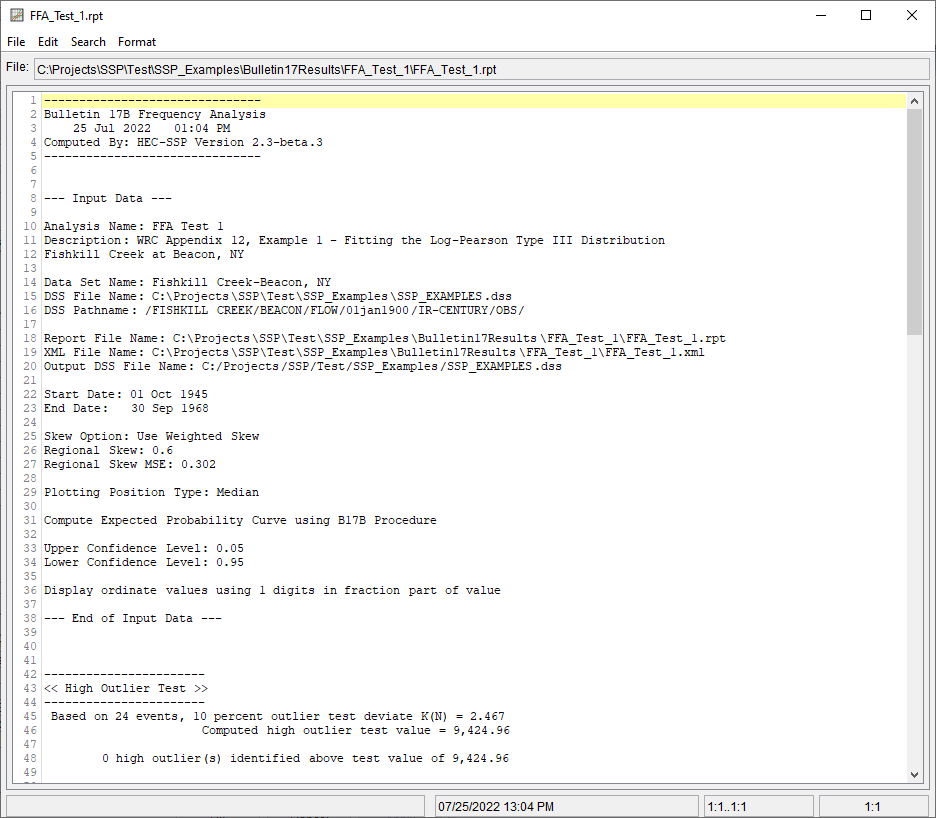Download PDF
Download page Example 1. Fitting the Log-Pearson Type III Distribution.
Example 1. Fitting the Log-Pearson Type III Distribution
In the SSP_Examples.ssp study, the input data for the Bulletin 17 analysis, FFA Test 1, is the same as that for Example 1 in Appendix 12, Guidelines for Determining Flood Flow Frequency, Water Resources Council (WRC) Bulletin 17B. Example 1 illustrates the routine computation of a frequency curve by the Bulletin 17B methodology.
This example uses Bulletin 17B procedures (Interagency Advisory Committee on Water Data, 1982). Current Federal flood frequency guidance directs analysts to use Bulletin 17C procedures (England, et al., 2019). Bulletin 17C examples can be found here.
The data for this example is from Fishkill Creek in Beacon, New York. The period of record used for this example is from 1945 to 1968. To view the data from HEC-SSP, right-click on the data record labeled "Fishkill Creek-Beacon, NY" in the study explorer and then select Tabulate. The data will appear as shown in Figure 1.
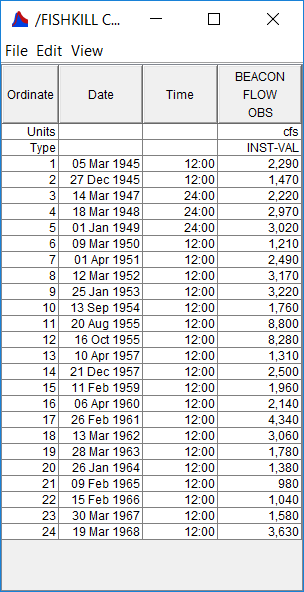
To plot the data for this example, right-click on the data record again and then select Plot. A plot of the data will appear as shown in Figure 2.
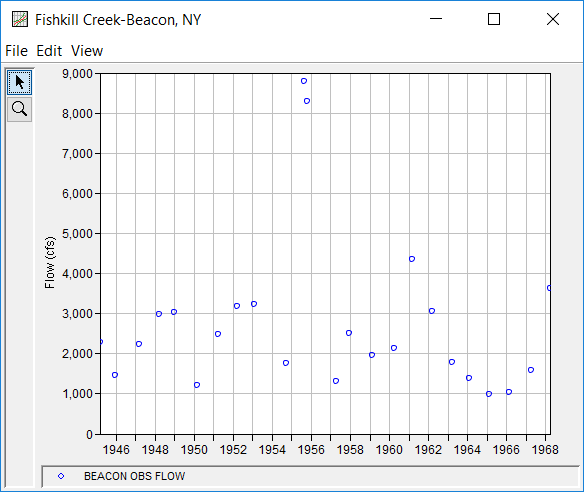
A Bulletin 17 and a General Frequency analysis have been developed for this example. To open the Bulletin 17 Editor analysis editor for Example 1, either double-click on the analysis labeled FFA Test 1 from the Study Explorer, or from the Analysis menu select open, then select FFA Test 1 from the list of available analyses. When FFA Test 1 is selected, the Bulletin 17 analysis editor will appear as shown in Figure 3.
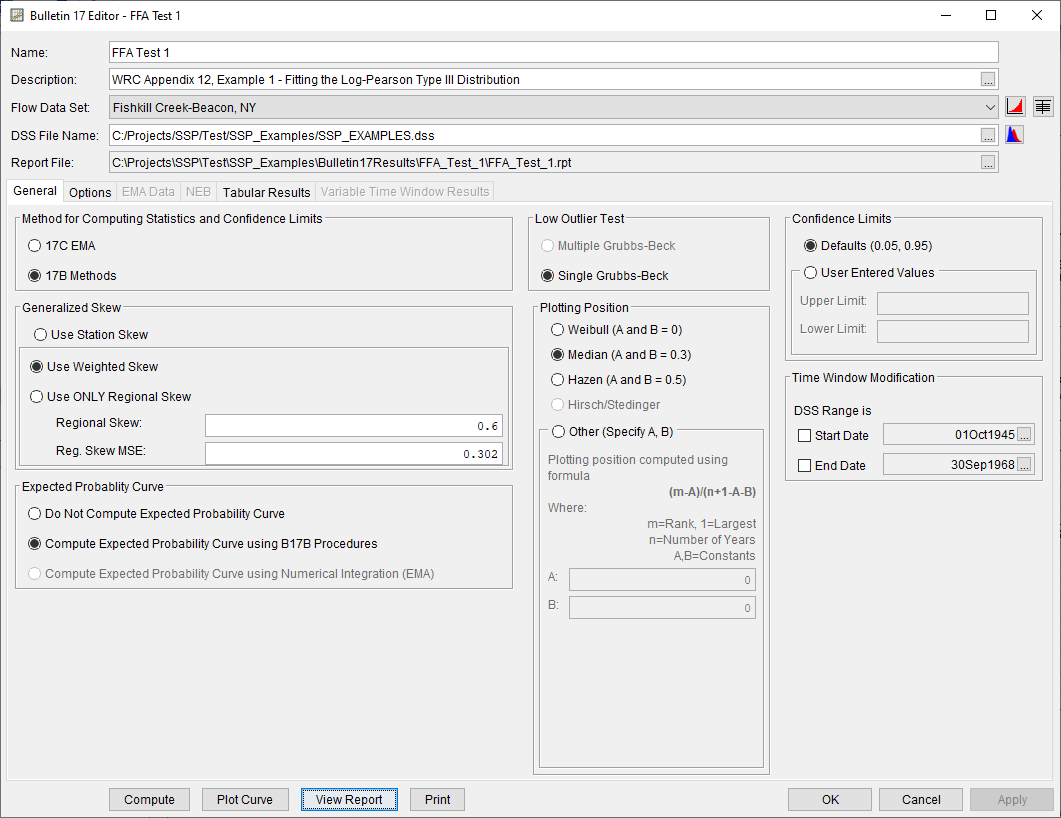
Shown in Figure 3 are the general settings that were used to perform this frequency analysis. As shown, the Skew option was set to use the Weighted Skew. To use the weighted skew option, the user must enter a value for the Regional Skew and the Regional Skew MSE. This selection requires the user to either look up a value from the generalized skew map of the United States, which is provided with Bulletin 17B, or develop a value from a regional analysis of nearby gages. In this example a value of 0.6 was taken from the generalized skew map of the U.S. from Bulletin 17B. Bulletin 17B suggests using a Regional Skew MSE of 0.302 whenever regional skew values are taken from the map.
The recommended procedure for estimating regional skew in Bulletin 17C is the Bayesian generalized least squares (B-GLS) method. Regional skew studies are available for many states through the Advisory Committee on Water Information, Subcommittee on Hydrology, Hydrologic Frequency Analysis Working Group website. Regional skew values presented in these reports supersede the values from the Bulletin 17B generalized skew map.
Also for this example, the Expected Probability Curve option was selected to be computed in addition to the Log Pearson III computed curve. The Median plotting position method was selected, as well as the default Confidence Limits.
Shown in Figure 4 is the Bulletin 17 editor with the Options Tab selected. As shown in Figure 4, none of the available options for modifying the frequency analysis were selected for this example. These options include changing the Low Outlier Threshold and using Historic Data. Additionally, the option to override the default Frequency Ordinates was not selected.
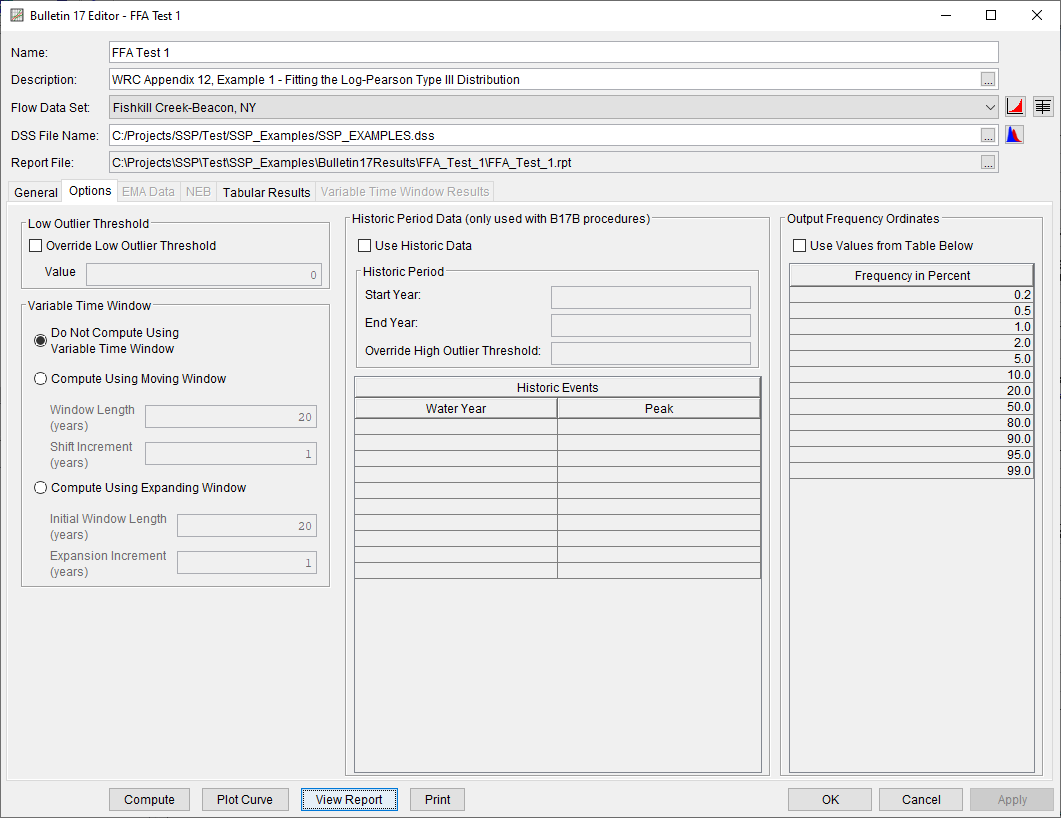
Once all of the General and Optional settings are set or selected, the user can press the Compute button to perform the analysis. Once the computations have been completed, a message window will open stating Compute Complete. Close this window and then select the Tabular Results tab. The analysis window should resemble Figure 5.
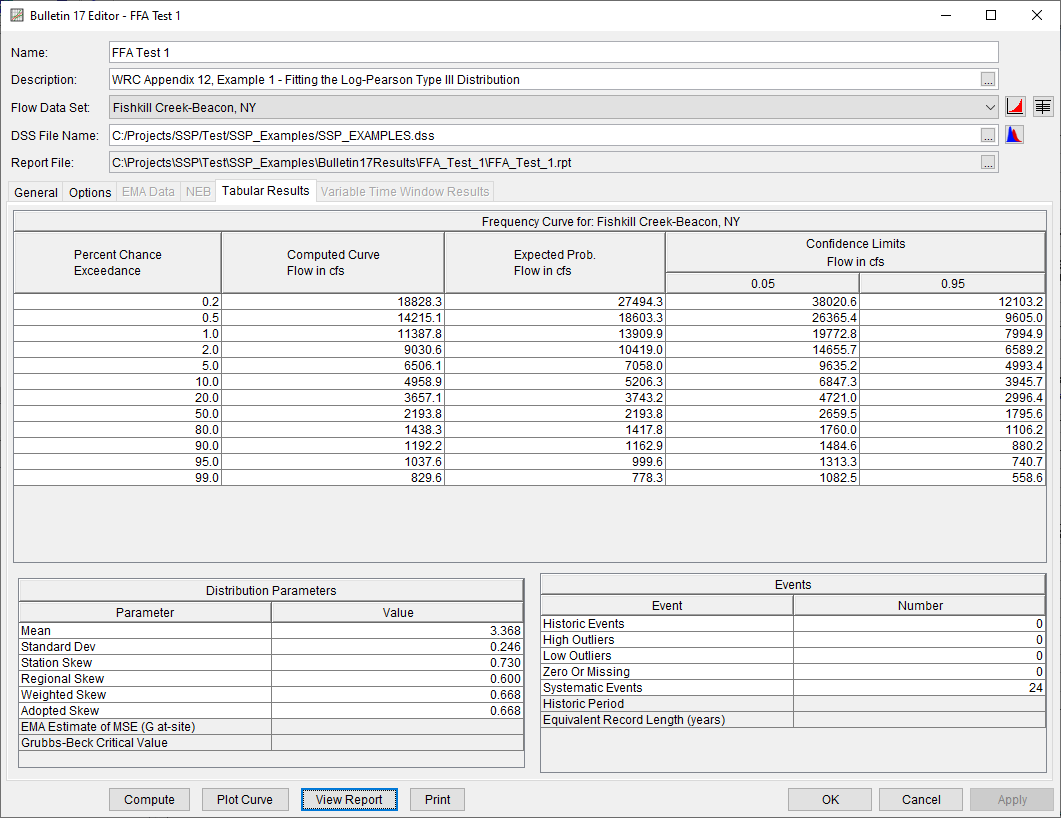
As shown in Figure 5, the Frequency Curve table contains the following results:
- Percent Chance Exceedance
- Computed Curve
- Expected Probability Curve
- Confidence Limits
On the bottom, left side of the results tab is a table of Statistics for the observed station data (mean, standard deviation, station skew) and regional adjustment (regional skew, weighted skew, and adopted skew). Also on the bottom, right side of the results tab is a Number of Events table showing the number of historic events used in the analysis, number of high outliers found, number of low outliers, number of zero or missing data years, number of systematic events in the gage record, and the historic record length (if historic data was entered). In addition to the tabular results, a graphical plot of the computed frequency curves can be obtained by pressing the Plot Curve button at the bottom of the analysis window. A plot of the results for this example is shown in Figure 6.
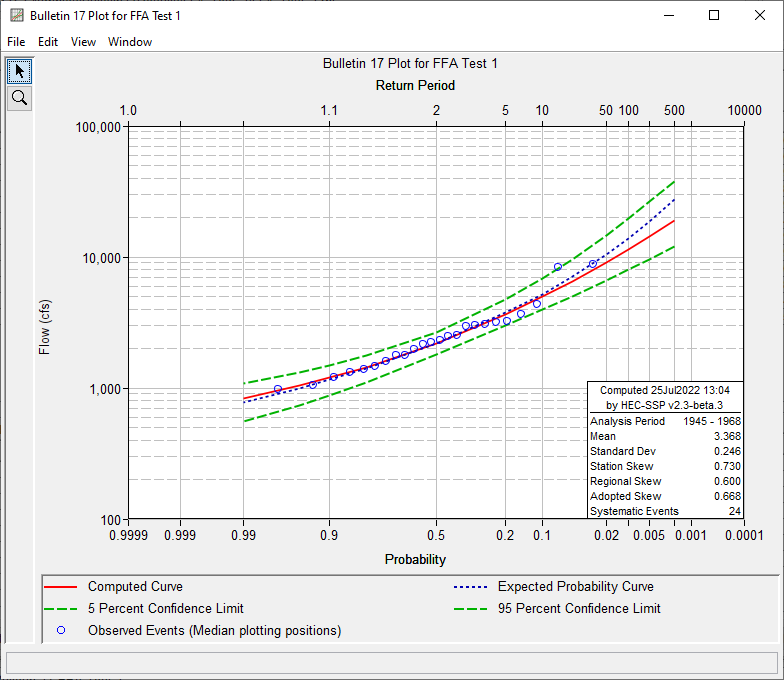
In addition to the tabular and graphical results, there is a report file that shows the order in which the calculations were performed. To review the report file, press the View Report button at the bottom of the analysis window. When this button is selected a text viewer will open the report file and display it on the screen. Shown in Figure 7 is the report file for FFA Test 1. The report file contains a listing of the input data, preliminary results, outlier and historical data tests, additional calculations needed, and the final frequency curve results. Different types and amounts of information will show up in the report file depending on the data and the options that have been selected for the analysis. The user should review the report file to understand how HEC-SSP performed the Bulletin 17 frequency curve calculations.