Download PDF
Download page Task 3. Investigate Separation Criteria.
Task 3. Investigate Separation Criteria
In this task, we will choose a constant selected threshold value and test the methods we use to separate out independent flood events. First, we will use a simple time-based separation criterion with a small and a large value of separation (we have already tested the drainage-area based guideline as one point). Then, we will use a more advanced separation technique that requires the flow between adjacent events to recede beneath a threshold.
Get a Baseline
First, we will set a control for the next few tests. We will get a summary for the default time separation criteria (10 days computed using the ceil[5+ln(DA)] rule) and a threshold of 2,000 cfs.
- Right click on the "SanLorenzo_1EventPerYear" analysis and select Save As....
- Enter "SanLorenzo_Base" as the analysis name.
- Open the new analysis and select the Filtering tab.
- Enter 2000 in Selected Threshold field. 2,000 cfs is in the middle of the "stable" range for the shape plot and mean excess plot and should produce a similar result to other thresholds in this region.
- Make sure that the Time Separation Between Peaks panel still appears as in the image below:
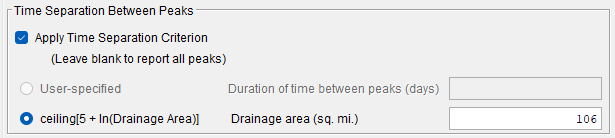
- Click the Compute button.
- Investigate the results:
- Navigate to the Tabular Results tab.
- Click the Plot Curve button.
- Click the Plot Event Count Histogram button.
- Click OK to close the "SanLorenzo_Base" analysis.
- Save the SSP study.
Time-Based Separation
We will test two additional separation durations: 3 and 21 days, and see how the results change relative to the base time separation of 10 days (holding the selected threshold constant at 2,000 cfs).
- Create 2 new Peaks Over Threshold Analyses, named "SanLorenzo_3days" and "SanLorenzo_21days."
- Change the Time Separation Between Peaks criterion to User-specified and enter 3 and 21 as the Duration of time between peaks (days), respectively.
- Click the Compute button.
- Save the study.
QUESTION 7: How do you feel about the performance of 3 and 21 days as time separation criteria?
3 days is quite short, much less than our standard rule (which produces spacings of 10 days). 21 days is long and would provide good assurance of event independence, but may discard some secondary peaks that are in fact independent.
3 days
| Diagnostic Data Statistic | Value |
|---|---|
| Number of Exceedances | 136 |
| Rate of Exceedances | 1.545 |
| Generalized Pareto Shape Parameter | -0.168 |
| Mean Excess (cfs) | 2,097 |
| Anderson Darling Right Tail Weighted Test Statistic | 0.259 |
| AEP | Computed Flow (cfs) |
|---|---|
| 0.2 | 22,550 |
| 0.5 | 18,200 |
| 1.0 | 15,330 |
| 2.0 | 12,760 |
| 5.0 | 9,770 |
| 10.0 | 7,760 |
| 20.0 | 5,910 |
| 50.0 | 3,520 |
21 days
| Diagnostic Data Statistic | Value |
|---|---|
| Number of Exceedances | 83 |
| Rate of Exceedances | 0.943 |
| Generalized Pareto Shape Parameter | -0.054 |
| Mean Excess (cfs) | 2,735 |
| Anderson Darling Right Tail Weighted Test Statistic | 0.203 |
| AEP | Computed Flow (cfs) |
|---|---|
| 0.2 | 20,010 |
| 0.5 | 16,960 |
| 1.0 | 14,740 |
| 2.0 | 12,600 |
| 5.0 | 9,860 |
| 10.0 | 7,840 |
| 20.0 | 5,820 |
| 50.0 | 2,910 |
Time-Based Separation with Recession
Finally, we will test the effect of separating events not only by time, but also by requiring that flow goes below a certain recession threshold between events in order for them to be considered independent. Here is a link to the USGS daily flow page for this gage showing the wet part of WY1982 which had a number of large peaks: https://waterdata.usgs.gov/monitoring-location/11160500/#dataTypeId=daily-00060-0&startDT=1981-12-01&endDT=1982-05-01
Take a look at the behavior of the hydrograph between the peaks. The recession is based on how high the prior peak is and how much time has passed. We will try a couple of recession thresholds based on this plot, a higher (more permissive) threshold at 500 cfs, and a lower (less permissive) one at 100 cfs, and also combine the 500 cfs threshold with a shorter time separation criteria to reduce the influence of timing in favor of the recession threshold.
- Duplicate the "SanLorenzo_Base" analysis and enter "SanLorenzo_500cfs_10days" as the Name.
- On the Filtering tab | Time Separation Between Peaks panel, check that the the second radio button is selected and the gage's drainage area of 106 (square miles) is entered in the field.
- In the Method for Computing Magnitude Differential panel, select the box next to Defined Threshold Value. Enter 500 in the field.
- Click Compute.
- Repeat the previous steps.
- Duplicate the "SanLorenzo_500cfs_10days" analysis.
- Name the analysis "SanLorenzo_500cfs_3days."
- On the Filtering tab | Time Separation Between Peaks panel, select the first radio button and enter 3 days.
- Repeat the previous steps.
- Duplicate the "SanLorenzo_500cfs_3days" analysis
- Name the analysis "SanLorenzo_100cfs_3days."
- On the Filtering tab | Method for Computing Magnitude Differential panel, change the Defined Threshold Value to 100.
QUESTION 8: Identify the differences between these three choices and the baseline model we started with.
The Defined Threshold Value of 500 cfs is enough for many of the largest peaks to be captured without any fear of ruling them out due to a lack of recession. The Defined Threshold Value of 100 cfs really tightens the criteria to make sure the flow has probably returned to baseflow (or at least very close to it). The first uses the default 10 day spacing computed from the simple rule, the second and third use a reduced minimum spacing of 3 days. All three use the default threshold of 2,000 cfs.
Baseline (10 day spacing, no magnitude differential criteria)
| Diagnostic Data Statistic | Value |
|---|---|
| Number of Exceedances | 112 |
| Rate of Exceedances | 1.273 |
| Generalized Pareto Shape Parameter | -0.146 |
| Mean Excess (cfs) | 2,277 |
| Anderson Darling Right Tail Weighted Test Statistic | 0.220 |
500 cfs with 10 day spacing
| Diagnostic Data Statistic | Value |
|---|---|
| Number of Exceedances | 100 |
| Rate of Exceedances | 1.136 |
| Generalized Pareto Shape Parameter | -0.129 |
| Mean Excess (cfs) | 2,397 |
| Anderson Darling Right Tail Weighted Test Statistic | 0.198 |
500 cfs with 3 day spacing
| Diagnostic Data Statistic | Value |
|---|---|
| Number of Exceedances | 104 |
| Rate of Exceedances | 1.182 |
| Generalized Pareto Shape Parameter | -0.154 |
| Mean Excess (cfs) | 2,341 |
| Anderson Darling Right Tail Weighted Test Statistic | 0.237 |
100 cfs with 3 day spacing
| Diagnostic Data Statistic | Value |
|---|---|
| Number of Exceedances | 64 |
| Rate of Exceedances | 0.727 |
| Generalized Pareto Shape Parameter | -0.082 |
| Mean Excess (cfs) | 2,910 |
| Anderson Darling Right Tail Weighted Test Statistic | 0.244 |
Incorporating a defined recession threshold reduced the number of events in the partial duration series. Inclusion of this criteria eliminated a handful of events that could not reasonably be considered independent. The very low recession threshold, 100 cfs, reduces the number of events very close to the POT threshold, raising the mean excess quite a bit. The shorter time separation does increase the number of events between the two 500 cfs recession threshold PDS but only by 4 events. 100 cfs is probably too restrictive since some very large secondary peaks get dropped. Some combination of a reasonable time spacing and recession threshold is probably the safest bet.
Return to Peaks Over Threshold Analysis: Flood Separation and Threshold Choice for the final workshop files.