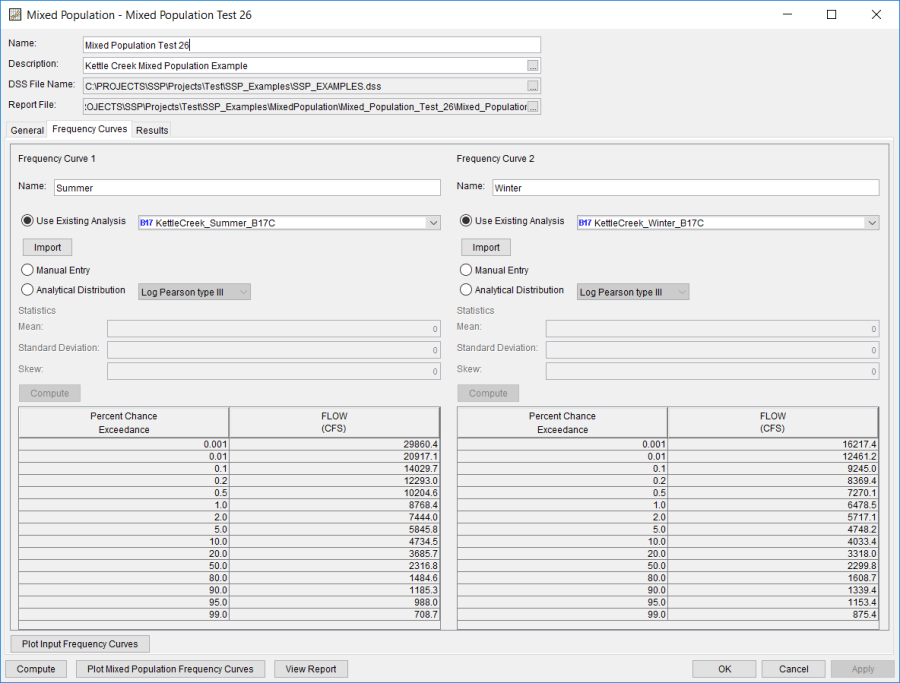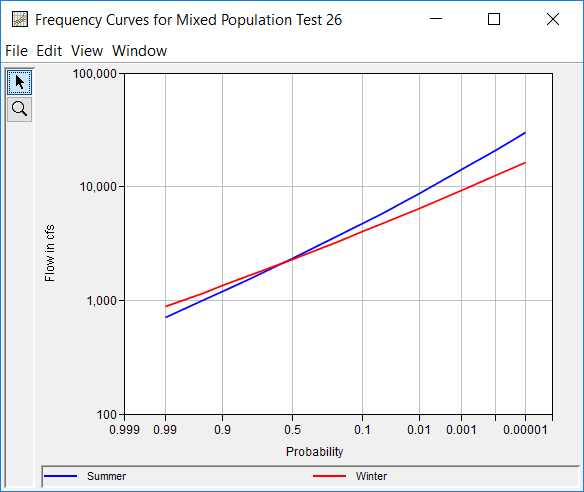The Frequency Curves tab is used to define the input frequency curves for that will be used to compute the mixed population curve. As shown in Figure 1, the Frequency Curves tab contains a panel for each frequency curve; the number of frequency curves is defined on the General tab. Three options are available to define these flow-frequency curves. First, the user can select an existing Bulletin 17 or General Frequency Analysis and import the results of said analysis. Second, the user can input the frequency information for all of the required ordinates. Third, the user can select either Log Normal (base 10), Generalized Extreme Value, or the Log Pearson III distribution, define their required inputs, and compute the resultant frequency curve. Users can use one or more forms of input within any Mixed Population Analysis.
If Use Existing Analysis is selected, an existing analysis is designated, and the Import button is clicked, the program will import the resultant frequency curve to populate the table. The program will NOT import the statistics from the selected analysis. If the selected Bulletin 17 or General Frequency Analysis is modified or recomputed after being imported, a red warning message will be shown near the top of the editor informing the user that the imported results are out of date. In addition, the Import button will be highlighted red. Upon clicking the Import button, the table will be updated, the message will disappear, and the button highlighting will be removed. When importing the results from an existing analysis, the frequency curve ordinates in the Percent Chance Exceedance columns will be the same as those in the Bulletin 17 or General Frequency Analysis, which may or may not match the Output Frequency ordinates for the Mixed Population Analysis that were defined on the General tab.
If Manual Entry is selected, the frequency curve table will become interactive and editable. Initially, the Percent Chance Exceedance column will be populated with the Output Frequency ordinates that were specified on the General tab. The user may add/remove/modify these ordinates. However, if the program cannot find one or more probability ordinates (which were entered on the General tab), the compute will attempt to interpolate the required information. However, the program will not extrapolate unless the Allow Extrapolation of Input Data option was selected on the General tab.
If Analytical Distribution is selected, the drop down menu will become interactive and allow the user to select one of three probability distributions: Log Normal (base 10), Generalized Extreme Value, or Log Pearson III. The required inputs must then be entered and the Compute button (located immediately above the frequency curve table) pressed to fill out the frequency curve table. The Percent Chance Exceedance column will be populated with the Output Frequency ordinates that were specified on the General tab. The user cannot add, remove, or modify these ordinates except through changes to the General tab.
Clicking the Plot Input Frequency Curves button will open a graph showing all of the frequency curves defined on the Frequency Curves tab, as show in Figure 2.