Download PDF
Download page DSSVue Collection Utilities.
DSSVue Collection Utilities
The software for creating and managing DSS collections is provided in a DSSVue Collection Utilities Plug-In. This plug-in may be used in HEC-DSSVue Version is 2.2.1 or later. The plugin is included with HEC-ResSim 3.3 (and later), along with ResSim's Ensemble plug-in, so you do not need to do anything to activate either plug-in in ResSim. However, if you would like to use the Collection Utilities in a standalone version of DSSVue, the instructions for installing the plug-in are below.
To install the Collection Utilities Plug-In to a standalone version of DSSVue:
- Make sure that DSSVue is not currently running.
- Find the installation folders of this version of ResSim and the version of DSSVue you want to add the plug-in to.
- Copy the file: CollectionUtilities.jar
- from: ResSim's jar/ext folder
- to: DSSVue's jar/ext folder
- When installed correctly, you'll see a new Collections menu added to DSSVue's menu bar the next time you launch DSSVue.
With the Collection Utilities Plug-In installed, a Collections menu is added to the menu bar of DSSVue providing access to several options for creating and managing collections. Many of these options represent different ways to create a collection. At present, collections can only be formed from individual records that already exist in DSS. Other options in the Collections menu include features to copy, re-number, rename, and perform some simple statistics on the collection members.
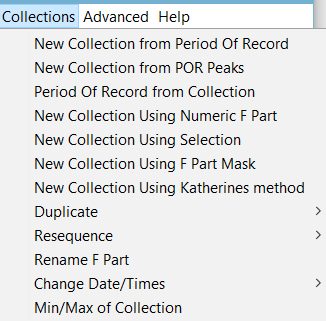
Figure: Collections Menu Options
The Collections Utilities Plug-In also adds a new Condensed—Group Collections entry to the View menu in DSSVue. A description of this view option as well as descriptions of most of the Collection menu options are provided in the following sections.