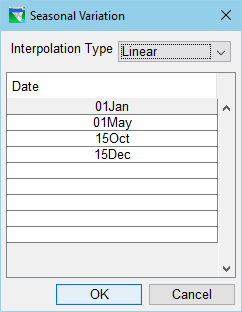
In the previous section, you learned about the Independent Variable Definition dialog. That dialog allowed you to specify one of the two variables in a functional relationship. Occasionally, the relationship between the two variables may vary as a function of time (season). The Seasonal Variation dialog ("Figure: Seasonal Variable Dialog") is provided so that you can specify the seasons or days of the year when the relationship changes.
Usually included in the Seasonal Variation dialog is an Interpolation Type selector. The options in the selector are usually Linear and Step, although you may also find Cubic as an option. It is important to understand the interpolation type so that you know how ResSim will use the dates in the table with respect to the functional relationship you are defining.
If the functional relationship does not vary (is constant) across a season, use Step as the Interpolation Type and enter dates in the Seasonal Variation table that represent the first day of each season.
If the functional relationship changes linearly across between two successive dates, then use Linear as the Interpolation Type and enter dates in the Seasonal Variation table that represent the inflection points of the linear relationship that the functional relationship has with time.
The dates in the Seasonal Variation table should be entered in DDMMM format. That means two digits to identify the day of the month and three 3 characters to identify the month. For days 1-9, use a preceding 0 (i.e., use 01-09). The 3-character month is the first three letters of the name of the month, in English. The month characters are not case sensitive, so Nov is the same as NOV and nov.
You may have noticed that the Date table in the Seasonal Variation dialog starts with 01Jan and that entry is non-editable (greyed-out). This means that the list of seasons or dates always starts on 01Jan. So, if you have a season that crosses the calendar year boundary, treat that season as two seasons. The start of the first half of the season will be the last date entry in the table and the start of the second half of the season will be the first date entry in the table (i.e., 01Jan).