Download PDF
Download page Flow Rate of Change Limit Rule.
Flow Rate of Change Limit Rule
A Flow Rate of Change Limit rule specifies the allowable change when increasing or decreasing release values (a.k.a., "ramping rates"). A single rule of this type will only limit a rising release or a falling release, but not both. To describe both increasing and decreasing limits, you must define two rules and set the type of one to increasing and the other to decreasing. A rule of this type can be assigned to any release element to influence the behavior of that element.
Note: Rate of Change rules have more impact than you might think…
Unless otherwise noted, ResSim's decision logic tries to meet its objectives as fast as possible, usually within the current timestep. But rate-of-change constraints are in direct opposition to that tendency; their objective is to slow things down. To more fully address this slow-down objective, logic was added to the downstream control evaluation and guide curve release determination to account for rate of change constraints. So, in addition to acting as normal release limit rules, Rate of Change rules also impact downstream control and guide curve releases by extending the time window over which the two methods try to meet their objectives.
To define or edit a Flow Rate of Change Limit rule:
- Create a new rule as described in "2024-06-23_11-53-54_.Creating New Rules v3.5". Be sure to:
- Select Flow Rate of Change Limit for the Rule Type in the New Operating Rule dialog.
- Or, if you want to edit a Flow Rate of Change rule you have already created, select it from the Zone-Rules Tree.
The edit panel of the Operations tab of the Reservoir Editor will display the Flow Rate of Change Limit rule editor ("Figure: Flow Rate of Change Limit Rule Editor - Function of Constant"). The name and description of the rule will appear in the Release Rate of Change Limit and Description fields.
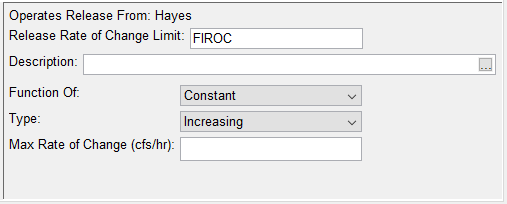
Figure: Flow Rate of Change Limit Rule Editor - Function of Constant
Function Of—A Flow Rate of Change rule can be Constant, or it can vary with:
- Reservoir Inflow
- previous Release
- Pool Elevation
- Type — this is the Limit type. Select either Increasing or Decreasing. Note: when evaluated, an Increasing Flow Rate of Change Limit results in a maximum release limit and a decreasing Flow Rate of Change Limit results in minimum release limit
- Max Rate of Change—depending on your Function of selection…
- Constant—you will either be presented with a single field — for a constant value in units of flow per hour. "Figure: Flow Rate of Change Limit Rule Editor - Function of Constant" shows this view of the Flow Rate of Change rule editor.
Inflow, Release, or Elevation—you will either be presented with a table. Enter the relationship between the selected independent variable and the maximum rate of change limit. The limit is described in units of flow (cms or cfs) per hour, regardless of the compute interval. For example, if you enter 500 cfs/hr with a compute interval of 12 hours, then this rule describes the maximum flow change per timestep as 6,000 cfs. "Figure: Flow Rate of Change Limit Rule Editor - Function of Time-Series" shows this view of the Flow Rate of Change rule editor.

Figure: Flow Rate of Change Limit Rule Editor - Function of Time-Series
- Interpolate — enter the interpolation type for looking up values in the table. You can choose from the standard options of Linear, Cubic, or Step. See "2024-06-23_11-53-50_.Select the Interpolation Type v3.5" for an explanation of the interpolation options.
- When you have finished entering data for the Flow Rate of Change rule, be sure to click Apply before moving on to the next rule.
Note: Lower end of the Flow Rate of Change constraint. New in v3.5
If a flow rate of change rule is created with a lower end rate of change less than one flow unit, ResSim will reinterpret that low end of the table to a constraint of zero change instead of attempting to interpolate to flow rate of change between 0-1 flow units. Setting a flow rate of change to such small number is not recommended.