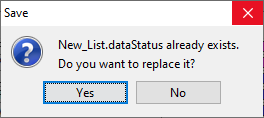Data status lists allow you to monitor time series datasets by groups (such as all precipitation or all flow gages) and provide details for more or fewer time series datasets than appear in the geo-referenced map display. You can create a data status list by retrieving datasets from either the CWMS database (CWMS Database) or from a DSS file (DSS Files).
Once a data status list has been created, review the data to determine the time window for your forecast, add or delete time series datasets to the data status list, and edit data specific to the time series datasets.
Open an Existing Data Status List
To open an existing data status list, from the Data Status Summary dialog (Figure 1), from the File menu, click Open, and an Open File browser (Figure 2) will open. From the Files box, select a data status list from the list of available data status lists. Click OK, the Open File browser will close, and the selected data status list will display in the Data Status Summary dialog.

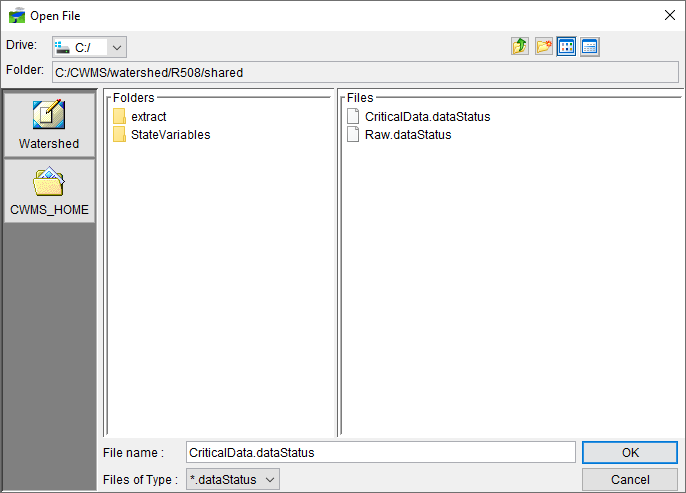
Make a Copy of an Existing Data Status List
To make a copy of an existing data status list, from the Data Status Summary dialog (Figure 1), from the File menu, click Save As, the Save File browser (Figure 3) will open. From the Files name box, enter a filename for the new data status list. Click OK, the Save File browser will close (Figure 3), an information window will display telling you that the data status list has been saved. Click OK, the information window will close.
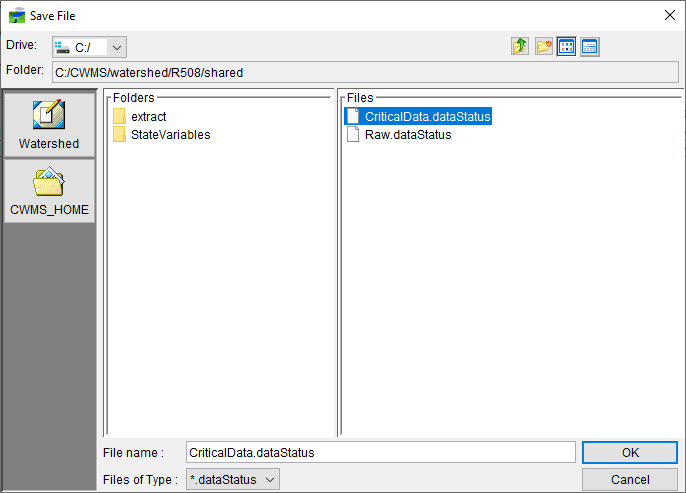
Deleting Datasets from a Data Status List
To delete datasets from a data status list, from the Data Status Summary dialog (Figure 1), from the Data Set column of the table, select a dataset. From the Edit menu (Figure 1), click Delete Row(s). The selected dataset will no longer display in the table on the Data Status Summary dialog. From the File menu, click Save, a Save window will open (Figure 4). The Save window is asking do you want to replace the selected data status list. Click Yes, the Save window will close, and an information window will open. This window lets you know the selected data status list has been saved. Click OK, the information window will close.