To access the CAVI Dashboard, you first need to open a forecast within the CAVI. Once the forecast is opened, select one of the forecast alternatives (step 1 in the figure below), select the Actions tab at the bottom left of the CAVI (step 2 in the figure below), and click on the Open CAVI Dashboard... button (step 3 in the figure below).
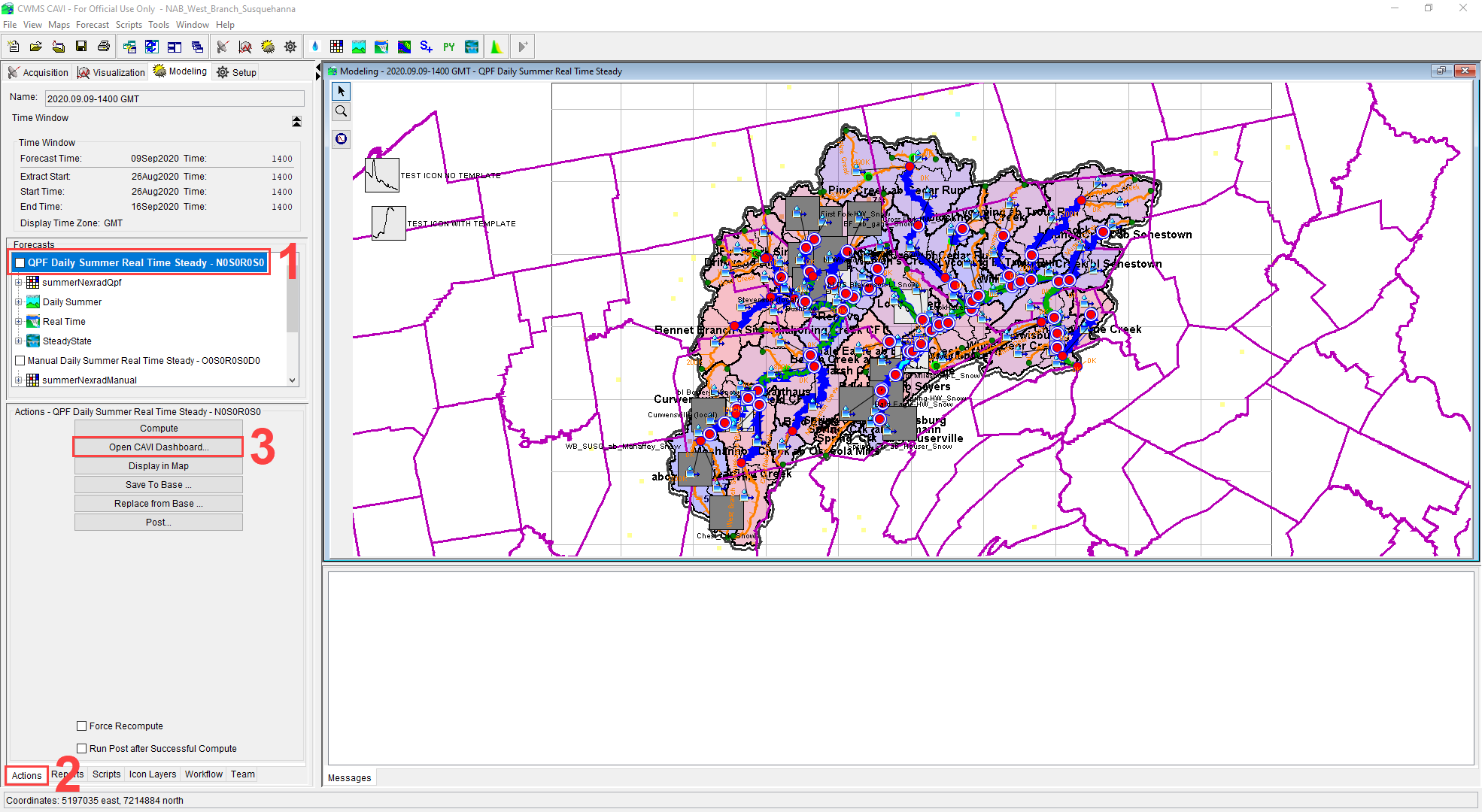
The figure below shows some example widgets that are available within the CAVI Dashboard.
