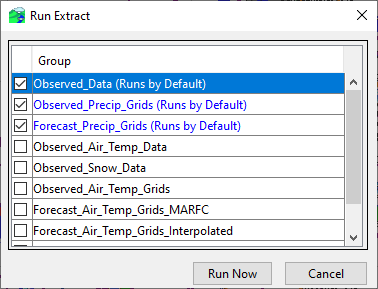Extracts can be run in two ways: automatically when creating a forecast, or manually from the Modeling module.
When a forecast is created, all extract groups that were set to Run as Default will automatically run. Run as Default is selected when you create an extract group. From the Extract Groups box, you can toggle the Run as Default option on and off.
During the creation of a forecast, an Extract tab will display in the Message Pane of the CWMS CAVI main window once the extract process starts.
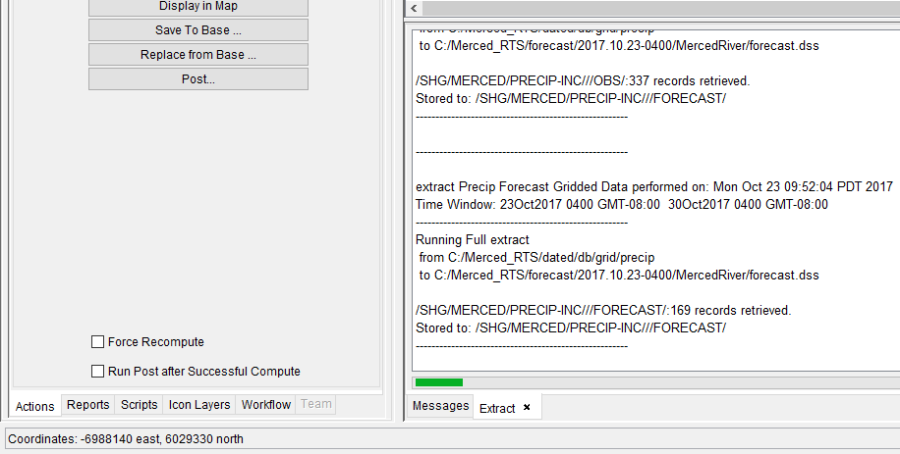
The Extract tab displays messages generated during the extract process. These messages include information on how many values were retrieved for each time series, where they were retrieved from, and the pathname that the time series will be stored under in the forecast.dss file.
Extract groups can be run manually for a forecast from within the Modeling module. Select Extract from the Forecast menu, and the Run Extract dialog will open.
From the Group list, select the extract groups you would like to manually run and click Run Now. The Run Extract dialog will close, and the extract process will begin. The Extract tab will display messages as the extract process proceeds.