An Ensemble Forecast Run can be added to the CAVI through the Forecast Run Editor. The Forecast Run Editor and its run management functions support creating, editing, and deleting of a new Ensemble Forecast Run type. As seen in the figure below, the Forecast Run menu includes both a New Run and New Ensemble Run option, and the buttons in the editor below the run list include both New Run, New Ensemble Run, and Delete Run. New Run creates a standard forecast run. New Ensemble Run creates an ensemble forecast run. Delete Run deletes either a standard or an ensemble forecast run.
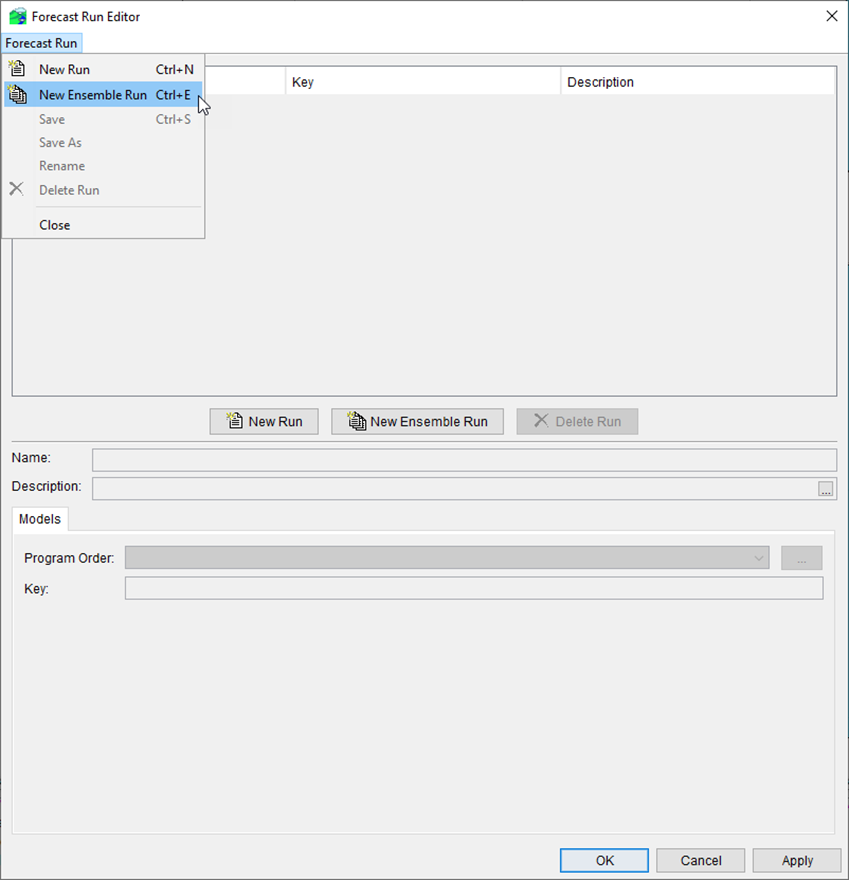
To create an Ensemble Forecast Run choose New Ensemble Run from the Forecast Run menu or click the New Ensemble Run button. The Forecast Run Editor will update as seen in the figure below.
Enter a Name and Description for the new ensemble forecast. Select the appropriate Program Order from the drop-down list and determine which model alternatives to include in the Forecast Run. The name of ensemble forecast runs are displayed in an italic typeface throughout the CAVI, including in the watershed tree of the Setup tab, the forecast run tree in the Modeling tab, the Model Linking Editor, and any CAVI-generated reports or plots that identify the forecast run. This use of italics distinguish ensemble forecast runs from deterministic forecast runs.
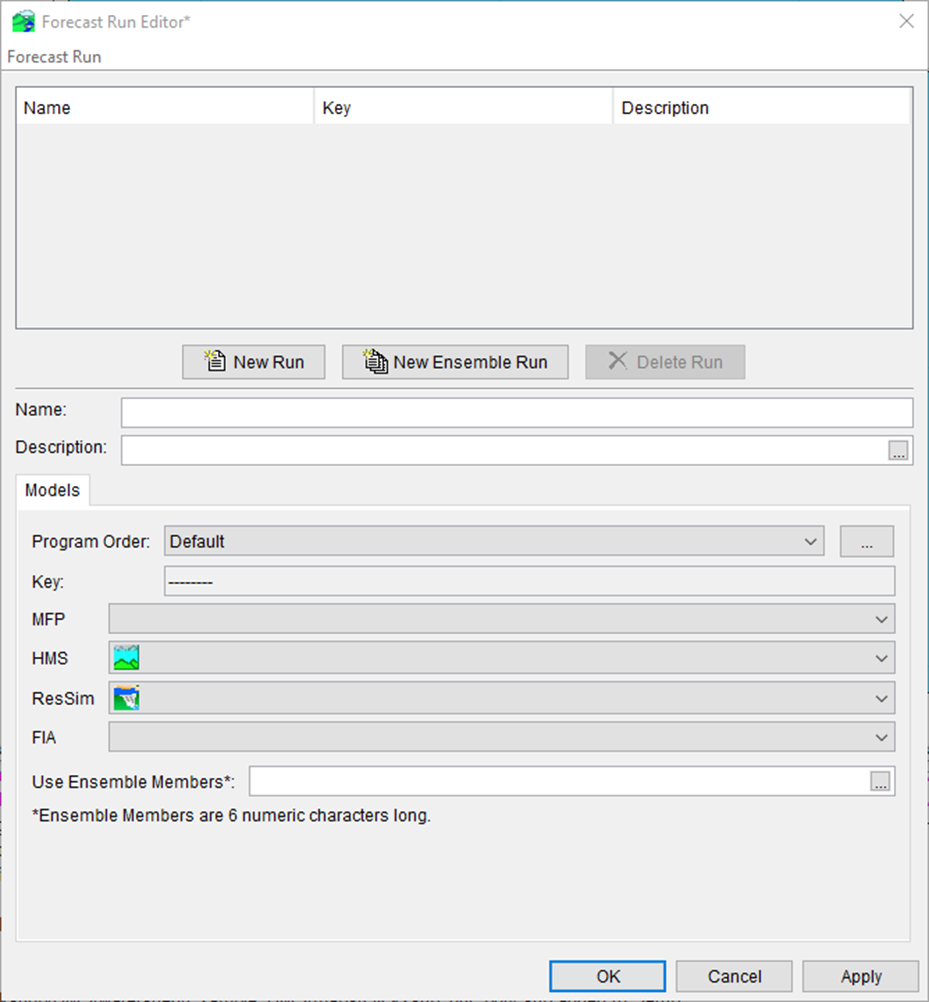
When creating or editing a standard forecast run, the edit panel contains all the elements for selecting the program sequence and the model alternatives. When creating or editing an ensemble forecast run, the edit panel includes the same features for selecting the program sequence and the model alternatives, as well as a text field to allow the user to specify which members of the ensemble to “process” or compute (as seen in the figure above). Since collections can contain a large number of members, it may be desirable to use only a subset of the available members in the ensemble run. If you want to compute only a subset of the members of your collection(s), enter a comma-separated list of member IDs with each entry consisting of one member ID or a range of member IDs.
For example:
“2, 5, 11” = ensemble members with IDs 2, 5, and 11
“1, 5-8, 12” = ensemble members with IDs 1, 5 through 8, and 12
Once all selections have been made, click OK to create the new ensemble forecast run and close the dialog window.