CAVI ensemble computes place each compute member iteration in a separate folder within the directory structure of the present CAVI forecast. For ensemble Forecasts, a new folder labeled EnsembleRuns is created. Within the EnsembleRuns folder are subfolders labeled with numbers. These numbered folders represent the forecast watershed copies for each of the selected ensemble members that have been computed (in the example shown below the numbers are 1,3,5-8). When a compute is launched, the file manager creates the ensemble watershed directories as the compute progresses through the ensemble members. If the ensemble directories already exists, then the File Manager only copies edited (and missing) files from the forecast watershed to the ensemble watersheds.
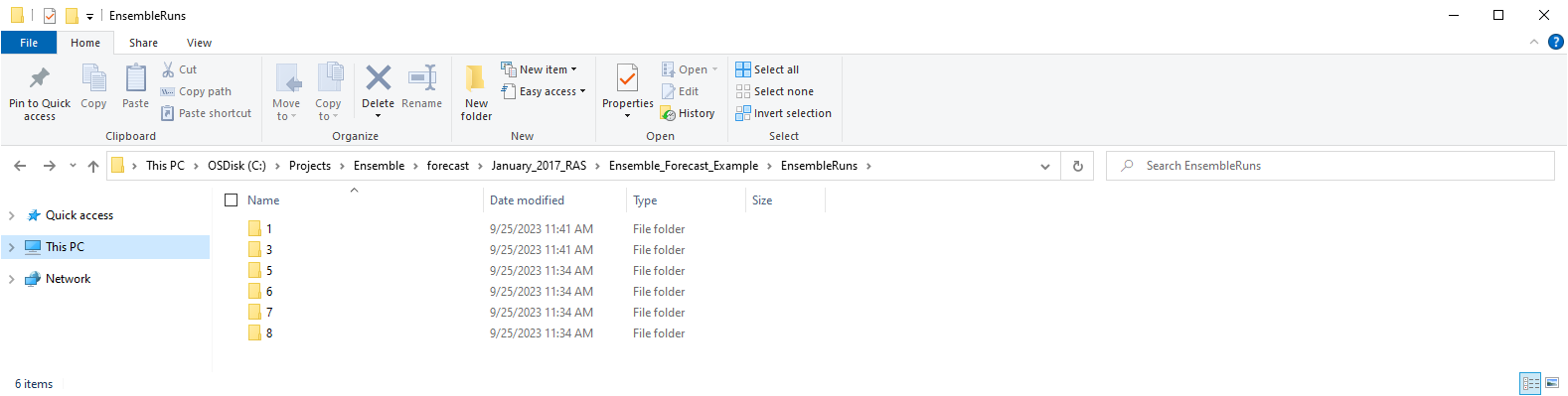
Each ensemble member folder has its own forecast.dss file where each model alternative of that single ensemble trace reads its input and writes its output. The File Manager creates this file and copies the ensemble member’s HEC-DSS input into it from the parent forecast.dss file. Since most of the models do not currently process ensembles, they do not recognize the collection member id prepended to the F Part of the HEC-DSS pathnames. As part of the copy process, the collection id is removed from HEC-DSS pathnames stored to the ensemble member’s forecast.dss file.
The original (or parent) forecast.dss file is used to collect output from the ensemble members and uses HEC-DSS collections to store the individual traces into ensemble datasets. Upon completion of the compute of all (selected) traces of the ensemble, the File Manager copies all the output from each ensemble member’s forecast.dss file into the forecast’s forecast.dss file and prepends a collection id string containing the ensemble member’s id to the F Part of each HEC-DSS pathname.
The other outputs of the ensemble members will remain in their subfolders and the File Manager will access them upon request from the CAVI interface.
Any editing to the model alternatives of an ensemble forecast should be done to the alternative in the original (parent) copy of the forecast watershed so that all ensemble members compute from the same version of the edited data. The edited files are copied to the ensemble directories when each compute is launched.