The Ensemble Member with Closest Volume to Metric Compute is an additional compute option available from the Cumulative Volume Scalar Decision Metrics Tab. The checkbox must be selected for the compute to occur.
At each Compute Location and for each metric selected, the Ensemble Forecast Processor will determine the ensemble member that has the closest cumulative volume to the metric.
- For each Compute Location, if the Lookback Record is not null and a different record than the Forecast Record, the Ensemble Forecast Processor will merge the lookback record with the returned ensemble member.
- For each Compute Location, if the Lookback Record is null or the same record as the Forecast Record, the Ensemble Forecast Processor will return the ensemble member for the entire Forecast Time Window (Lookback Start to Forecast End).
- An additional HEC-DSS record is created that contains a single value at the time of forecast that represents the ensemble member collection ID that was returned in the compute.
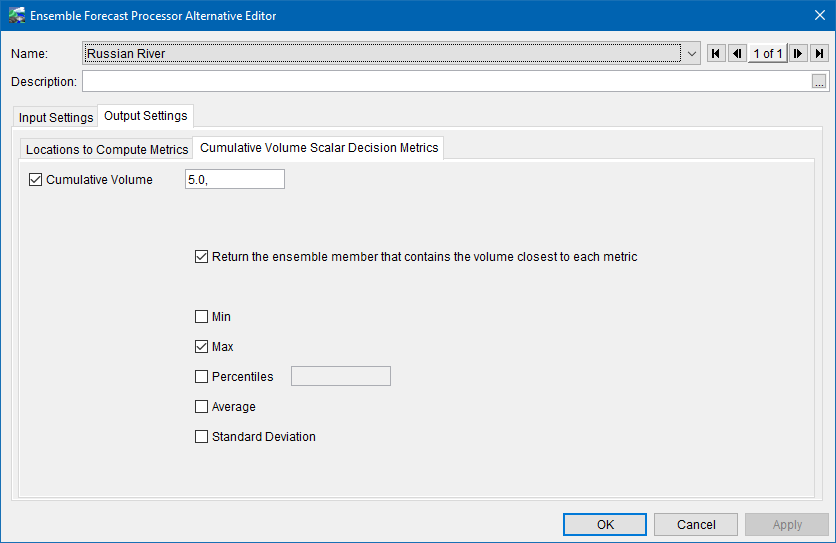
Generated Results
In the above example alternative, the cumulative volume over 5 days for each ensemble member would be computed, and then the maximum of those volumes would be returned as the calculated metric.
If the parameter selected in the Locations Tab was Flow, a timeseries record with a C-Part of FLOW-CUMULATIVE(5.0DAY),MAX-Metric would be generated.
Additionally at the Compute Location the Ensemble Forecast Processor would compute the CUMULATIVE(5.0DAY),MAX for the ensemble in the Forecast Period. The ensemble member with the closest volume to the metric over 5 days from the start of forecast would be returned as a timeseries, and merged with the record in the Lookback Period. This time series record would have a C-Part of FLOW-CUMULATIVE(5.0DAY),MAX-EnsembleTS . Additionally a record with a C-PART of FLOW-CUMULATIVE(5.0DAY),MAX-EnsembleID would be created that contains a single value at the time of forecast containing which ensemble member was returned in the compute.
Both the MAX-Metric and MAX-EnsembleTS records are available to programs later in the Forecast Run to use as input through the Model Linking Editor.