CWMS uses the Java Util Logger framework as its logging mechanism. By default, the logging level is set to INFO, but you can adjust the log levels in the CWMS client bundle to meet your needs. See the table below for a summary of each logging level.
| Level Name | Summary | Recommended For |
|---|
| ALL | All messages should be logged | Developer |
| FINEST | Highly detailed tracing messages | Developer |
| FINER | Fairly detailed tracing messages | Developer |
| FINE | Messages providing tracing information | Developer |
| CONFIG | Static configuration messages | Developer |
| INFO | Informational messages | |
| WARNING | Messages indicating a potential problem | User |
| SEVERE | Messages indicating a serious failure | User |
| OFF | Logging is turned off | User |
The levels are ranked from most verbose (ALL) to least verbose (SEVERE). For more detailed information, see the Oracle help page for logging levels.
It is important to understand that as you increase the logging level (moving up in the table), the amount of logging messages may become overwhelming.
Adjusting the Logging Level for CWMS
To adjust the logging level that CWMS uses, you must edit the logging.properties file. That file can be found in the CWMS client bundle within the CAVI\config\properties folder.
First, close any CAVI instances that are open. Using a text editor (such as Notepad++), open the logging.properties file and edit the following line (as shown in the figure below)
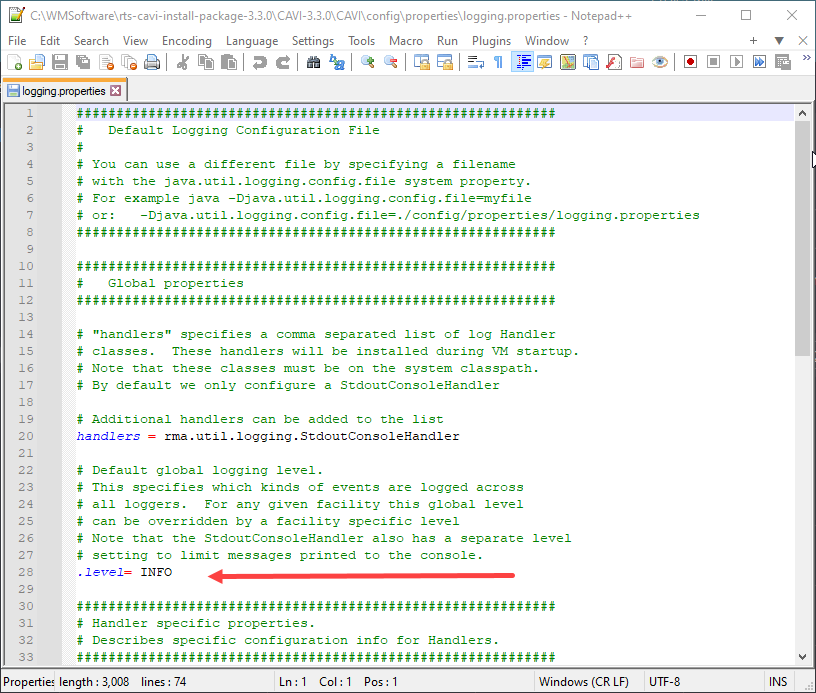
For example, if you want the level to be set to ALL, the line should be .level= ALL
Save your edits and close the text editor.
In future versions of CWMS, the user will be able to edit the logging options from within the CAVI.