The HEC-FIA main window displays the HEC-FIA user interface. The user interface allows the user to define and view the study area, create and edit structure inventories, alternatives, and other model elements, and then run simulations and view results. The HEC-FIA main window is laid out in panes that allow the user to view HEC-FIA project data at the same time or to display different yet simultaneous, views of the project data. From the main window the Map Window(s), Menu, Tool, and Status Bar(s) are viewable, in addition to the Desktop, Message, Content and Study Pane(s).
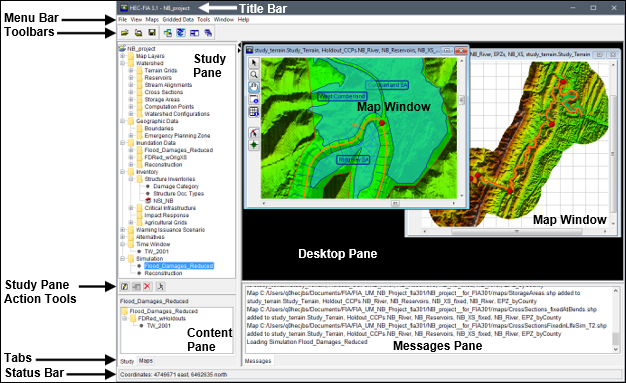
Note, if these items are not viewable from the main window it is likely that a study has not been loaded or some default views, managed from the Views menu located on the Menu Bar, have been altered.