Download PDF
Download page Output Variables.
Output Variables
Output variables are those variables whose response to changes in the input variable(s), and resulting probability distributions, are of interest in the Monte Carlo analysis. For each output variable you select, you must choose what statistic (min, max, mean, or volume) of that variable you want to track. In addition to selecting the statistic, you can also mark the variable as an indicator of an "interesting" iteration using the Flag checkbox, or you can mark it as a determinant of Convergence using the Convergence checkbox.
Iterative HEC-ResSim Monte Carlo simulations can produce very large amounts of data, because every iteration of the run is capable of producing as much data as a standard HEC-ResSim simulation, and typically a Monte Carlo simulation will consist of hundreds to thousands of iterations. In order to minimize data storage, the Monte Carlo Plug alternative will not write detailed output for all iterations. The user can override this for certain iterations by using the interesting Flags—when the Flag Condition of the output variable is triggered, the iteration is deemed interesting enough to cause the full output of the iteration to be written.
Setting convergence criteria for an output variable is a way to determine the stopping point of a Monte Carlo Alternative. Similar to Interesting Flags, Convergence criteria are conditional expressions that are evaluated at the end of every iteration. Convergence is reached when the average value of the output variable (over all iterations) is known accurately and confidently enough to stop iterating.
At least one of the output variables you define should be setup for and chosen to define convergence for your Monte Carlo alternative.
To specify an Output Variable:
Select the Output Variables sub-tab on the Monte Carlo tab of the Alternative Editor ("Figure: Alternative Editor - Monte Carlo Tab - Output Variable Sub-Tab").
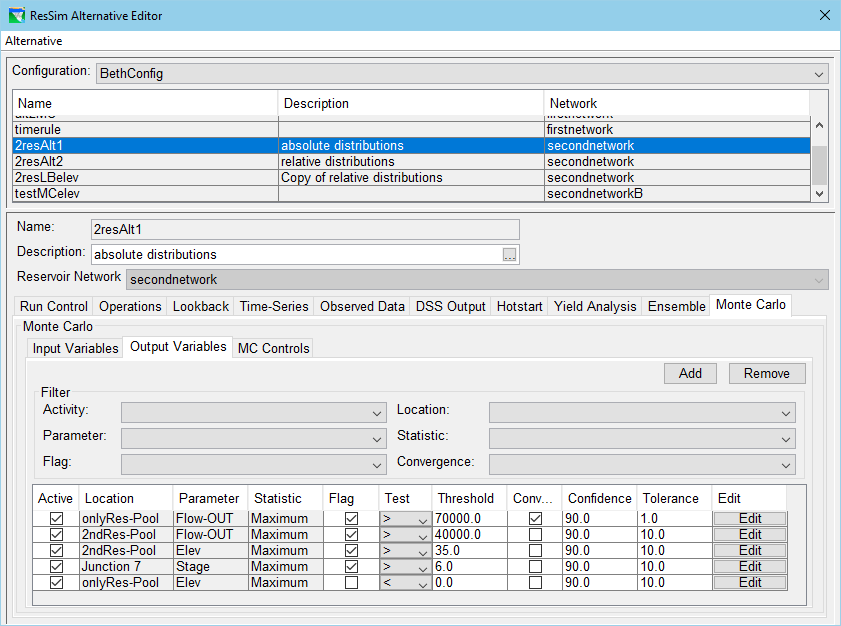
Figure: Alternative Editor - Monte Carlo Tab - Output Variable Sub-Tab
Click the Add button. This will open the Output Variable Wizard that will step you through the process of selecting a ResSim Output Variable and defining the variable's statistic and flag conditions ("Figure: Monte Carlo Output Variable Wizard - Step 1 - Select Variable").
Step 1 of 2 - Select the Output Variable
Since ResSim produces a large quantity of output, it is often easiest to filter the list first by element type or parameter. Either or both of these filters will usually shorten the list substantially, making it much easier to find the location and parameter you need.
This first step of the Output Variable Wizard is a variable chooser ("Figure: Monte Carlo Output Variable Wizard - Step 1 - Select Variable"), much like the one found in ResSim's Independent Variable Definition editor ("The Independent Variable Definition Dialog"). Use one or two of the three filters available above the list of ResSim model variables to help you find the variable you need. The first filter lets you thin out the list by element name (location), the second filter lets you thin out the list by element type, and the third lets you thin out the list by parameter (or variable type).

Figure: Monte Carlo Output Variable Wizard - Step 1 - Select Variable
Step 2 of 2 - Specify the analysis criteria
The Monte Carlo Output Variable analysis criteria has three parts, which are selected in the Output Variable Wizard step 2 ("Figure: Monte Carlo Output Variable Wizard—Step 2—Define Criteria"):

Figure: Monte Carlo Output Variable Wizard—Step 2—Define Criteria
- Statistic—this criterion is a required selection for the convergence calculations. Your options are Minimum, Maximum, Mean, and, for some variables, Volume. ResSim will analyze the computed time series for the selected model variable to compute the statistic and store the value for the current iteration of the Monte Carlo compute.
- Flag Condition—this criterion is optional and off by default. It is intended to mark extreme iterations for closer review. To use, place a check in the Flag checkbox then select the Test (comparison operator) and Threshold value.
- Convergence Condition—this criterion is also optional and off by default but must be on for at least one output variable. To use the convergence of an output variable (i.e., lack of change in the random sample between iterations) as a means of stopping the Monte Carlo iterations, place a check in the Convergence checkbox and define the parameters for convergence: Confidence and Tolerance. Confidence is the percentile interval (e.g. a 90% confidence interval) upon which convergence is based, and Tolerance is the maximum percent change (accuracy) in the average of the output statistic necessary to consider the variable "converged."
- Values of Interest can be specified, and the output will include the percentages of the iterations that exceed those values.
Once you have completed entry of the analysis criteria for your output variable, click Finish to close the Output Variable Wizard. A new row will be added to the table of variables on the Output Variables sub-tab, representing your new output variable.
Since a large model could require a significant number of output variables, the table of input variables is preceded by a set of Filters that you can use to thin out the list so that you can find a specific variable of interest.