Projected Elevation is the last of the advanced operations features that can be added to an operation set by activating it from the Operations menu of the Reservoir Editor.
This feature acts on the current reservoir and has two parts: 1) it turns on the computation of a projected pool elevation at the end of a specified projection window, and 2) it gives the option to use that projected elevation (instead of the current pool elevation) to determine the active zone whose rules will be used to influence the reservoir operation (release)*.
In order to make the Projected Elevation timeseries available to rules, you must run the model once first to generate the timeseries. Only then will it appear in the Model Variable dropdown list for selecting a timeseries.
When this option is activated in the Operations menu and a Projection Time Window has been specified, ResSim will compute a projected reservoir elevation at each timestep of the compute window. You can then use the projected elevation like any other model variable—it can be referenced in a rule, zone definition, IF_Block, diversion, state variable, or scripted rule to influence the operation of the reservoir.
The primary purpose of the Projected Elevation feature is to use the projected elevation to determine the active operation zone. This feature was designed as a flood operation to allow less restrictive rules from a higher zone to be used before the pool actually reaches that higher zone. The objective is to prevent or delay the pool from reaching the higher zone.
To activate the Projected Elevation feature:
- Open the Operations tab of the Reservoir Editor and select a reservoir.
- From the Operations menu, select Compute Projected Elevation.
A check mark will appear in front of the Compute Projected Elevation option in the Operations menu to indicate that the Projected Elevation feature is ON ("Figure: Operations Menu - Compute Projected Elevation"), and the Projected Elev tab will become active ("Figure: Reservoir Editor - Projected Elevation Sub-tab").
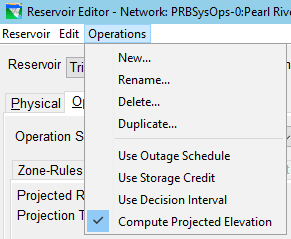
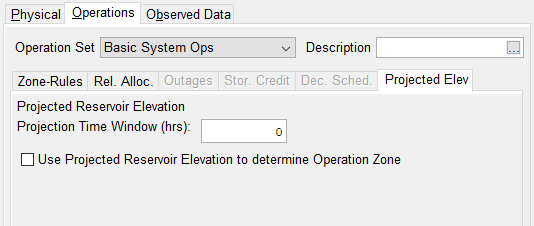
The Projected Elev sub-tab has only two fields for you to set:
- Projection Time Window—the number of hours into the future that you want ResSim to estimate the reservoir pool elevation. To perform this computation, ResSim will assume that the release it was making at the end of the previous timestep will be held constant through the Projection Time Window. Note: If you leave 0 in this field, ResSim will simply compute an estimate of the pool elevation at the end of the current timestep assuming that no change was made to the release in this timestep.
- Use Projected Reservoir to determine Operation Zone—To use the projected elevation to determine the active zone, place a checkmark in the checkbox. To use the projected elevation in an IF_Block, rule, or script, you do not need to check this box.