Download PDF
Download page ResSim Model File Structure.
ResSim Model File Structure
ResSim Watersheds
A ResSim model (or project) is called a watershed.
In the physical world, a watershed is a region of land that drains into a stream, river system, or other body of water. In the hydrologic modeling world, a watershed is a dataset associated with a geographic region that drains into a system of rivers and reservoirs for which you may develop one or more models in one or more modeling applications (e.g., HEC-HMS, HEC-ResSim, HEC-RAS, etc.). A watershed may include some or all of the streams, projects (reservoir, levees, etc.), gage locations, impact areas, time-series locations, and hydrologic and hydraulic data for the associated geographic area. All of these details together, once configured, form a watershed data set.
Since ResSim is used to model the system of rivers and reservoirs of a watershed, the term watershed is used to label the set of files and folder that represent a ResSim model. Thus, a ResSim project (dataset) is called a watershed.
ResSim Watershed File Structure
When you create a new watershed, ResSim generates a folder structure named for the watershed in which it will store all files associated with the watershed. The watershed folder structure is illustrated in Figure: Watershed Folder Structure.

Two files are stored in the root folder of the watershed:
- watershed.wksp - where watershed is the name you gave to the watershed when you created it and .wksp is appended to the watershed name to identify the file type. The .wksp file is your "project" file.
- stream.align - the file containing the stream alignment for your watershed.
Four subfolders are created in the watershed folder:
- maps - the maps folder is where you should put a copy of the background maps you will display with your watershed schematic
- rss - the rss folder is where ResSim will store the networks and alternatives that are created in the Reservoir Network module as well as the simulation folders that represent the simulations created in the Simulation module
- shared - the shared folder is where you should store the HEC-DSS files from which that your alternatives get their time series data
- study - the study folder is where ResSim stores most of the watershed configuration and its associated schematic elements defined in the Watershed Setup module
Watershed Directories
When you create a new watershed, ResSim creates a watershed tree in the directory you indicated. The watershed folder (the root of the watershed tree) is assigned the same name you gave to the watershed.
For example, in "Figure: Example Watershed Tree" the watershed folder is Hayes_Basin. The full path to the folder (or directory) where the watershed Hayes Basin is stored is D:\CurrentProjects\Example Watershed; this is the path you would specify if you created a shortcut to your watersheds.
The watershed tree stores all of the data for the watershed, including maps, schematic elements, model configurations, simulation data, and results. The watershed tree is highlighted in yellow in "Figure: Example Watershed Tree".
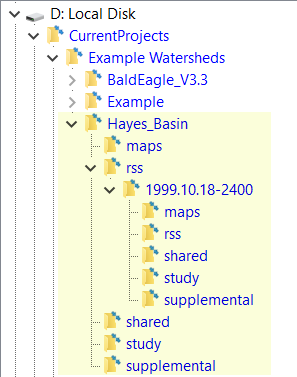
When you create a new simulation, ResSim generates a simulation directory named (by default) according to the date and time of the simulation. In "Figure: Example Watershed Tree", the simulation directory name 1999.10.18-2400 corresponds to a simulation for October 18, 1999 at midnight. ResSim also copies all of the model data that define your selected alternatives into the simulation tree. This facilitates archiving of simulation information and ensures consistency in your model results.
If you Save to Base Directory in the Simulation Module, ResSim copies your model alternative data from the simulation directory back to the base directory. If you Replace From Base Directory in the Simulation Module, ResSim copies the original model alternative data from your base directory into your simulation directory. See Managing Simulation Data for more information about these commands.