Selecting a Time Step and Flow Computation Method
Setting the Run Control Options
Once you have given your alternative a name and description and chosen the reservoir network, you will need to select the timestep and flow computation method for the alternative.
From the Run Control tab,
- Select the timestep from the drop-down menu ("Figure: Alternative Editor - Run Control Tab - Time Step"):
- Select the Flow Computation Method (Program Determined, Period Average, or Instantaneous) ("Figure: Alternative Editor - Run Control Tab - Flow Computation Method").
- Select Compute Unregulated Flows, Compute Holdouts, and Choose the Log Level ("Figure: Alternative Editor - Run Control Tab - Flow Computation Method").
- Select the Alternative Type ("Figure: Alternative Editor - Run Control Tab - Flow Computation Method")
Time Step

Flow Computation Method
Choose one of the following methods to indicate the appropriate technique to be used in the computations:
- Program Determined—determined by ResSim from reviewing time intervals of the input time series data.
- Period Average—typically used when the time interval of the input time series data is daily or longer.
- Instantaneous—typically used for short-interval data (e.g., hourly) that is less than a daily time interval.
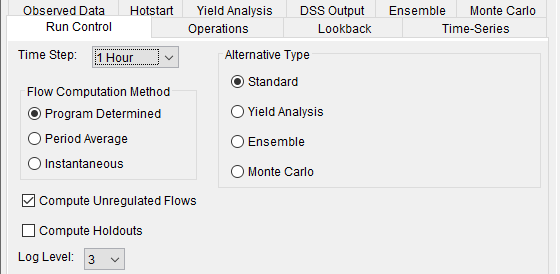
Compute Unregulated Flows
Check Compute Unregulated Flows if you want ResSim to perform additional calculations to determine the unregulated conditions in the watershed (i.e., without the regulation of reservoir and diversion projects). This process occurs after the computations have been completed; therefore, if the unregulated flows are not of interest, you can un-check this option to save compute time.
Compute Holdouts
Check Compute Holdouts when you want ResSim to calculate the amount of water the reservoir stores (as opposed to just releasing inflow). Holdouts indicate the effects of reservoir regulation and are most applicable when you will be performing a subsequent Flood Impact or Flood Damage analysis. Holdouts are computed for each reservoir element with a reverse-routing calculation, taking into account the change in storage, outflow, and evaporation at each timestep.
Log Level
Select the Log Level (1-10) to control the amount of detailed messages that will be displayed during the computations. A log level of 10 will provide the highest level of detailed messages.
Alternative Type
The default alternative type is Standard, and almost all models use this default, but occasionally there is a need for advanced techniques offered with other alternative types. You can read about these other alternative types in the Appendices. Select one of the following:
- Standard—default alternative type for doing classic ResSim simulations.
- Yield Analysis—used to run iterative simulations that can solve for reservoir or storage account yield (See Yield Analysis).
- Ensemble—designed for use with ensemble streamflow forecasts, this alternative type allows you to run multiple correlated inflow sets for one alternative and produce multiple correlated output datasets. (See Ensemble Computing).
- Monte Carlo—designed to incorporate risk and uncertainty into results. A simulation is run numerous times with specified input variables sampled from given distributions (See Monte Carlo Analysis).