HEC-RTS offers another way to focus in on problem data by filtering missing data segments for individual time series pathnames. To view details about missing data segments for time series data, from the Data Status Summary dialog, from the table, select a DSS pathname(s). From the View menu, click Missing Segments, the Missing Data Segments dialog (Figure 1) will open.
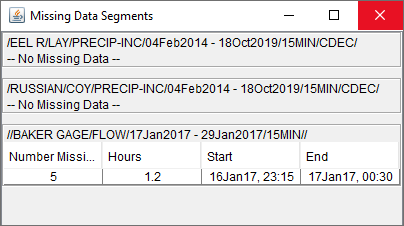
Another way to view details about missing data segments for time series data, is from the Data Status Summary dialog, from the table, from the Data Set column, right-click on a pathname, from the shortcut menu. click Missing Segments, the Missing Data Segment dialog will open (Figure 1).
For the selected pathnames, the Missing Data Segments dialog (Figure 1) reports internal missing gaps for each selected pathname. The missing gaps are periods in the time series data where data values were expected, but are not present, and data values are present before and after these periods to form each gap. For time series data that are defined to have a regular interval (e.g., 1Hour) data values are expected at each interval.
For time series data with an undefined or irregular interval (i.e., the time series interval is set to 0) an interval will need to be defined. To set this interval, from the Data Status Summary dialog, enter a value (in hours) in the Consider missing when no report after hours box.
Missing data in critical time series data status lists has an impact on HEC-RTS decision support activities. After analyzing the information displayed in the Missing Data Segments dialog (Figure 1), the user may decide to open the Data Validation Editor for the analyzed information to appropriately edit/correct the missing data values.