If your stream alignment is going to be based on a map layer, you must first add the map layer to the watershed (Map Layers). The map layer should contain watershed features, such as channels and reservoirs, so that it can be a guide for creating the stream alignment. The units of the labels on the stream alignment will be the same as the units of the map layer. That is, if the map layer is projected in state plane coordinates (feet), then the labels on the stream alignment will be in feet.
You can either create a new stream alignment by hand or import a stream alignment from an Arc shapefile. The following are steps for creating a new stream alignment.
To create a stream alignment:
- Select the Stream Alignment Tool from the map window toolbar.
- Find a location (typically by viewing a background map that you have added as a map layer) on the map window where you want to start a stream element. Important: Stream elements should be created from upstream to downstream. Hold down the CTRL key while clicking the mouse button. Each click creates a vertex point (Figure 1) on your stream element. The first vertex point is the upstream or beginning stream node of a stream element.
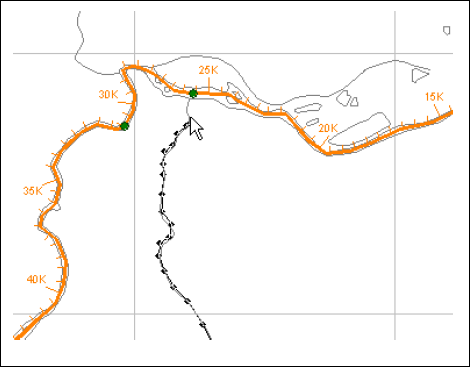
- For the most downstream or last vertex point, release the CTRL key, and then click the mouse button. This creates the ending stream node of the stream element. You have created a single stream element.
- The Create New Stream dialog will open (Figure 2). You can either accept the default name or enter a new name. You can also enter an optional description. Click OK.
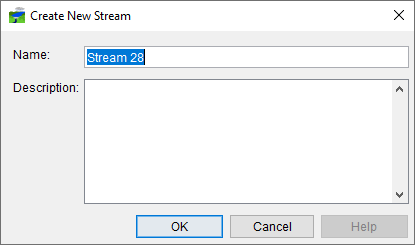
- Repeat steps 2 through 4 to add more stream elements to your stream alignment.
- To connect a stream element to an existing stream element, place the first or last click of the new stream element on the existing stream element where you want the two stream elements to join. After naming the new stream element, a dialog will appear asking if you want to connect the new stream element to the existing stream element. Click Yes.
- Once you have completed your stream alignment, save your work. On the file menu, click Save Watershed.