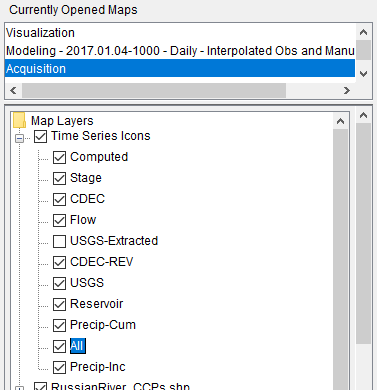For the Visualization, Acquisition, and Modeling modules, you can change the order of the sub-layers in the primary layer Time Series Icons (Figure 1). Expand the Time Series Icons layer, all sub-layers are now visible within the map window quickly. You can set specific sub-layers to display, edit the properties of a sub-layer, and set visualization scaling. Further details on setting up sub-layers under the Time Series Icons layer is available in Time Series Icons Layers.