Download PDF
Download page Define a Mass Injection Site.
Define a Mass Injection Site
To add mass injections sites for a reach, reservoir, and/or junction in an HEC-ResSim watershed:
- From the HEC-ResSim main window (Figure 11.1), navigate to the Water Quality module (Figure 11.1). The module data panel allows users to select specific created water quality datasets to view in the map schematic (Figure 11.1). From the Toolbar (Figure 11.1) select the Mass Injection tool
. The mouse pointer changes in the map window to
 .
.
- In the map window schematic at the location of interest, hold the Ctrl key down and left-click on the map schematic to place the mass injection site. The Name New Mass Injection Site dialog opens (Figure 11.2).
- From the Name New Mass Injection Site dialog (Figure 11.2), enter a name in the Name box and a description (optional, but recommended) in the Description field. Click OK (Figure 11.2) to close the Name New Mass Injection Site dialog (Figure 11.2) and add the new mass injection site (Figure 11.3).

Figure 11.2 – Name New Mass Injection Site Dialog Box
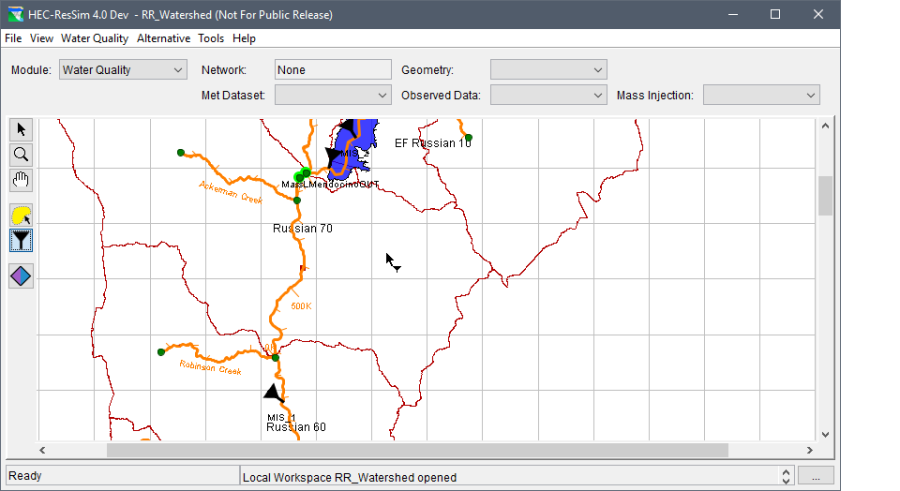
Figure 11.3 – HEC-ResSim Main Window – Water Quality Module – Mass Injection Sites
- The Name New Mass Injection Site dialog (Figure 11.2) also checks if the mass injection site has a unique name. If the name already exists when the OK button is clicked, then a Duplicate Name message dialog opens (similar to Figure 4.16) stating that the user must enter a unique name for the new mass injection site.
From the Duplicate Name message dialog, click OK, and from to the Name New Mass Injection Site dialog (Figure 11.2), enter a unique name in the Name box and click OK. The Name New Mass Injection Site dialog (Figure 11.2) closes, and the created mass injection sites is added to the map window schematic (Figure 11.3).
- If the mass injection tool is used to place a mass injection site on a reach or reservoir, then the site snaps to the closest stream alignment. However, if the location selected in the map window contains several stream alignment components, then the Name New Mass Injection Site dialog opens with a Select the placement of the Mass Injection Site dropdown (Figure 11.4) list. The list contains all elements at the selected location. To add the mass injection site, from the dropdown list, select the appropriate location and click OK (Figure 11.4).
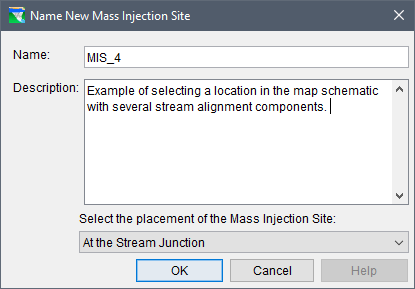
Figure 11.4 – Name New Mass Injection Site – Select placement of
Mass Injection Site
There are several shortcut menu commands that change depending on whether (1) a Mass Injection Dataset is open in the map window schematic (e.g., Mass_Injection1 in Figure 11.1), or (2) the selected site is active in the selected mass injection set (e.g., MassI_MendocinoOUT in Figure 11.5). The following right-click menu options are available for the mass injection tool.
For the example provided in Figure 11.5, the MIS_1 mass injection site is active in the mass injection dataset; however, MassI_MendocinoOUT is not active.
The following is a list of all possible shortcut commands:
Rename Mass Injection Site |
This option allows the users to rename the selected mass injection site. |
Delete Mass Injection Site |
This option allows the users to delete the selected mass injection site. |
Add {Mass Injection Site Name} to {Mass Injection Dataset} |
Allows the user to add a mass injection site that is not active in the selected mass injection dataset to the open mass injection dataset. |
Edit Mass Injection Site |
Opens the selected mass injection site in the mass injection dataset in the Mass Injection Set Editor. |

Figure 11.5 – HEC-ResSim Main Window – Mass Injection Shortcut Menu Commands
Users are allowed to "Move" the Mass Injection site in the map schematic. To move a mass injection site in the map schematic, select the Mass Injection tool and then double-click on the site. The icon will turn yellow and four black dots will surround the mass injection icon, indicating it is in the "Move" state. Select the icon and hold down the mouse button to move its location on the screen (Figure 11.6).
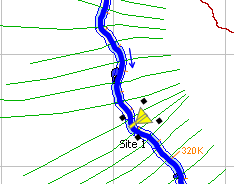
Figure 11.6 – Moving a Mass Injection Site