Plot property changes made in a plot's Default Plot Properties editor apply to all plots used within the HEC-DSSVue application. However, if you would like to use the same defaults for another HEC application, you can import or export the properties. The properties must be moved from/to a compatible HEC "Next Generation" java based software application.
Examples of compatible software are: HEC-DSSVue, HEC-FIA, HEC-ResSim, HEC-RAS, HEC-HMS, CWMS, etc.
Exporting Default Plot Properties
Before you can import default plot properties, the properties must first by exported. By exporting the properties, you create a *.zip file of all the necessary default plot property files needed.
To Export default plot properties:
1. In a plot window from the Edit menu, click Default Plot Properties. In the Default Plot Properties dialog box, click Export.
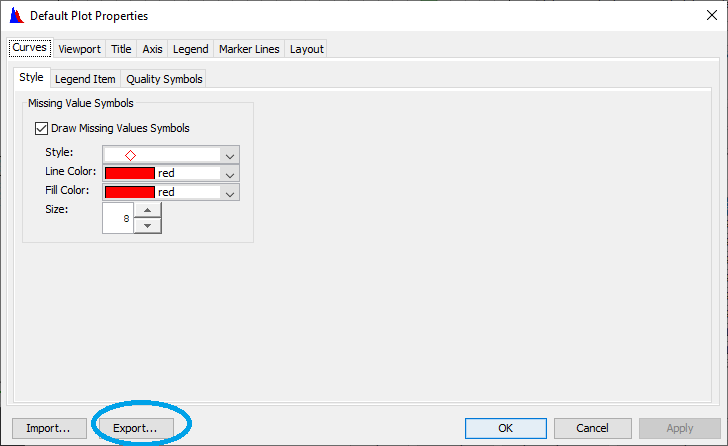
2.A Save browser will open. In the Save browser, type in a name for your default plot properties in the File name field, then click Save.
3.A *.zip file will be created containing all the files needed to import the properties to a different HEC application.
Importing Default Plot Properties
Once you have exported the default plot properties from a compatible HEC application, you can then Import them to a different HEC application.
To Import default plot properties:
1. In a plot window from the Edit menu, click Default Plot Properties. In the Default Plot Properties dialog box, click Import.
2. An Open browser will open. Using the Open browser, select the .zip default plot properties file, and then click *Open.
3.The default properties in the .zip file will be imported and extracted into the current application. The changes will be reflected in the *Default Plot Properties editor.