After you have customized a plot, you can save its settings as a template for use in other plots.
Generally, you will use templates when scripting plots. For example: generating a plot of flow, stage, and precipitation via a script every day, and then apply a template that has all of the correct formatting, such as viewport placement, size, line colors, and fills. For more information about using templates with scripts, refer to Scripting.
To create a template from a plot:
1. From the File menu, click Save Template.
2. A Save browser will open.
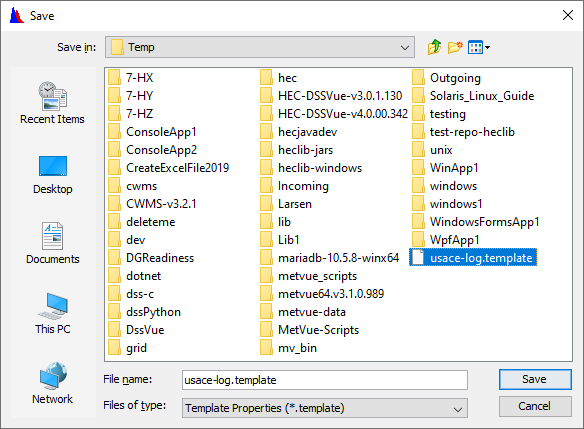
3. Give the template a name in the File name field and click the Save button. A *.template file will be saved.
To apply a template created from a previous plot:
1. From the File menu, click Apply Template.
2. An Open browser will open (below)
3. Move to the *.template file's location and select it by clicking on it.

4. When you select a template, its name will display in the File Name field.
5. Click Open to apply the template to the current plot.