Smoothing Functions
The Smoothing tab contains the following functions: Centered Moving Average, Olympic Smoothing Average, and Forward Moving Average. The proceeding segments for this chapter section contain detailed information on each of these options. The graph below demonstrates smoothed data (dashed line), versus original data.
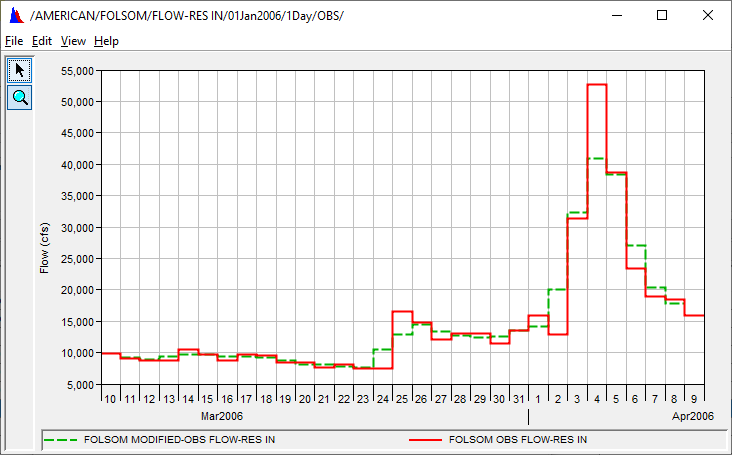
Centered Moving Average
The Centered Moving Average function computes a centered moving average of "NAVG" values for regular or irregular interval time series data. The number of values to average over ("NAVG") must be an odd integer greater than two.
The Only Valid Values option pertains to when the averaging interval contains missing values. If checked, the option sets the value in the resultant data set to missing. If unselected, the option computes a smoothed value from the valid values in the interval.
The Use Reduced Number of Values option pertains to the first and last NAVG/2 values in the resultant data. If selected, the option computes smoothed values at the beginning and ending of the data set from a reduced number of values of the original data set. If unselected, the option sets the first and last NAVG/2 values in the resultant data to missing.
To compute the centered moving average for time series data:
1.Choose the Smoothing tab of the Math Functions screen and select the Centered Moving Average operator, as shown below.
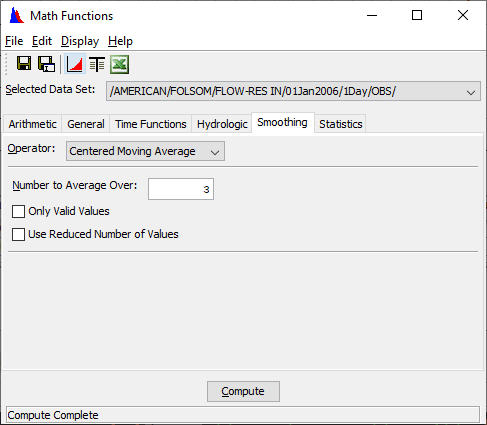
2. Select a data set to apply the function from the Selected Data Set pull-down list at the top of the screen or multiple data sets from the list in the lower portion of the screen. If you include the data set selected in the top Selected Data Set, the operation on that set will only be done once.
3. In the Number to Average Over box, enter a value to set the number of values for the moving average. This number must be an odd number greater than two (2).
4. Select the Only Valid Values box to compute a smoothed value only if all the values in the averaging interval are valid (no missing values). If there are one or more missing values, the value in the resultant time series data is then set to missing. If the box is not checked, the value in the resultant time series data is computed using the remaining valid values in the averaging interval.
5. Select the Use Reduced Number of Values box to compute a moving average from a reduced number of time series values near the beginning and ending of a time series. At these locations, the moving average interval becomes truncated and there are not "Number to Average Over" values for averaging. If unchecked, values in the resultant time series data at these locations will be set to missing.
6. Click Compute to perform a centered moving average smoothing of the selected data.
Olympic Smoothing Average
The Olympic Smoothing Average function uses the same smoothing scheme as the Centered Moving Average function (see section above), except the minimum and maximum values in the averaging interval are excluded from the computation. The input time series may be regular or irregular interval. The number of values to average over ("NAVG") must be an odd integer greater than two.
The Only Valid Values option pertains to when the averaging interval contains missing values. If checked, the option sets the value in the resultant data to missing. If unselected, the option computes a smoothed value from the valid values in the interval.
The Use Reduced Number of Values option pertains to the first and last NAVG/2 values in the resultant data. If selected, the option computes smoothed values at the beginning and ending of the data from a reduced number of values of the original data. If unselected, the option sets the first and last NAVG/2 values in the resultant data to missing.
The span of the averaging interval, "NAVG", must be an odd integer greater than two.
Under two conditions there are not NAVG valid values over the averaging interval: if there are missing values in the averaging interval, or if the smoothed point is within NAVG/2 values of the beginning or ending of the time series.
For the first condition, if the averaging interval contains any missing values, the option is to set the value in the resultant data set to missing, or compute a smoothed value from the remaining valid values in the interval.
For the second condition, the option is to set the first and last NAVG/2 values in the resultant data set to missing, or compute smoothed values at the beginning and ending of the data set from a reduced number of values.
To compute the Olympic smoothing average for a time series data set:
1. Choose the Smoothing tab of the Math Functions screen and select the Olympic Smoothing Average operator, as shown below.
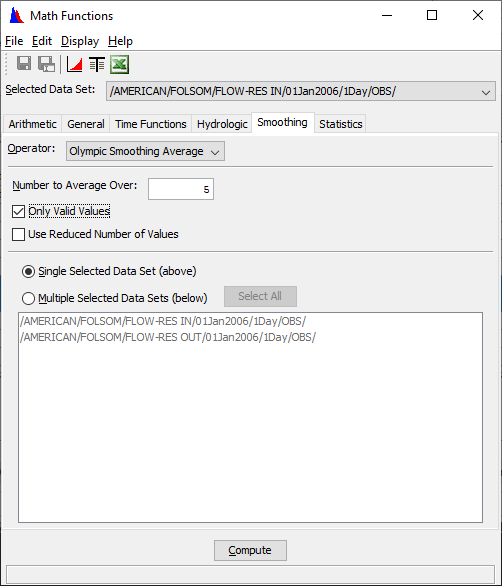
2. Select a data set to apply the function from the Selected Data Set pull-down list at the top of the screen or multiple data sets from the list in the lower portion of the screen. If you include the data set selected in the top Selected Data Set, the operation on that set will only be done once.
3. In the Number to Average Over box, enter a value to set the number of values for the averaging interval. This number must be an odd integer greater than two.
4. Select the Only Valid Values box to compute a smoothed value only if all the values in the averaging interval are valid (no missing values). If there are one or more missing values, the value in the resultant time series data is then set to missing. If the box is not checked, the value in the resultant time series data is computed using the remaining valid values in the averaging interval.
5. Select the Use Reduced Number of Values box to compute a moving average from a reduced number of time series values near the beginning and ending of a time series. At these locations, the moving average interval becomes truncated and there are not "Number to Average Over" values for averaging. If unchecked, values in the resultant time series data at these locations will be set to missing.
6. Click Compute to perform an Olympic smoothing of the selected data.
Forward Moving Average
The Forward Moving Average function computes a moving average of the last "NAVG" values for regular or irregular interval time series data. The number of values for averaging, "NAVG", must be greater than two. The first NAVG-1 values in the resultant time series are set to missing.
If the averaging interval contains a missing value, the smoothed value is computed from the remaining valid values in the interval. However, if there are less than two valid values in the interval, the value in the resultant data is set to missing.
To compute the forward moving average for time series data:
1.Choose the Smoothing tab of the Math Functions screen and select the Forward Moving Average operator, as shown below.
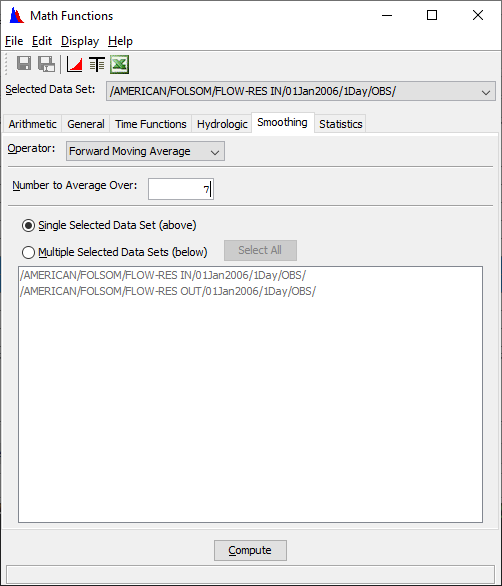
2. Select a data set to apply the function from the Selected Data Set pull-down list at the top of the screen or multiple data sets from the list in the lower portion of the screen. If you include the data set selected in the top Selected Data Set, the operation on that set will only be done once.
3. In the Number to Average Over box, enter the number of values in the averaging interval. This number must be greater than two (2).
4.Click Compute.