Alternative Comparison Reports
What is an Alternative Comparison Report?
An alternative comparison report is exactly that: a report that contains a comparison of the alternative-level results.
What is the Purpose of an Alternative Comparison Report?
The purpose of an alternative comparison report is to calculate the distribution of damage reduced in terms of expected annual damage and equivalent annual damage (EqAD).
Working with Alternative Comparison Reports in HEC-FDA
Differences Between HEC-FDA Versions 1 and 2
An alternative comparison report is a new concept to the HEC-FDA software. However, the methods and reporting are the same between the two versions. We have simply gathered the results of plan comparison in one dedicated place. The results of an alternative comparison report in HEC-FDA Version 2 are the same results found in the damage reduced distribution summary reports for expected annual damage and the reduced and distribution summary reports for equivalent annual damage (EqAD).
Steps to Configure an Alternative Comparison Report in HEC-FDA
- Right-click on Alternative Comparison Reports in the Study Tree and select the create new option.

- Specify a useful Name and Description (optional, but recommended).
- For the Without Project, select the appropriate alternative (e.g., Without Project).
- Select a with-project condition alternative.
- Click Add Comparison to include additional with-project condition alternatives, if applicable. By default the alternative comparison report dialog contains one With Project condition. Select the appropriate with-project condition alternatives to include in the comparison report.
- To remove an added comparison, select the comparison (e.g., Levee and Nonstructural) and click Remove Comparison.

- When the desired without and with project comparison(s) have been added and selected, click Save and Close.
- Right-click on the created alternative comparison report and select View Results.

- View the results for the desired With-Project Alternative (e.g., Levee Only Plan), and desired measurement of damage: expected annual damage (EAD) or average annual equivalent damage (AAEQ).
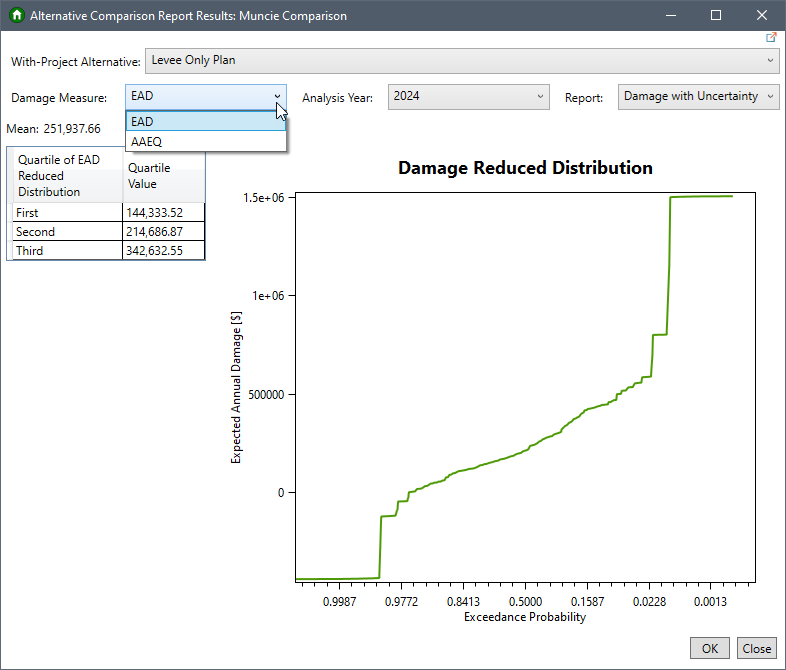
- If EAD is selected, review the results by Analysis Year and report options.
- For either damage measure, the Report options include: Damage with Uncertainty, Damage by Impact Area, or Damage by Damage Category.

Review the Alternative Comparison Report Results page for more information.