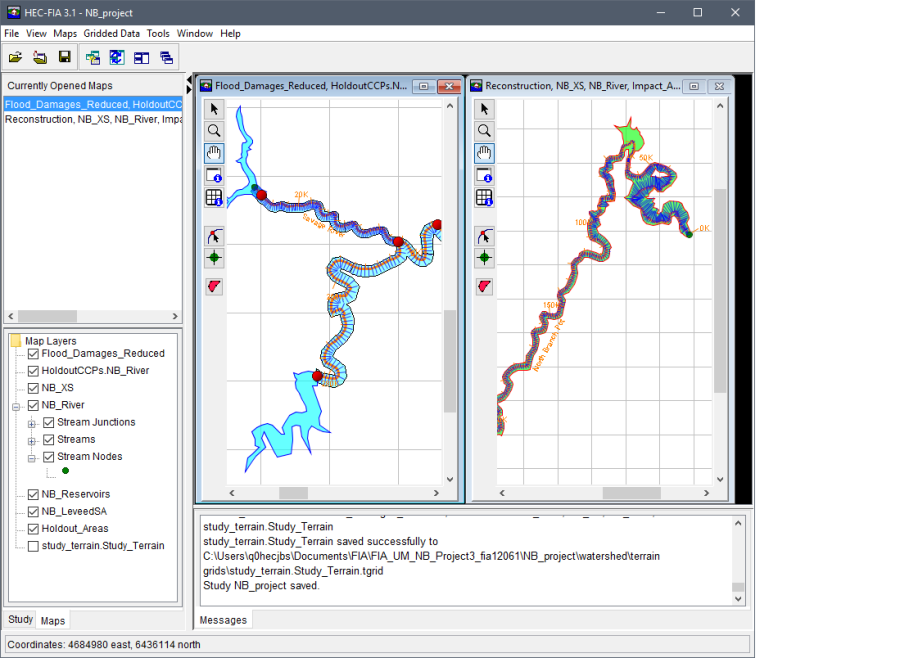HEC-FIA has two tabs, the Study and the Maps tabs. The tabs provide different views of the available data in the project and users can perform certain operations for a project from the tabs. Depending on the selected tab, the Study Pane and Content Pane information will change. The Study tab, which is the default tab, provides a view of the project data. The Maps tab provides a view of the available map layers.
Study
The default tab provides a view of the project data in a tree (Study Tree) in the Study Pane. The user can create and manage project data from the Study Tree. Also, from the Study Tree a user can create, edit, and delete alternatives, time windows, and simulations. From the Content Pane, the user can view detailed information about items selected from the Study Tree and access results for individual simulations.
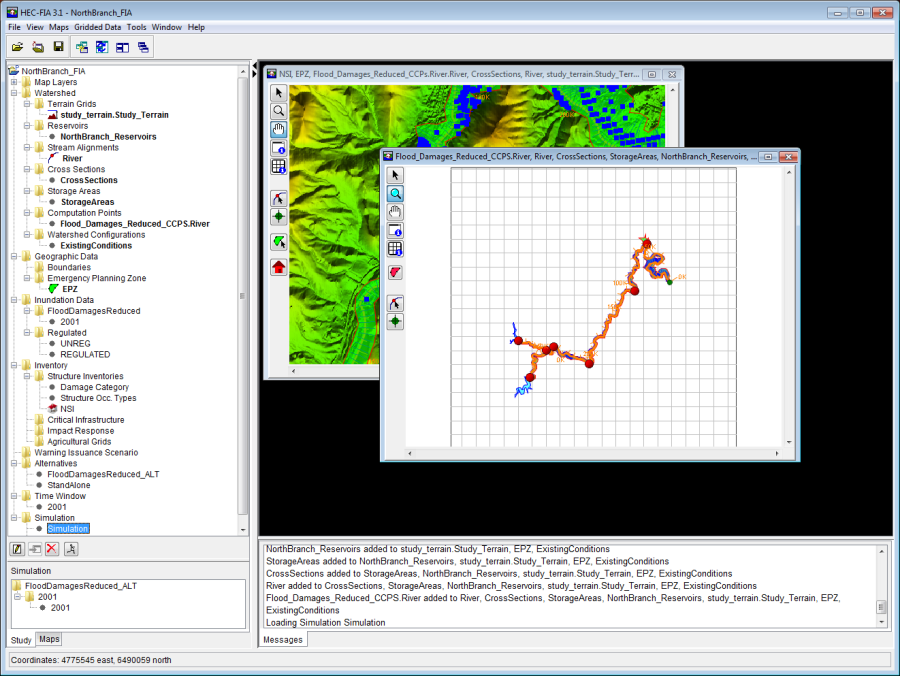
Maps
This tab provides a view of the available map windows currently open in the Desktop Pane. The maps windows are displayed by type in the Study Pane portion. In the Content Pane portion, information about the map layers for the active map window are displayed in a tree (Map Layers Tree). Also, from the Content Pane in the Maps View, the user can turn layers on or off, adjust properties of the layers, and order the layers for viewing in the associated map window.