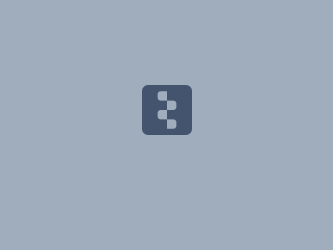Download PDF
Download page Finalizing the Hydrologic Network.
Finalizing the Hydrologic Network
Last Modified: 2025-01-28 08:41:11.244
Software Version
HEC-HMS version 4.13 beta 4 was used to create this tutorial. You will need to use HEC-HMS version 4.13 beta 4, or newer, to open the project files.
Project Files
Continue using your current project file from Using Merge and Split Tools to Customize Subbasin and Reach Delineation.
Overview
In this tutorial you will complete the initial basin model setup by refining element names, checking element connectivity, and verifying drainage area.
Establish Element Names and Confirm Connections
- Open the Punxsutawney project and then open the Mahoning Creek Basin Model.
- Element names are essential when working on projects. We will rename the elements in this project to make them easier to identify. To rename an element, right click the element in the Watershed Explorer and select Rename.
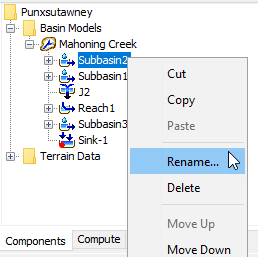
- Rename the top-right subbasin Stump Creek, the bottom-right subbasin East Branch Mahoning Creek, and the subbasin below the confluence Mahoning Creek Local.
- Rename the reach Mahoning Creek.
- Rename the junction at the confluence of Stump Creek and East Branch Mahoning Creek Big Run.
- Rename the sink element at the outlet Mahoning Creek Gage at Punx.

Another method of renaming multiple elements is to right lick on the Mahoning Creek basin model and select Rename Basin Elements... This allows you to rename multiple elements in one table.

All elements should already be connected to one another and the elements can be sorted hydrologically in the Watershed Explorer. Right click on top of the Basin Model name in the Watershed Explorer and choose the Resort Elements Hydrologically option. Elements will be sorted from upstream to downstream.
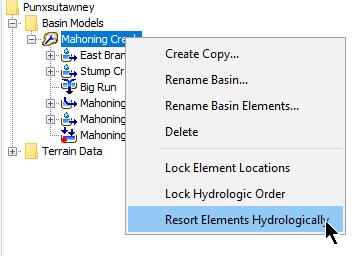
The table shows the element connections (you can see this information within the element's Component Editor too). Sorting the elements hydrologically will confirm element connectivity is correct.Upstream Element
Downstream Connection
East Branch Mahoning Creek
Big Run
Stump Creek
Big Run
Big Run
Mahoning Creek
Mahoning Creek
Mahoning Creek Gage at Punx
Mahoning Creek Local
Mahoning Creek Gage at Punx
Check Subbasin Area with Published Information
- Check the drainage area from the GIS delineation with published information. One option is to use the drainage area of streamflow gages. The drainage area for the Mahoning Creek at Punxsutawney gage is listed as 158 square miles, https://waterdata.usgs.gov/usa/nwis/uv?03034000. Open the Subbasin Area global editor by going to Parameters | Subbasin Area. The total drainage area for the three subbasins is 157.3 square miles, which is very close to published information.
Questions:
1) Can two basin model elements have the same name?
No, it is not possible to have elements with the same name in HEC-HMS. Each element name must be unique within a basin model.
2) What is the character limit for basin model element names?
You can use up to 28 characters when naming Basin Model elements. Use as many characters as possible to define descriptive names.
3) What is a reasonable level of precision for model parameters?
Most hydrologic model parameters should be rounded to 1 or 2 places after the decimal. Some model parameters, like subbasin or stream slope, will need more places after the decimal. The main point is that model parameters can be estimated with significant precision from GIS datasets; however, the GIS datasets were created with assumptions that do not support a large amount of precision. Also, the model parameters developed from GIS datasets and other data sources should be treated as initial parameter estimates and refined during model calibration and validation.
This tutorial concludes the Creating a Georeferenced Model Using HEC-HMS GIS Tools tutorial group.