In some cases, a user may want to apply an edit to a subset of the TIN/Grids loaded in the Map Window. One example is QPF data containing two distinct storms. In that case, a user may consider the later storm as less reliable and want to perform some scenario analysis where the later storm precipitation totals are increased or decreased. In this and similar cases, HEC-MetVue supports time-based editing, where a subset of the TIN/Grids may be selected and adjusted as necessary. This is performed via the Dynamic Time Window Scanning tool by scanning to the specific time window to be edited and then applying an edit. In addition, the time window of the edit will be visible in the Edit Tracking Tool and may altered if necessary.
Some edits are not compatible with time-based editing through the Graphic User Interface. In general, the excluded edits are those that modify the TIN spatially. Specifically, the full list of incompatible edits are Adding a Point, Deleting a Point, and Rotating, Translating and Scaling TINs. These edits are excluded from the time-based edits as they alter the spatial structure of the TIN/Grids, which breaks assumptions in the Dynamic Time Window Scanning tool. Note that this is only a restriction of the Graphical User Interface, and these edits may be applied computationally through the MetCalculator framework. In order to prevent the user from making these edits, the spatial edit buttons are disabled when viewing the Dynamic Time Window Scanning, or when a time-based edit is applied to the currently viewed image. Alternatively, when a spatial edit has been performed, the Dynamic Time Window Scanning tool is disabled. This prevents the user from applying an edit that is incompatible with the current state of the Map Window.
Operations of adding and setting values to existing points requires consideration of the type of data. For example, if the user adds 1 inch of precipitation to one day of 24-hourly grids, each hourly grid would get a disaggregated value nches added to it. Alternatively, if the user adds 1 degree Celsius of temperature to one day of 24-hourly grids, each hourly grid would get 1 degree Celsius added to it. So, for data that is Period Cumulative, the Add and Set value functions are automatically disaggregated uniformly, following the prior precipitation example. And for other data types (i.e. Period Average, Instantaneous Value), the Add and Set value functions are applied to each individual image without disaggregation.
Below is an example of making a time-based edit to a single day of precipitation within a 2-Month time-window. In the first image, note that the Dynamic Time Window Scanning is viewing January 31st at 12:00 through February 1st at 12:00. This single day may be edited through the Ad-Hoc Operations context menu, similar to the application of non-time-based edits. In this case, the entire TIN is being adjusted. In this example, an edit was applied to add 1 inch of precipitation during the viewed time window.
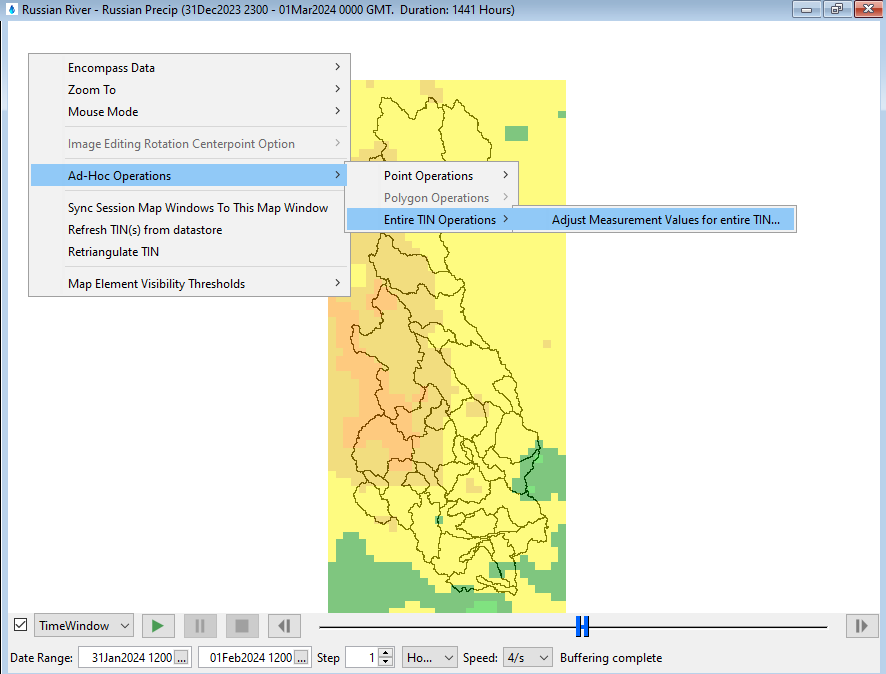
Following above edit, the image below shows the Edit Tracking Tool, populated with the time-based edit, and the resulting change to the southerly portion of the TIN. In this case, 1/24 inches was added to each grid from January 31st at 12:00 through February 1st at 12:00.
