Use the Add a Repository form to create a new repository in the Model Library. A Repository can contain one or many models or sets of data. Program, Purpose and Structures can have multiple selections. Repository group will be limited to the groups you have been granted access to. Select submit to create the repository.
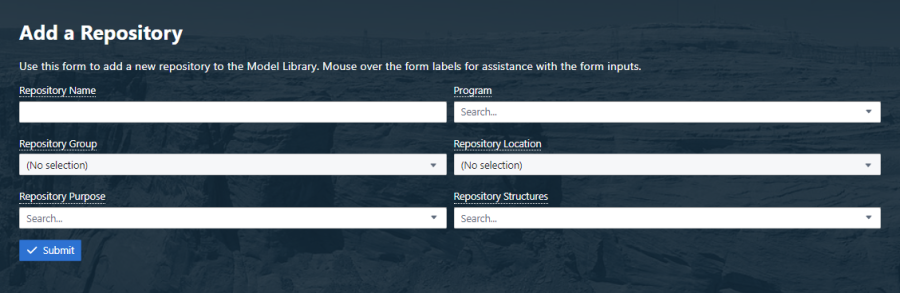
Please see how to manage a repository in the Repository/File Management section of this guide.