Download PDF
Download page Preconditioning a 2D Sediment Modeling (Sediment Warmup and Hotstart).
Preconditioning a 2D Sediment Modeling (Sediment Warmup and Hotstart)
Sediment models rely on interactions between the geometry, bed gradation data, sediment boundary conditions, and transport functions. No matter how good the sediment and bathymetry data are for a model, one or more of those components are almost always mismatched, which will cause early, artificial bed change in a sediment simulation. Dealing with this early, spurious, bed change is one of the important skills in sediment modeling.
Preconditioning is the process of allowing the sediment algorithms and data to adjust to each other before the simulation, so the operational simulation does not include early adjustments to initial conditions. Most sediment models require preconditioning.
There are two main methods to give the sediment model time to adjust the bed elevations and/or gradations to the selected transport equations and conditions before the simulation: Sediment Warmup and Hotstart.
Sediment Warmup
Documentation of the sediment warmup features are here.
Sediment warmup periods follow the hydraulic warmup or initial condition periods. These parts of the simulation use the boundary conditions associated with the first time step (i.e. the flows associated with time zero and the stages associated with the end of the hydraulic warmup). No output is available for these portions of the simulation. The model computes bed change from the end of the warm up so the elevation and gradation change during the warmup does not affect the results.
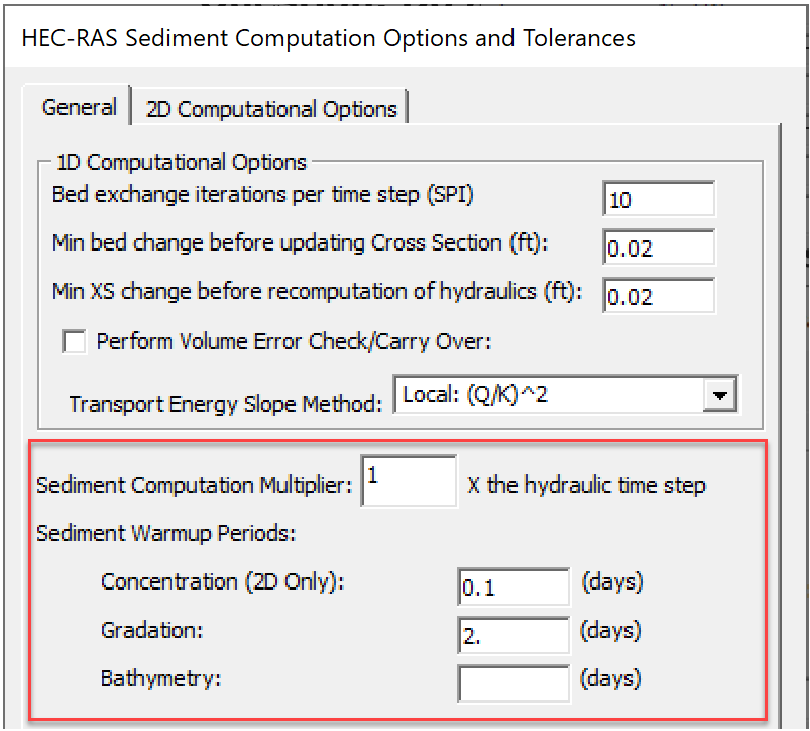
The Concentration warmup runs after the hydraulic warmup or initial conditions and before the Gradation and Bathymetry. The Gradation and Bathymetry run at the same time if they are both selected. If one of them is longer than the other, the longer one runs the excess time first so they end together. Four different scenarios that illustrate these sequential and overlapping runtime rules are pictured below.
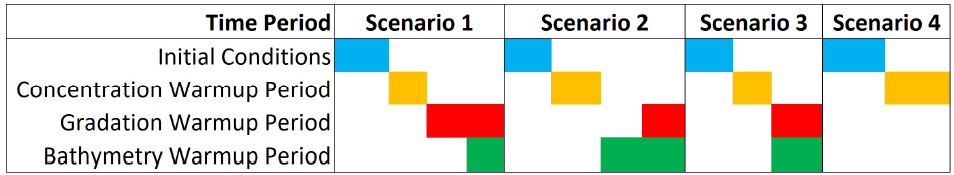
The following Figures show simulation results with and without concentration and gradation warmups respectively.

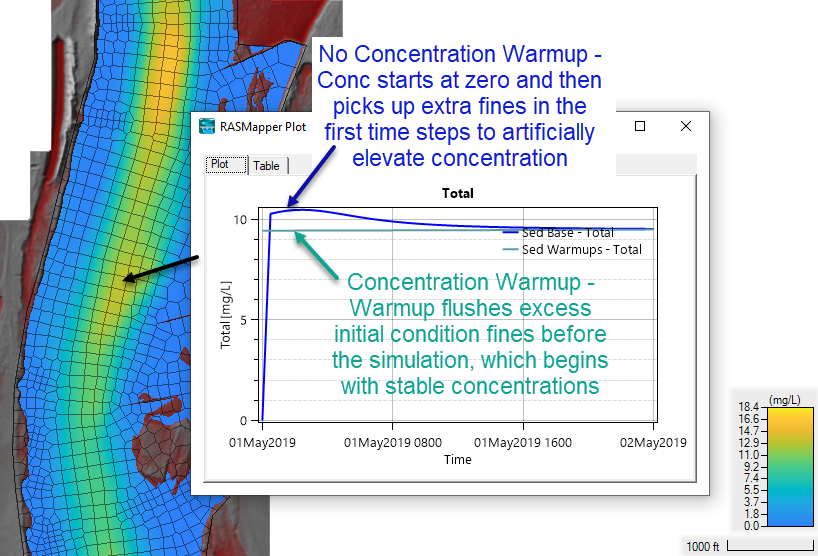
Warning - Do not use preconditioning or sediment warmup to fix terrain issues
Sometimes modelers will try to fix fundamental problems with their terrain and bathymetry with their preconditioning run.
Sediment "Hotstarts" (i.e. Restarts and Prior Solutions)
A "hotstart" is a standard approach to warm up hydraulic and sediment models. The idea is that you run a separate warmup model that gets the to a hydraulic steady state and an appropriate starting point for sediment analysis (which has worked out the spurious pulses from the initial conditions) once. Then you use the results of that run to initialize all of your future simulations.
This approach has three major advantages over the warm up approach above:
- It saves runtime because you do not have to run the hydraulic initial conditions and sediment preconditioning (which can be computationally expensive) every simulation.
- You can see how the hydraulic and sediment variables change over the intial conditions, warm up, and preconditiong times (e.g. to evaluate if they converge).
HEC-RAS does not display the sediment warmup results described above. - ss
The main disadvantage of this approach is that it requires a separate simulation and some careful file management (it is common to forget to share the hotstart file with the model, which renders it un-runnable).
HEC-RAS 2D has two ways to "hotstart" a hydraulic and/or sediment model: a Restart File and a Prior Solution file.
For both of these approaches, the simulation can have different time steps, output intervals, flow and plan data, and model parameters than the "hotstart" simulation.
These two approaches have pros and cons:
| Restart File | Prior Solution File | |
|---|---|---|
| Pros |
|
|
| Cons |
|
|
*Because the prior solution only includes the variables requested, the highest output level is recommended (e.g. 6) when running a model that will be used as a prior solution. | ||
Use Prior Simulation (aka Prior WS**)
Previous versions of HEC-RAS had separate sediment hotstart tools. HEC replaced these with a simpler and more versatile tool that allows HEC-RAS to import a previous simulation and use the hydraulics, bed elevations, and/or gradations from any simulated time step. To use this tool, run a simulation (either with a single, "channel forming discharge" or a credible period of record) until the bed gradation and bathymetry work out major changes from the initial conditions. Then start a new simulation with boundary conditions that you want to evaluate. But select the result from the preconditioning simulation (i.e. hotstart) for your hydraulic and sediment initial conditions.
First, select the output file and the desired time step (usually the final time step, but not necessarily) in the Initial Conditions tab of the Unsteady Flow boundary condition editor under Initial Flow Distribution Method.
Select the Prior WS Filename option, navigate to the solution file, and select the desired result "profile" (output time step).
(Note: the output files are pxx.hdf files. The number in pxx is the plan number. Therefore, in the example below, this file is the result file from plan p04, p04.hdf).
This will initialize the flow and water surface elevation at each hydraulic computation point.
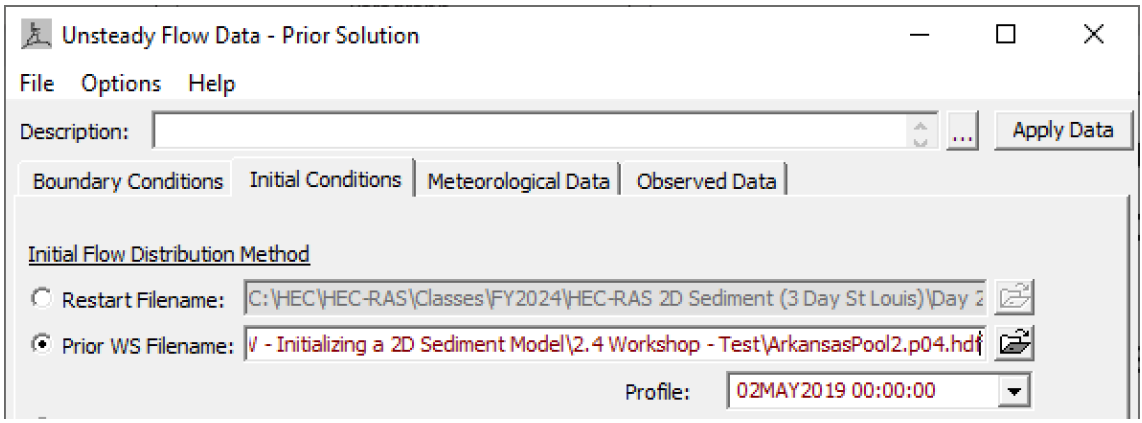
After harvesting the hydraulic parameters from the result file, go to the Sediment Output Options*** in the Plan Options Menu. Under the Sediment Hotstart, browse to the same result file and set the time (note: here you type the date and time in the standard plan format rather than selecting from a drop down).
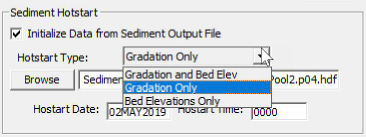
Users can also choose to import only the bed elevations, only the gradations or both from the new simulation.
Use highest sediment output level when using a Prior Simulation
Because the result of a prior simulation can only initialize data that that simulation wrote to the output file, it is important to output as much data as possible. When running the model to use as a prior simulation
Use Restart File
The main difference with a restart file is that the user must request it explicitly at a specific time step - often the last one (while the Prior Simulation will just use any time step of the result generated by default).
Therefore, before the simulation, go to the Options → Output Options menu from the plan editor, and chose the time step when you want RAS to "Write an Initial Conditions File"****. Genearlly you will want to write the file at the end of your preconditioning (i.e. "warmup"/"initial conditions") simulation, so select the Write Initial Conditions file at the end of the simulation option.
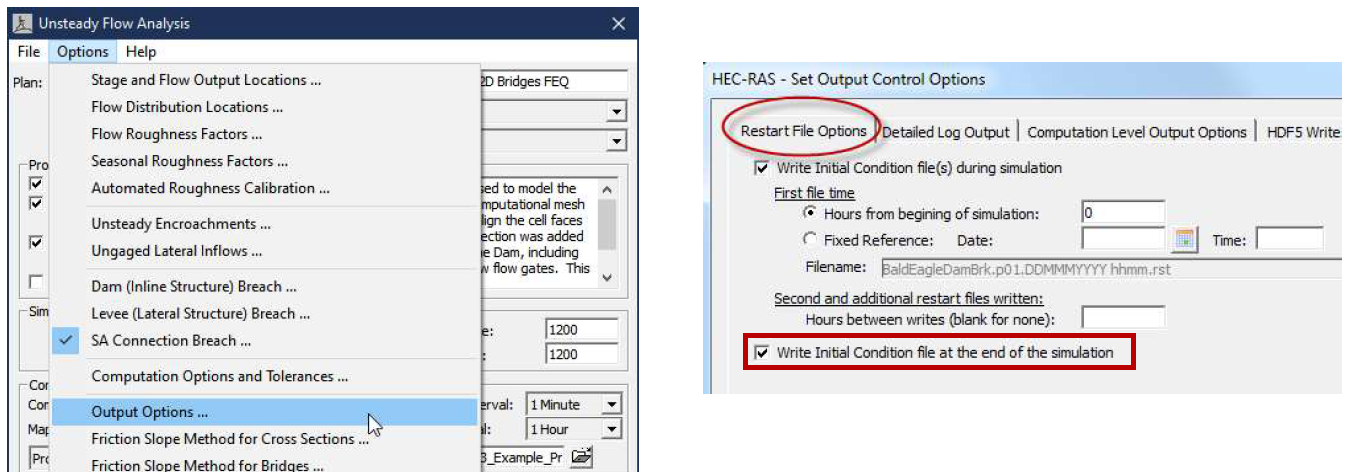
Then run your preconditioning simulation. This will generate a .rst (restart) file associated with the plan (plan P01 in the figure above) and the result time.
Note - unlike the Prior Simulation option, you cannot choose to import only gradation or only bed change (keeping the other fixed). So if you want to take this approach with the restart file (fixing either bathymatry or gradation and letting the other change) you will have to make that choice under the simulation components. In the Sediment Data editor, select Options → 2D Options and select either Gradaion (no Elev) or Bed Elev (no Grad) if you want to isolate one of those variables.

Next, create a new plan with a new unsteady flow file with the time series you want to simulate.
In the Initial Conditions tab of the Unsteady Flow editor select the restart file (figure below)
Make sure your start time for the simulation (and your flow boundary conditions) matches the .output time of your restart file.
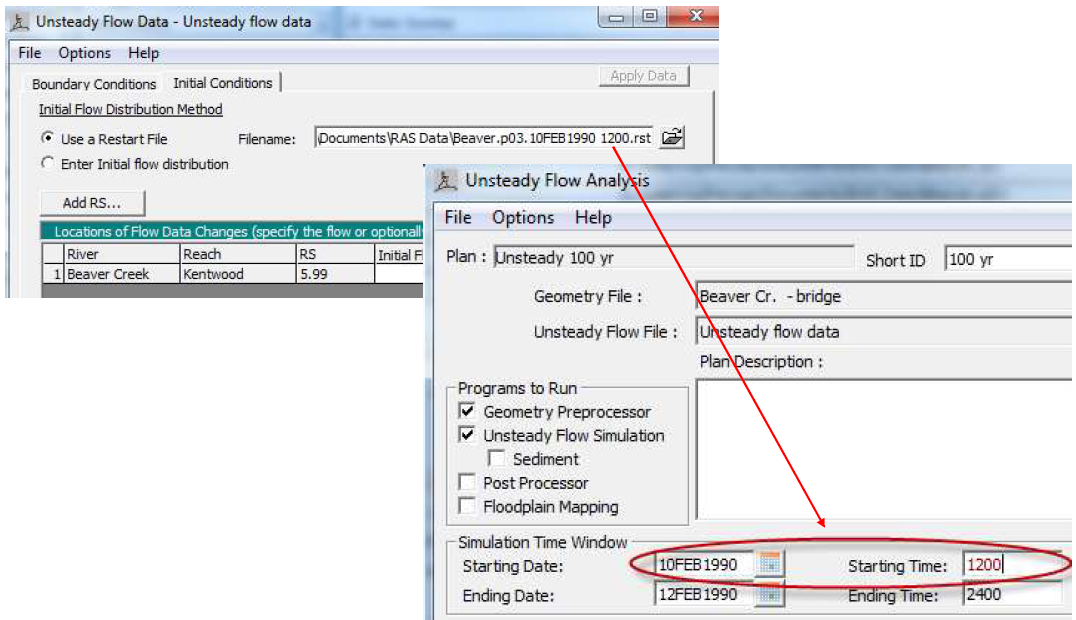
To learn more about these features or practice using them, see "2.4 Initializing a 2D Sediment Model" workshop posted on the 2D Sediment Class Page
___________________________
**The "Prior WS" (Prior Water Surface) label is a historic artifact from when this was a strictly hydraulic feature. Now that HEC-RAS can read sediment from these results files a more generic "Prior Simulation" name is more appropriate.
***Note: The Sediment Output Options is a strange place for the initial conditions hotstart/previous simulation option. It is here because users used to have to output a hotstart before they specified the hotstart file. Now that users only request a prior simulation result, it makes less sense here, but with our efforts concentrated on RAS2025, we are not investing in minor interface updates like this.
****This language is also confusing. You will "Write an initial conditions file" that you will the use as a "restart file"