Download PDF
Download page New Features.
New Features
HEC-RAS version 6.7 Beta 3 is a bug fix version for Beta 2. The new features identified below were implemented in version 6.7 Beta 2.
Bridges
2D Bridges - Pressurized and Overtopping Flow
A new methodology of solving flow through bridge in 2D models has been added. This feature is designed for detailed hydraulic simulations of flow through bridges. The method solves separate 2D horizontal flow equations through the bridge opening and above the bridge deck. The method can be applied to low flow, pressurized flow, and overtopping. The method includes a simple approach for adding minor losses not captured by the 2D hydraulics by means of a simple energy loss coefficient. Use of this method requires that the bridge piers and abutments are included in the terrain model, along with a detailed mesh with faces capturing the terrain details.

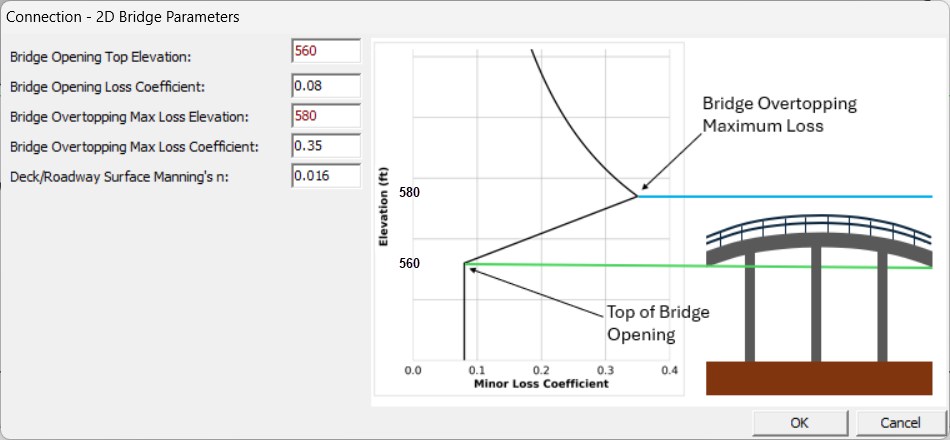
1D Bridges - Momentum Method Improvement
The momentum method for low flow through bridges (1D bridges and 2D models with bridges of type "1DFamily of Rating Curves") has been improved to handle bridges where the upstream and downstream cross section areas differ significantly. In such cases, the Legacy method could result in poor hydraulic tables for the low flow portion of the curves, as shown in figure below.

The old method is referred to now as "Prismatic (Legacy)" and the new method as "General (Recommended)". You can read more on Low Flow Momentum Bridge Computations in the Hydraulic Reference Manual and is easily accessed by clicking the Help button on the Bridge Modeling Approach editor, as shown below.
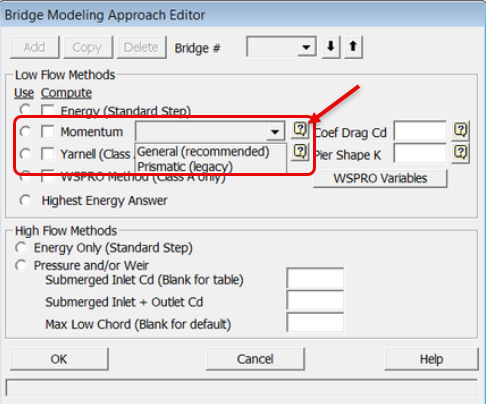
RAS Mapper
Addition of Reference Line output and access to Results has been improved for 6.7 Beta 2.
Menu Reorganization and Access to Results
Simulation results can be accessed by right-clicking on the Plan and selecting the Plot Results Profile or Show Results Table menu items.
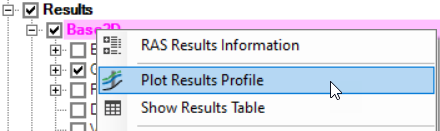
- Plot Results Profile will invoke a plot window with Reference Lines as the selected output locations.

- Show Results Table will invoke a table of computed hydraulic variables for each Reference Line.
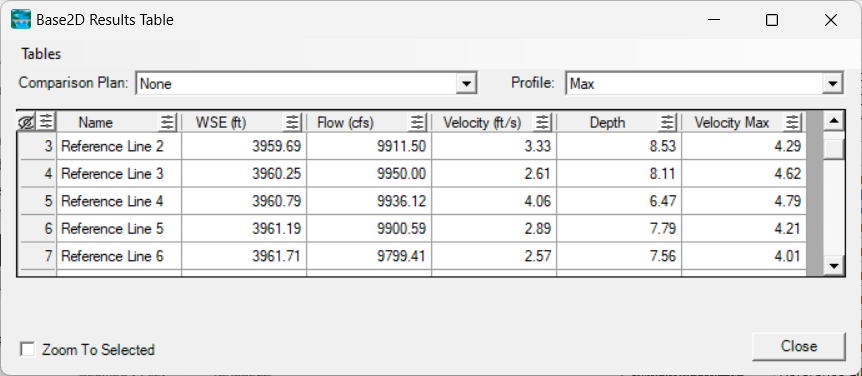
The access to Results from the Map Window have also been improved. There are now two main context menu headings accessible from a right-click: Results and Mapping Results. These options are available when the Plan is selected in the Layers List (on the left of the Map Window).
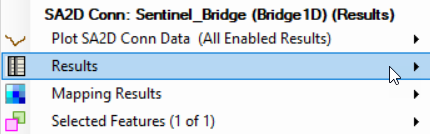
- Results provides accessed to information from the computation engine written to the results file (.p##.hdf). This includes such plots such as Time Series Plots at cells and faces and Time Series Plots and Profile Plots at Reference Locations.

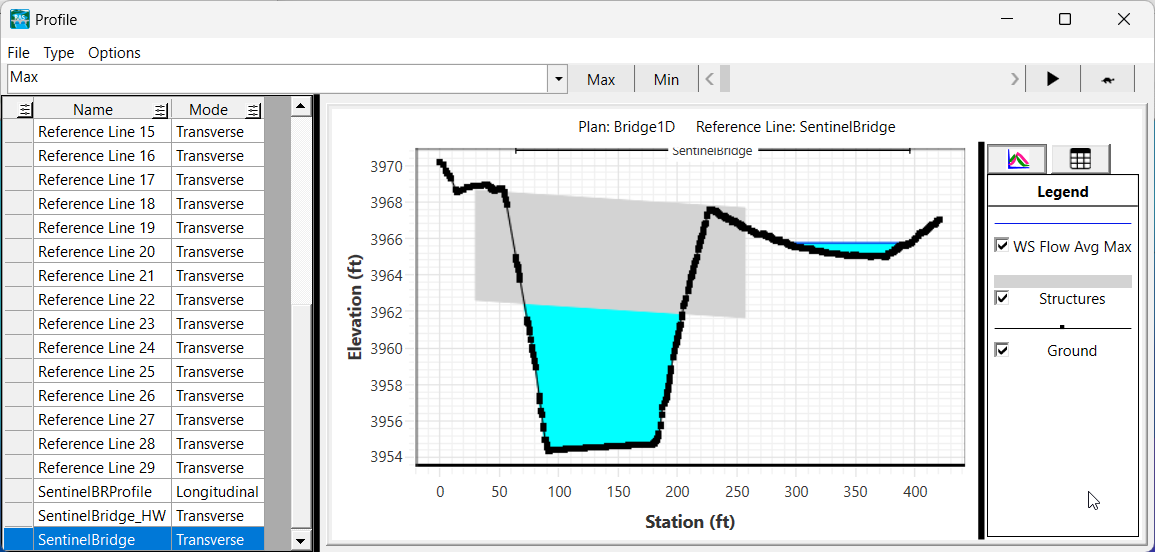
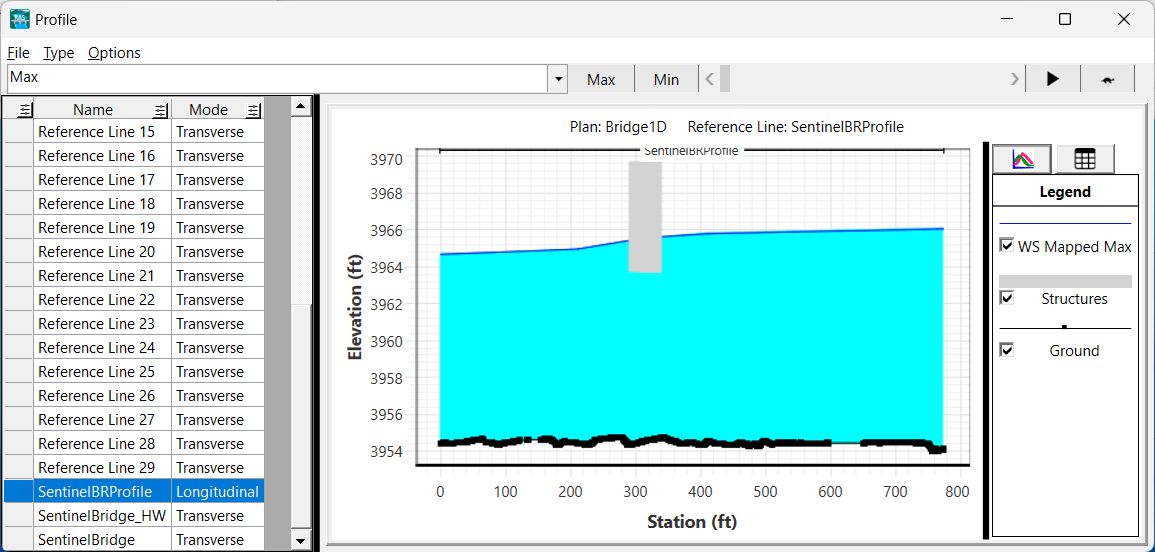
- Mapping Results provide interpolated values from the the Map using the selected Water Surface Rendering Mode. As the name implies, these results are coming from mapped results that are interpolated from the the computed cell values.
New Average Variables Plotting Capabilities for Reference Lines
HEC added new average and max variables to the reference lines including average and max, velocity, and hydraulic depth as well as the flow, area, top width and friction slope of the flow across the reference line (variables used for bridge scour calculations). The 6.7 Beta 2 also includes tools to access these results directly from mapper, in summary tables, and as classic cross section plots.
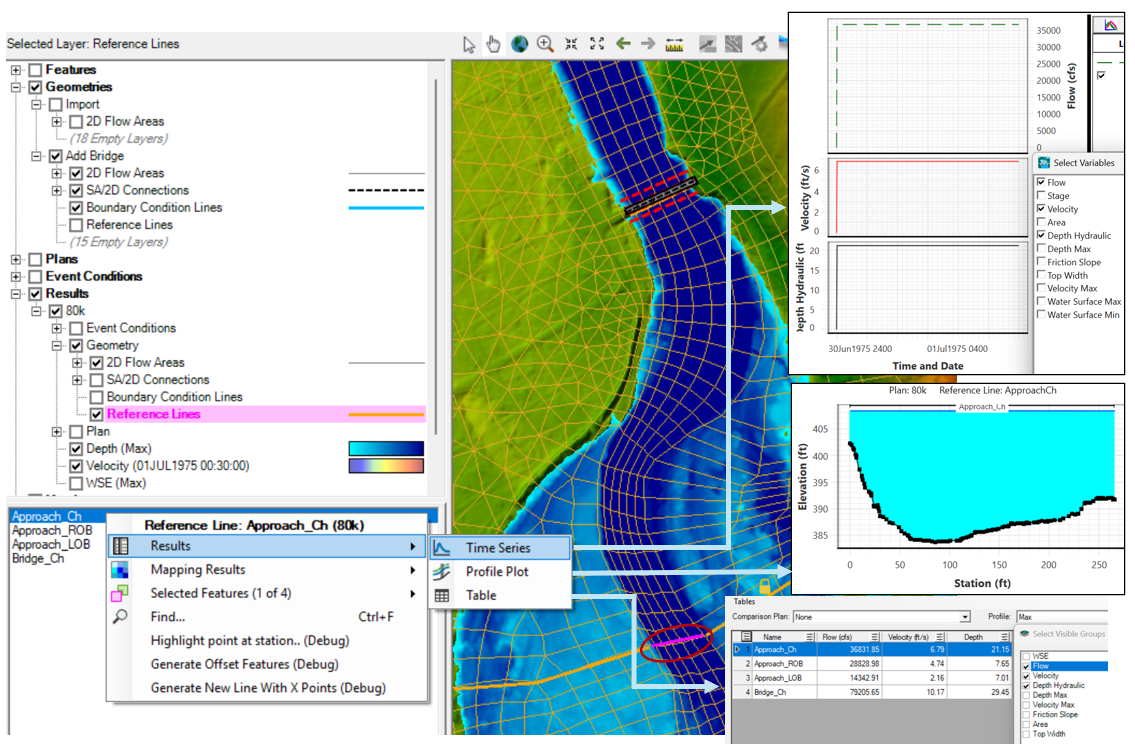
Sediment, Mud, and Debris Features and Documentation
Rating Curve Calculator Connected to new USGS Data (and new plots)
HEC updated the sediment rating curve calculator to read the new water quality format (the USGS discontinued the old format making the tool inoperable). The USGS still has not made the text search functionality available, but users can apply to tool if they have a gage number for now. HEC also added two new analyses: view data by sampling type and a % fine mode in the grain size analysis (because many gages have more sand-silt split data than grain size distributions).
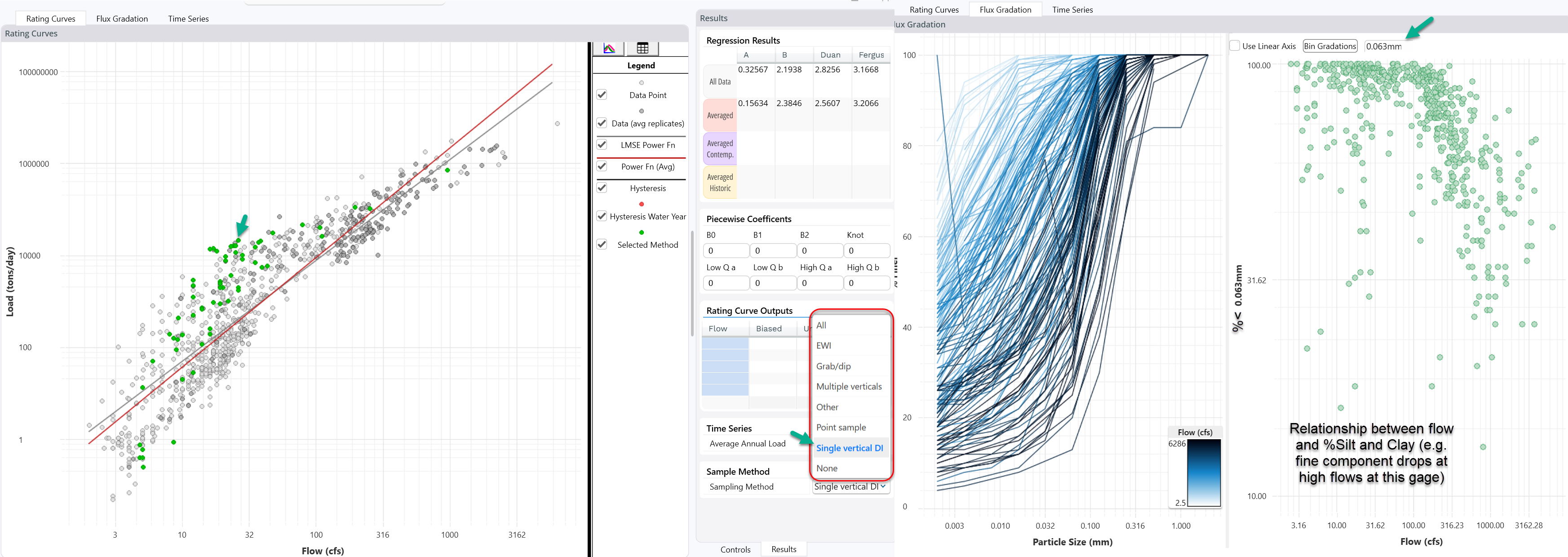
New Tutorials, Guides, and Classes
- New 1D Steady Flow Lecture Videos
- BSTEM (Bank Failure) Tutorial
- Variable Concentration Mud and Debris Modeling Guide
- 2D Connection Overflow Equation Selection (Weir vs 2D) and Mesh Best Practices Guide