Download PDF
Download page Bed Change Options.
Bed Change Options
To select Bed Change Options select the Options->Bed Change Options menu in the Sediment Data editor.
The 1D bed change methods are relatively simple. They are easy to understand. However, selecting the right bed change approach can be one of the most sensitive and difficult parts of 1D sediment modeling. The 1D bed change algorithms often attempt to simplify laterally heterogeneous processes into cross-section averaged behavior. These assumptions can lead to numerical artifacts and unintended consequence. Modelers must select their bed change model carefully and experiment with their sensitivity, to select the one that introduces the least error.

Selecting a Modular, Global Bed Change Method
The default approach to bed change in 1D sediment transport is always the “veneer method.” The veneer method adjusts each wet, movable node the same vertical distance to deposit or erode the computed mass at each cross section.[1] But the new editor gives users more flexibility to mix-and-match appropriate bed change methods in the channel and floodplains.
The Global Bed Change Editor allows user to select a bed change method in a 2X2 matrix, making selections by process (erosion or deposition) and location (channel and overbank).
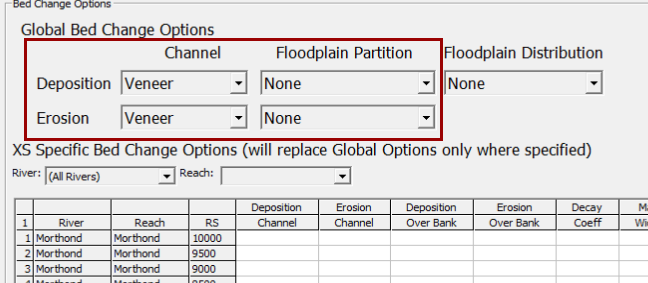
Global Bed Change Options (with default values)
"Channel" and "Overbank" Based on Movable Bed Limits
“Channel” and “Overbank” in these methods are determined by Movable Bed Limits NOT Bank Stations. In most places in HEC-RAS, the bank stations mark the transition between the channel and the overbank of floodplain. That is also true in the sediment model, where transport capacity is based on the results from the hydraulic channel (the portion of the model between the hydraulic bank stations). But in the bed change options, the channel and the overbanks transition at the Movable Bed Limits.
HEC-RAS requires erosion and deposition in the channel (so you cannot select "none" for either of the channel methods.* But users can choose if they want to HEC-RAS to erode and/or deposition in the overbank. This gives users four possible permutations of channel-overbank processes. These four options are illustrated in the figure below (in order of how often they are used). The first two are the most common and should be used for most applications.
*Note: It is possible to simplify your model to a deposition only simulation by setting your maximum erodible depth to 0.
Detailed descriptions of these four permutations are here.

The Veneer (Default) Method
The Veneer Method distributes sediment proportionally across the wet, mobile extent of the cross section. The goal of the veneer method is to adjust each cross section node (station-elevation point) an equal distance to account for the volume change. This is essentially a distance-weighted bed change method. If the Veneer Method is selected for the channel alone, it will spread the sediment evenly over the wet nodes between the movable bed limits. If the Veneer method is also selected for the floodplain/overbank, it will assign mass to the overbank regions in proportion to the relative distance of overbank (e.g. if the left overbank includes 40% of the wet, cross-section width, HEC-RAS will deposit 40% of the sediment in that region). If the Veneer method is selected as the Floodplain Partition and the Floodplain Distribution deposition methods, HEC-RAS will deposit sediment across the entire wetted cross section such that each node is adjusted an equal distance.
See the Technical Reference Manual description of the Veneer Method here.
The Veneer Method has historically been the primary approach to cross section change in 1D models. But these global drop down menus include other options. HEC-RAS includes alternate erosion and deposition methods that can depart from the veneer assumptions and use different algorithms to change the cross section node elevation, when appropriate. In particular, some of the Floodplain Deposition methods can improve model performance.
Alternate Erosion Methods
HEC-RAS includes two alternate erosion methods. Eroding the overbanks is very rare. But the Simplified Channel Evolution Model (Simplified CEM) is a useful tool for dam removal and reservoir drawdown models that need to form channels in broad depositional environments.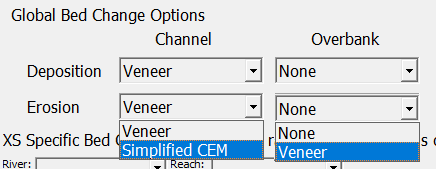
These methods are described in the Alternate Erosion Method section.
Alternate Deposition Methods
HEC-RAS includes two channel deposition algorithms and several floodplain deposition algorithms. In versions 6.6 and beyond, the floodplain deposition algorithms have two components: the Floodplain Partition option that determines how much mass the model will deposit in each floodplain and a Floodplain Distribution algorithm, that determines how that mass will be applied to the wet, floodplain, station-elevation points.
Because HEC-RAS calculates sediment transport based on the channel hydraulic properties the default methods can sometimes compute unrealistic bed change results. Floodplain deposits also tend to be finer than channel sediment in rivers, but HEC-RAS is a 1D model that only tracks a single bed gradation. Minor deposition on very large floodplains during large floods can introduce an artificial sediment sink causing illicit scour in the channel.
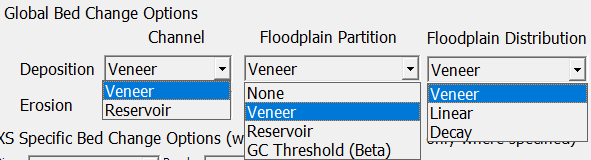
The floodplain partition equations fall into two basic categories computationally. Some of the methods compute the mass available for floodplain deposition before the Exner equation (sediment mass balance), remove the sediment from the mass balance, then compute sediment continuity (Exner) on the sediment remaining in the channel, applying that bed change only to the channel. These models may deposit in the floodplain and erode the channel in the same time step because the algorithms are separated. The other class of floodplain deposition algorithms follows the Continuity (i.e. Exner computation for the whole cross section). If the Exner equation and limiters computes a sediment surplus for that time step, HEC-RAS then uses the Floodplain Partition Method to determine how much of that mass deposits on the floodplain, forcing the rest to deposit in the channel.
Selecting Local Bed Change Methods
The XS Specific Bed Change Options grid below the Global Bed Change Methods allows users to mix and match methods for different parts of the model.
Leave these local methods blank everywhere you would like the model to default to the Global methods. You only need to specify local methods where they depart from the global selections (e.g. in a reservoir).
The main purpose for this tool is not to apply a different method at each cross section but to apply 2 or 3 methods in the model along obvious sub-reaches of similar morphology. In particular, it was meant to isolate bed change in a reservoir (either for long term deposition, dam removal, or reservoir Flushing analysis) from the alluvial methods in the rest of the model. Changing the method for each cross section or small groups of cross sections is not good modeling practice.
Does not include all methods
This feature has not kept up with the new methods added, has not been widely used, and still has some bugs. If users choose to use this they should carefully inspect their cross sections to make sure the model is applying the algorithm they expect.
Area-Volume Conversion Method
This option controls what algorithms HEC-RAS will use to convert area to sediment volume. Most users do not change it. These methods include:
* Backwards Compatible - uses Simpson for bed sorting, rectangle for bed change
* Average End Area - uses HEC-6 method for bed sorting and bed change
* Simpson Rule - uses Simpson for bed sorting and bed change
* Single CV - uses rectangle for bed sorting and bed change
The technical reference manual on Volume-Area conversions includes a detailed description of these methods.
[1]The veneer method is sometimes - colloquially - called the “peanut butter method” because it is like trying to spread a uniform layer of sediment across all of the movable cross-section points.