Stream Reach Connectivity
Occasionally, when drawing a stream reach, the downstream node will not terminate on the downstream river junction at the stream alignment. This is an indication that the stream alignment is not properly connected. Although the upstream alignment appears to be connected to a downstream river at a node (Figure 1), it may not be rendering correctly.
In the Watershed Setup module, zoom in at a very small scale to the problem location. At the small scale, the reach node may not appear to be connected to the downstream river (Figure 2).
To reconnect the upstream alignment, double-click the stream alignment using the stream alignment tool, and drop the node on the downstream river (Figure 3). You should be prompted whether you want to connect it to the downstream river. Next, delete the stream reach and junction (Figure 4). Finally, create a new reach between the upstream reach junction and the downstream river. You should be prompted for a new junction name and new reach name.
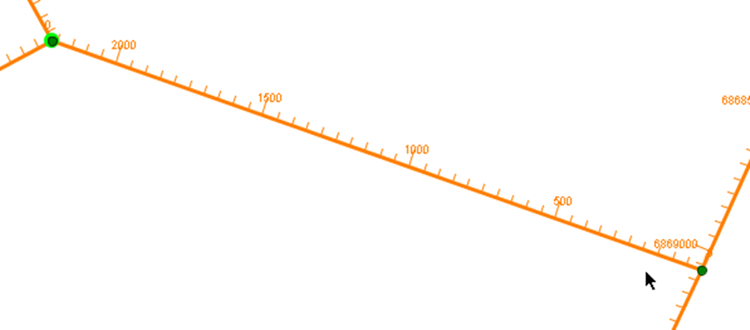
Figure 1. Stream reach terminated before the stream alignment junction.
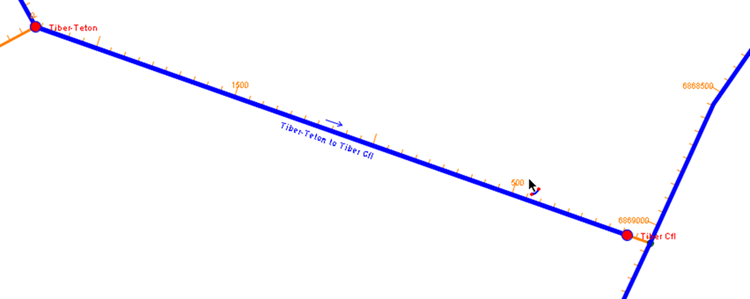
Figure 2. Appearance of the stream alignment in the Watershed Setup module.
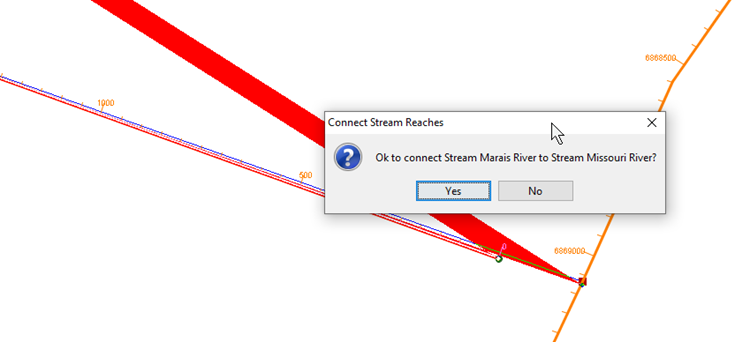
Figure 3. Redraw and reconnect downstream node to downstream river.

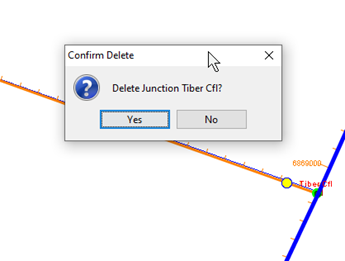
Figure 4. Delete the stream reach and junction.
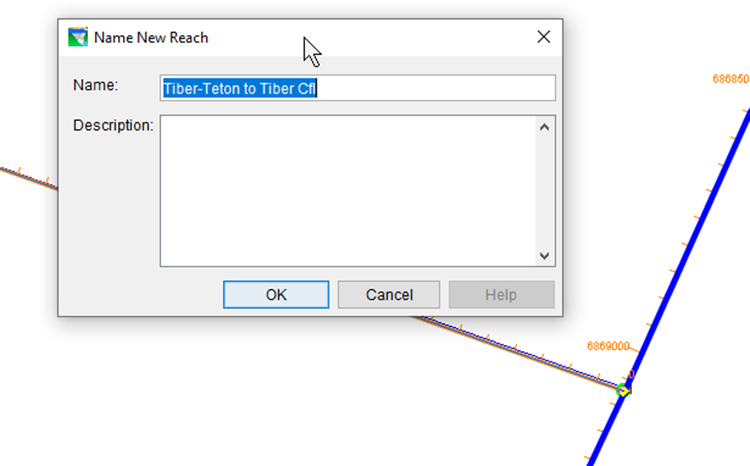
Figure 5. Draw a new reach from the upstream node to the downstream river. ResSim will prompt you to name a new downstream junction, and a new reach.
Hidden Reach Deletion
In the Reservoir Network module, in some cases ResSim would not allow a stream reach to be redrawn following a the deletion of a reach that was in the same location. This could be due to the presence of a hidden reach. The exact reason that ResSim did not fully delete the reach could not be identified.
Figure 1 shows the stream alignment of several rivers joining to become a single river. The stream reaches were previously deleted because the stream alignment did not join together the three rivers. After one of the reaches (Jefferson src to Three Forks), a new reach could not be created from the upstream junction (Jefferson src) to the downstream junction (Three Forks). The Reach List under the Reports menu indicates the reach, “Jefferson src to Three Forks” still exists. Before you can redraw the stream reach, you must delete the hidden reach from the list by selecting the reach name, then selecting Delete from the Edit menu.
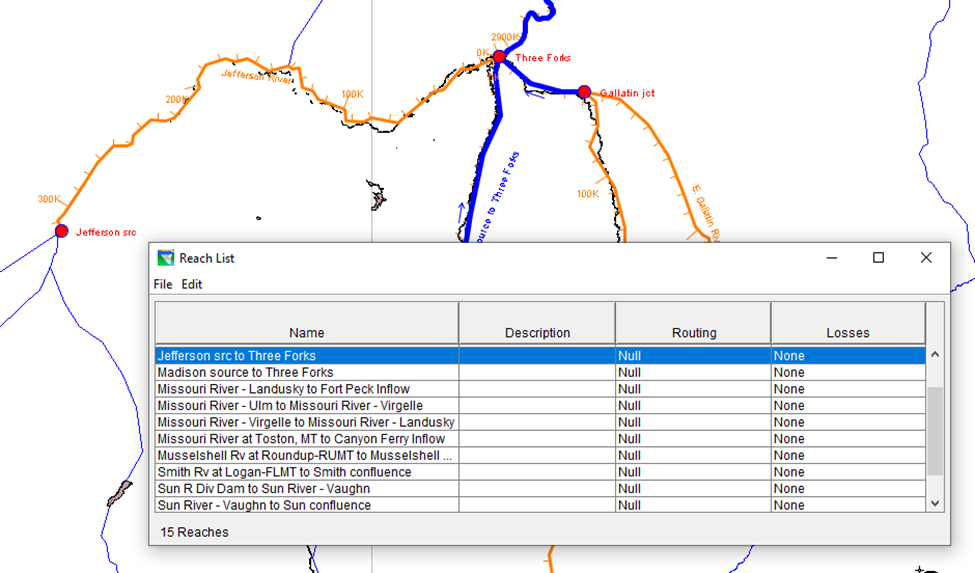

Figure 1. Delete the hidden in ResSim.
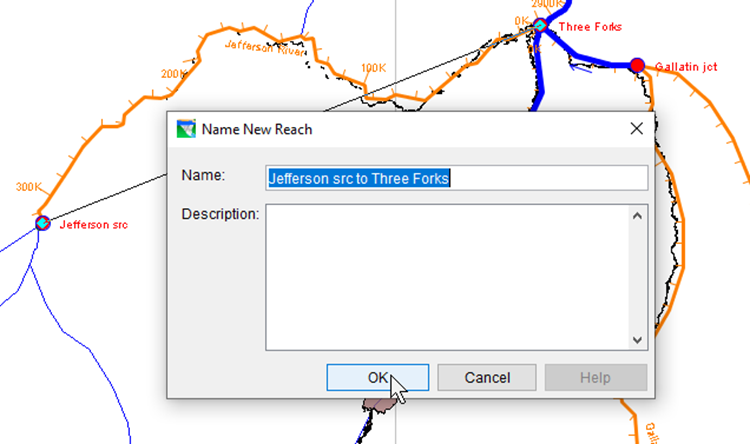
Figure 2. Create a new reach after deleting the hidden reach.