Now that all of the parts of an HEC-HMS model have been built, the user needs to configure a forecast alternative. HEC-HMS as various compute types, for HEC-RTS the user will need to create a forecast alternative.
- From the HEC-HMS main window (Figure 8.8), from the Compute menu, click Forecast Alternative Manager. The Forecast Alternative Manager will open (Figure[ 8.9|#_bookmark126]).
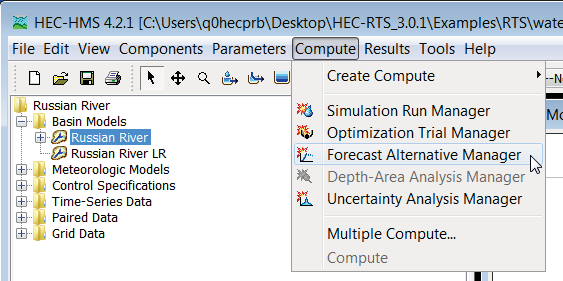
Figure 8.8 HEC-HMS Main Window – Compute Menu
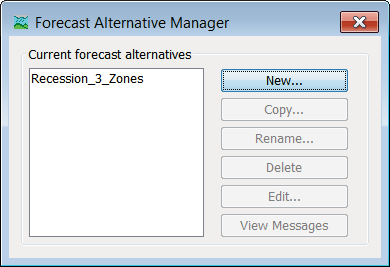
Figure 8.9 HEC-HMS – Forecast Alternative Manager
- Click New, the Create a Forecast Alternative Wizard will open (Figure 8.10) from the Compute menu, click Forecast Alternative Manager. The Forecast Alternative Manager will open (Figure 8.9). In the wizard, select the basin model, the met model, time step and zone configuration (Figure 8.10). Click Finish, the Create a Forecast Alternative Wizard will close (Figure 8.10), and the new forecast alternative name will appear in the Forecast Alternative Manager (Figure 8.9). Once the user is finished creating forecast alternative, close the Forecast Alternative Manager (Figure 8.9)
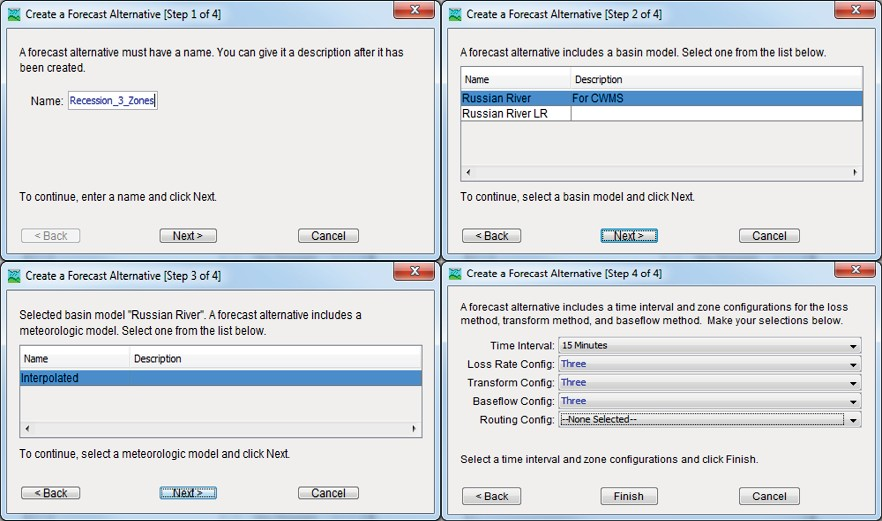
Figure 8.10 HEC-HMS – Create a Forecast Alternative Wizard