Once forecast runs have been defined, the specific output from each model needs to be linked to the input of the following model. HEC-RTS 3.1.1 attempts to do most of this effort for the user, through the model alternatives own linking and the use of identical location names. The user must check and adjust all model linkages, as the automated linking usually is not complete. Model linking is done through the Model Linking Editor (Figure 7.5). The user will set the modeling linking for a selected forecast run, and for each model alternative that is part of the selected forecast run.
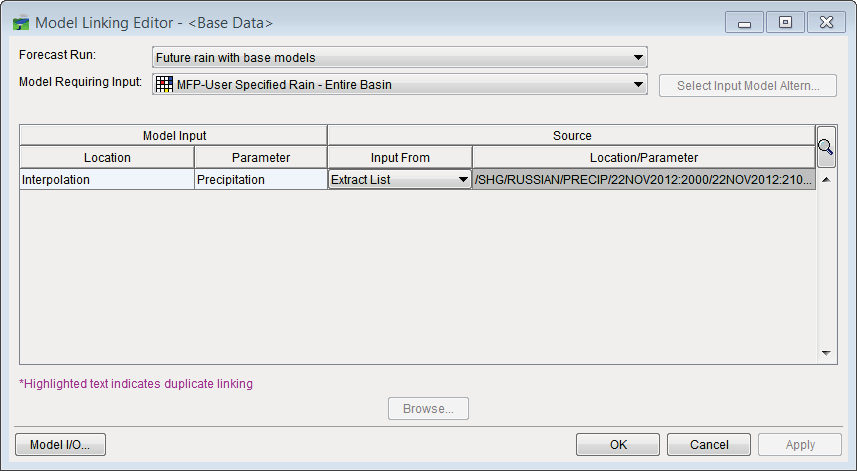
Figure 7.5 Model Linking Editor – MFP Alternative Model Linking