When starting HEC-RTS, double-click the HEC-RTS icon (shortcut) on the desktop. The splash dialog box (Figure 2.3) for HEC-RTS will open and will appear for a few seconds, and then the main window of HEC-RTS will appear (Figure 2.3). HEC-RTS is now ready for use.
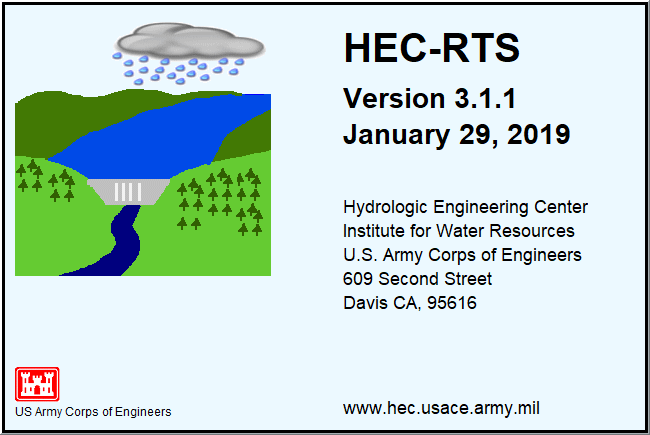
Figure 2.3 HEC-RTS Splash Dialog Box
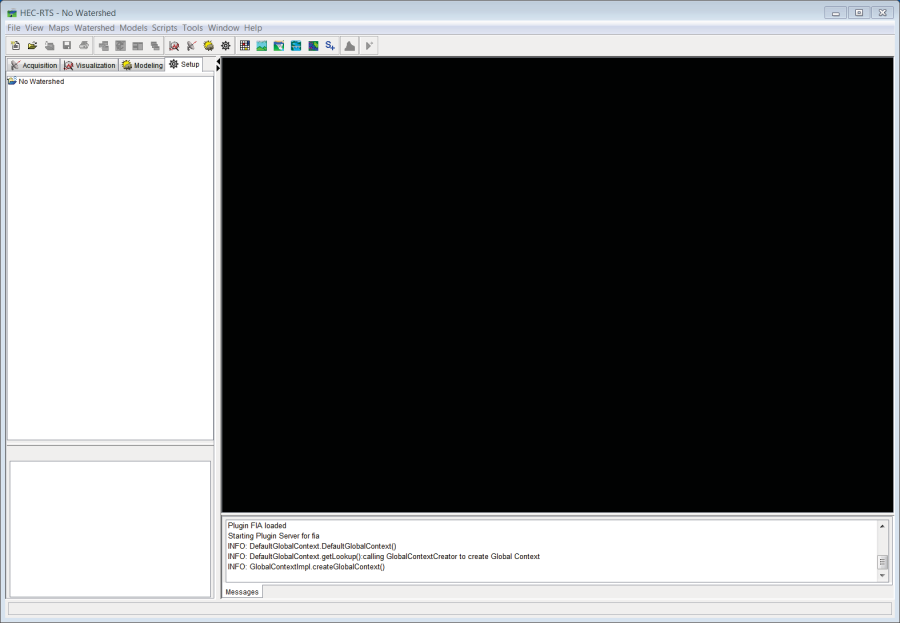
Figure 2.4 HEC-RTS Main Window