After setting up extract groups, and making sure there is valid data in the watershed database file, the user now need to create a Forecast Run and walk through each of the model alternatives to verify the correct time series input and output for each location.
Using historic data, create a forecast for an event time period. Compute each model alternative, one at a time, reviewing all output and time series datasets to ensure the correct data is being used and being computed. Compute and walk through each of the model alternatives before the HEC-RAS model alternative. HEC-RAS uses rivermile naming, the user will need to verify that the correct hydrographs are being read in at the correct locations in the RAS model alternative. Select the RAS model alternative from the Forecasts panel (Figure 7.20), click the Reports tab (Figure 7.20), and click Stage and Flow Hydrograph button. Select the HMS model alternative from the Forcasts panel (Figure 7.20) and expand.
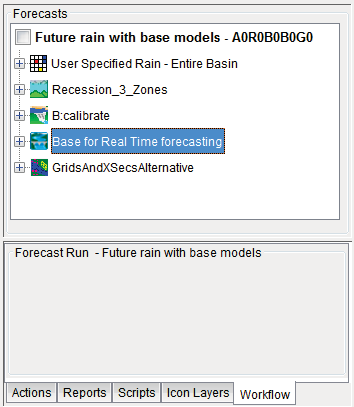
Figure 7.20 HEC-RTS Main Window – Modeling Module - Forecasts Panel
In the RAS plot, select Plot Flow, starting at the top most cross section, walk down each cross section plotting the flow and when a latteral inflow hydrograph is located, check that the increased flow is consistent with the hydrograph plot from HMS at that location.
Review the plots for all cross sections in the RAS model making sure the correct latteral inflow hydrographs are used.
