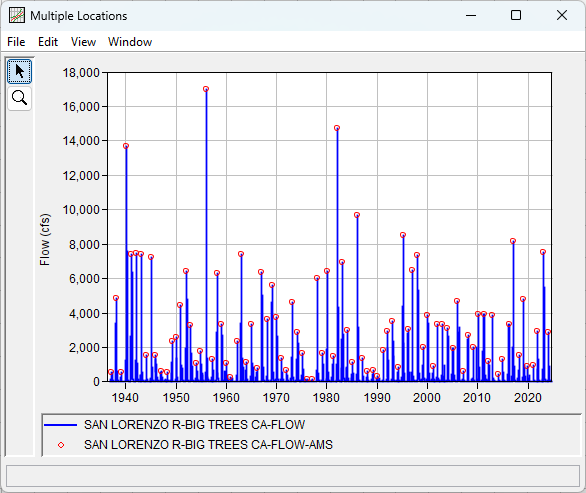There are 88 annual peaks in the 88 years of record. The minimum and maximum annual peaks are 128 and 17,000 cfs, respectively.
Looking at the streamflow time series, we can say that an annual peak flow of 128 cfs is not extreme. This annual peak, and a number of others, can be considered opportunistic peaks meaning that they happen to be the largest in a dry year but are not extreme events.