The Data tab contains information pertaining to the Primary and Secondary data sets which were defined on the General tab. This information is presented within four tables and a plot, as shown in Figure 1.
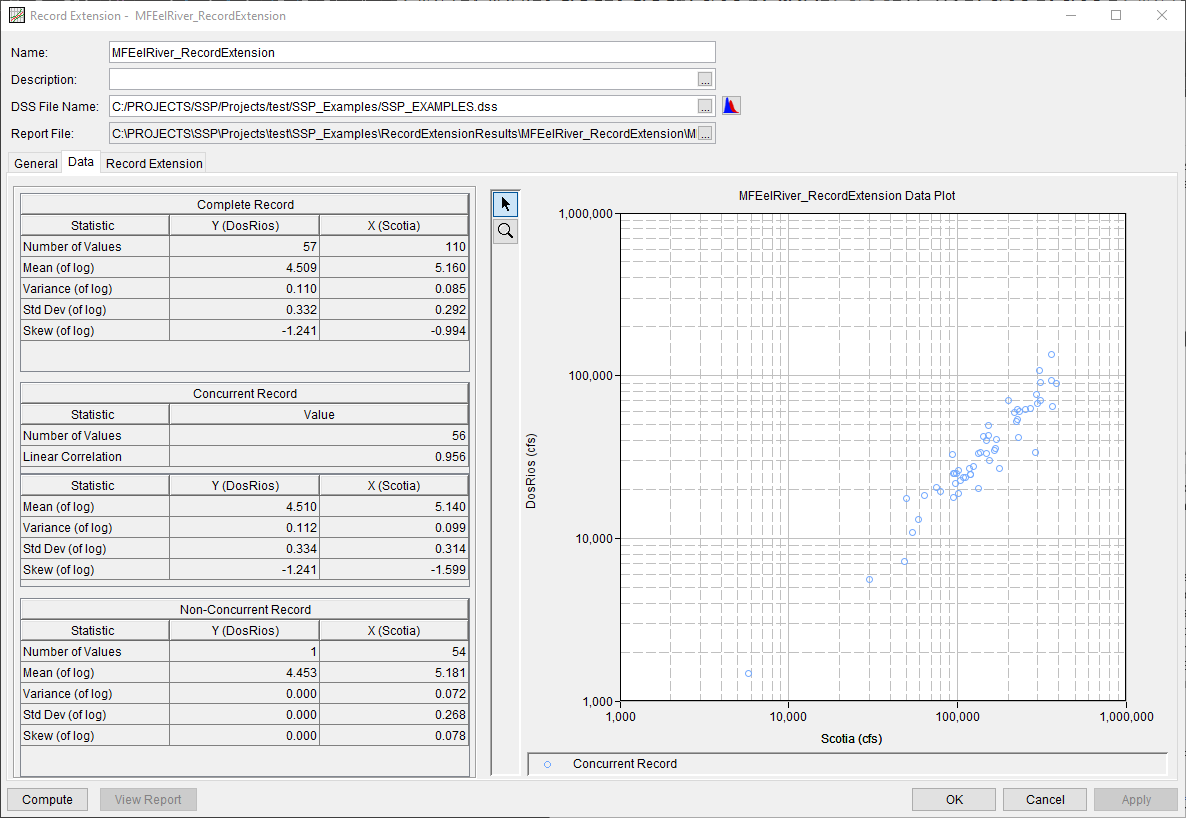
If the user has selected valid Primary and Secondary data sets on the General tab, all values within the aforementioned tables will be automatically computed and presented to the user upon navigating to the Data tab. If valid primary and/or secondary datasets have not been selected when the user navigates to the Data tab or when they click the Compute button, warning messages will be displayed.
Complete Record
The Complete Record table contains three columns: Statistic, Y<secondary data set name>, and X<primary data set name>. Five rows are contained within this table: Number of Values, Mean (of log), Variance (of log), Std Dev (of log), and Skew (of log).
Concurrent Record
The Concurrent Record (upper) table contains two columns: Statistic and Value. Two rows are contained within this table: Number of Values and Linear Correlation. The Concurrent Record (lower) table contains three columns: Statistic, Y<secondary data set name>, and X<primary data set name>. Four rows are contained within this table: Mean (of log), Variance (of log), Std Dev (of log), and Skew (of log).
Non-Concurrent Record
The Non-Concurrent Record table contains three columns: Statistic, Y<secondary data set name>, and X<primary data set name>. Five rows are contained within this table: Number of Values, Mean (of log), Variance (of log), Std Dev (of log), and Skew (of log).
Plot
A plot is included on the right-hand side of the Data tab, as shown in Figure 2. If valid Primary and Secondary data sets have been selected, but a compute has not been completed, only the Concurrent Record will be shown within this plot (visualized using open blue circles), as shown in Figure 2. Following a successful compute, the plot will be updated to also contain the Extended Record (visualized using open red circles), as shown in Figure 3. The x-axis corresponds to the Primary data set while the y-axis corresponds to the Secondary data set.
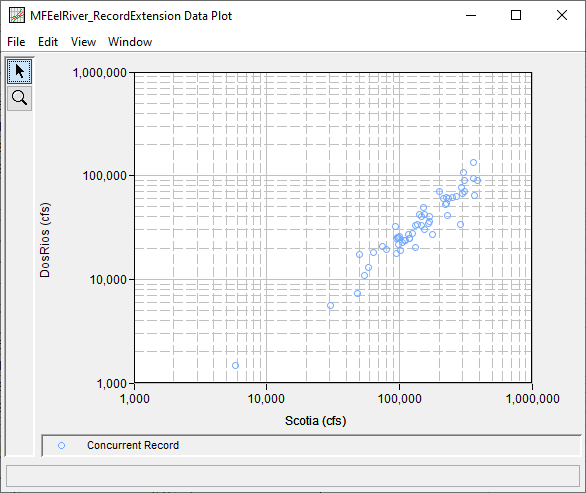
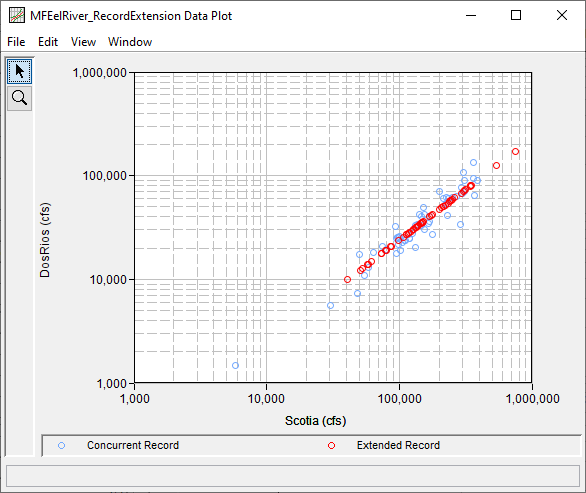
Both the x- and y-axes will use a log scale by default. However, the axes can be changed to use a linear scale by right-clicking on the axis and selecting the Set Axis Type | Linear Axis option.