Now that the user has verified that the fragility curve plug-in is enabled and that the RAS model alternative (plan) associated with the FRA simulation is setup for levee breaching, a fragility curve alternative needs to be created. For each fragility curve alternative, the user will need to define fragility curves at each breach location.
1.From the HEC-WAT main window (Figure 17.4), from the Study Tree, from the Models node, right click on Fragility Curve, from the shortcut menu click New. The Create New Fragility Curve Alternative dialog box will open (Figure 17.11). Another way to create a fragility curve alternative is from the Edit menu, point to Fragility Curve, click New.
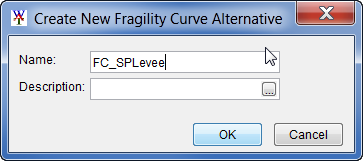
Figure 17.11 Create New Fragility Curve Alternative Dialog Box
2.In the Name box (Figure 17.11), the user must enter a unique name for the fragility curve alternative. The user can also add a description in the Description box. Click OK, the Create New Fragility Curve Alternative dialog box will close (Figure 17.11) and the Fragility Curve Editor will open (Figure 17.1).
3.The Fragility Curve Editor will display the name of the fragility curve alternative and a description, if entered. Click OK, the Fragility Curve Editor will close (Figure 17.1). The name of the fragility curve alternative will appear in the Content Pane of the HEC-WAT main window (Figure 17.12).
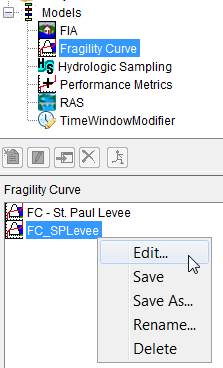
Figure 17.12 Content Pane – Fragility Curve Alternative Shortcut Menu