Overview
The Alternative Editor Operations Tab is where you specify which Operation Sets should be used in the Alternative, and when enabled, which Reservoir System should be used, and which Water Account Set should be used.
Reservoir System Storage Balance (optional)
When you create a reservoir system and define an explicit storage balance scheme for a system operation (described in ".Advanced Features v3.5"), an entry will appear in the Alternative Editor's Operations tab that identifies the Reservoir System along with a field in which you are required to select a system storage balance operation for the reservoirs to follow. Note that the individual operation sets for each reservoir containing the Downstream Control and/or Tandem Operation rules have to also be selected in the alternative in order to simulate system operation.
To select a system operation scheme for an alternative:
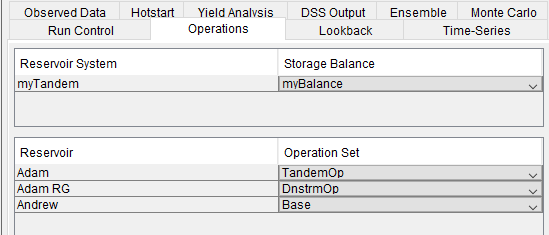
Reservoir Operation Sets
Now that you have selected the alternative's timestep and flow computation method, you will need to select the Operation Set you want each reservoir to follow for the alternative. You will have created the operation set(s) using the Reservoir Editor (as described in "Reservoir Operations - The Basics").
To select a reservoir operation set for an alternative:
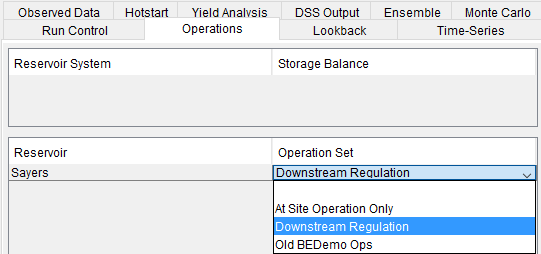
Water Account Set (optional)
If you are using the ResSim water accounting feature in your alternative, you will need to specify the account set to use in the Operations tab of the Alternative Editor. See Yield Analysis for information on ResSim water accounting.
To select a Water Account Set for an alternative: