Damage categories are the first aggregation level for flood damages. Damage categories represent a high level grouping for structures, and contain information which is used in the ECAM (Economic Consequence Assessment Model) process to determine loss ratio and capital loss ratio. ECAM requires that the damage categories are "Residential", "Commercial", "Industrial" and "Public". If structures are from an NSI based inventory, the default (which is consistent with the needs of ECAM) damage categories are included.
Editing Damage Categories
To enter or modify damage categories:
- From the Study Tree, which is in the Study Pane, from Inventory folder, right-click on Damage Category. From the shortcut menu click Edit, the Edit Damage Categories dialog box opens.
From the Edit Damage Categories dialog box, the user can enter or modify damage category names, enter or modify the reconstruction period (in days), and enter or modify the price index factor.
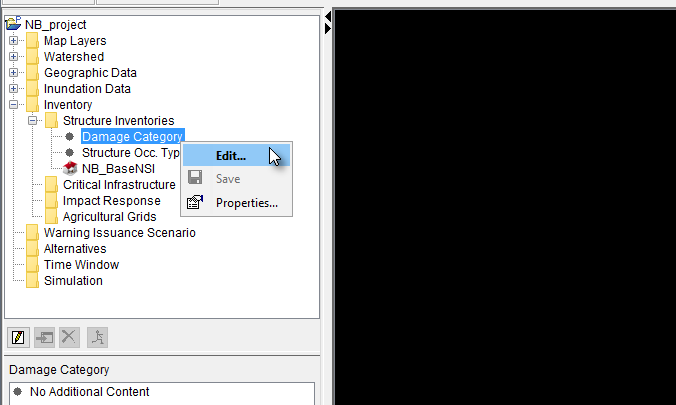
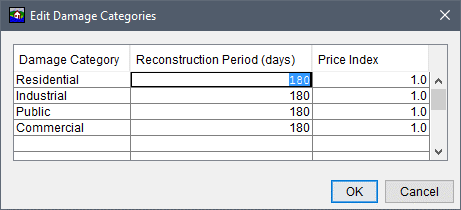
- Once the user is finished, click OK and the Edit Damage Categories dialog box closes.
Damage Categories for Reconstruction Computes
The reconstruction period values (editable from the Edit Damage Categories dialog box) are used in the compute option, Reconstruction, added to HEC-FIA Version 3.1. The reconstruction period (e.g., 180 days in above figure) describes the number of days required to reconstruct structures, for a specific damage category type, from a value of zero back to the fully constructed value. During a reconstruction compute, HEC-FIA identifies structures damaged during subsequent events and uses the reconstruction period, time elapsed between flood events, and the total structure value to interpolate the value of the structure for each event. For more information regarding the Reconstruction compute option, review Reconstruction.