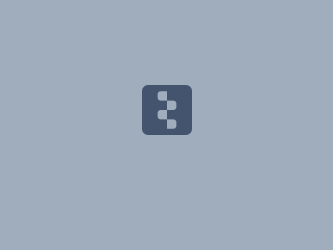Download PDF
Download page Task 3: Normalizing Precipitation Data.
Task 3: Normalizing Precipitation Data
Return to Task 2: Extracting time-series data from grids
Last Modified: 2024-05-17 11:24:44.101
HEC-HMS version 4.13-beta.4 was used to create this example. You can open the example project with HEC-HMS v4.13-beta.4 or a newer version.
The task is part of the Downloading, Importing, and Processing Gridded Data tutorial. You can continue with project files from Task 2: Extracting time-series data from grids or download the new project files here:
Introduction
In this workshop you will use the HEC-HMS Normalizer utility to normalize the hourly precipitation depths from the MRMS dataset to the daily precipitation depths from the PRISM dataset.
Normalize precipitation data
In HEC-HMS, from Tools | Data | Normalizer, launch the Normalizer Wizard.
In the first step of the wizard select the <path to>/Upper_Truckee_River/data/MRMS.dss file. Select all gridded records.
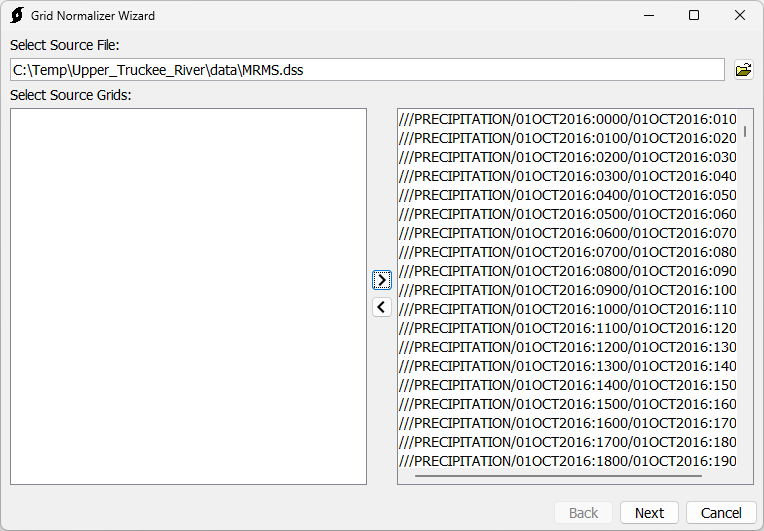
In the second step of the wizard select the <path to>/Upper_Truckee_River/data/PRISM.dss file. Select all gridded records.
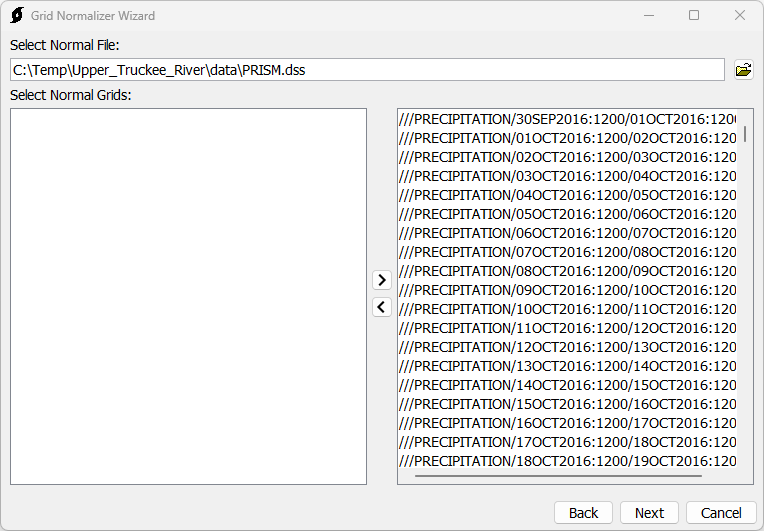
Data Requirements
The Normalizer utility requires that the source and normals datasets have the same units, data type, cell size, projection, origin and extent. Verify this requirement for both source and normals datasets prior to processing with the Normalizer.
On the third step of the wizard select normalization parameters:
- The Normalization Period is the period over which the normalization adjustment will be applied. Set dates for WY 2017, 10/1/2016 0000 to 10/1/2017 0000.
- The Normalization Interval period over which volumes will be calculated for both the source grids (grids to be adjusted) and the normals grids (grids to be used as the basis for adjustment), and adjustment applied. Set the normalization interval to 30 days.
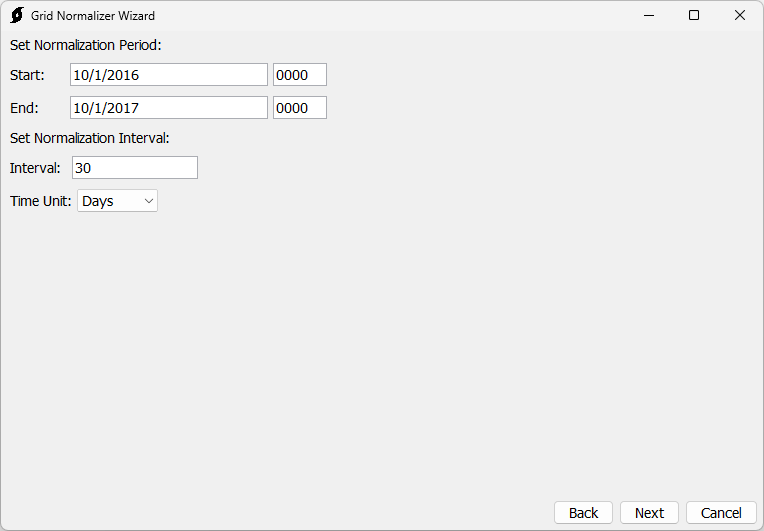
On the fourth step of the wizard save the normalized precipitation to a file named <path to>/Upper_Truckee_River/data/MRMS_corrected.dss
Extract an accumulated precipitation time-series
Use the steps in covered in Task 2: Extracting time-series data from grids to create an accumulated precipitation time-series for the <path to>/Upper_Truckee_River/data/MRMS_corrected.dss file.
Save the extracted time-series to the upper_truckee_river_timeseries.dss file that was created in Task 2.
If prompted to overwrite, select "Yes". You will not be overwriting the HEC-DSS file, but appending it.
Set the F-part for the written record to "MRMS PRISM corrected 30-day".
Plot the accumulated time series for MRMS, PRISM, and MRMS PRISM corrected 30-day.

The accumulated volume of the MRMS PRISM corrected 30-day precipitation now approximates the volume of the PRISM dataset, while also maintaining the temporal and spatial distributions of the hourly MRMS data.
Apply adjusted precipitation in HEC-HMS
In HEC-HMS from Components | Create Component | Grid Data launch the Create A Grid Data dialog.
Set the grid Name to MRMS Adjusted.
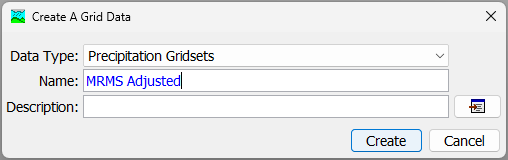
In the Component Editor for the MRMS Adjusted grid data, set DSS Filename to <path to>/Upper_Truckee_River/data/MRMS_Corrected.dss.

In the WY2017_MRMS_Adjusted meteorologic model, gridded precipitation method, set the precipitation grid to MRMS_Adjusted.
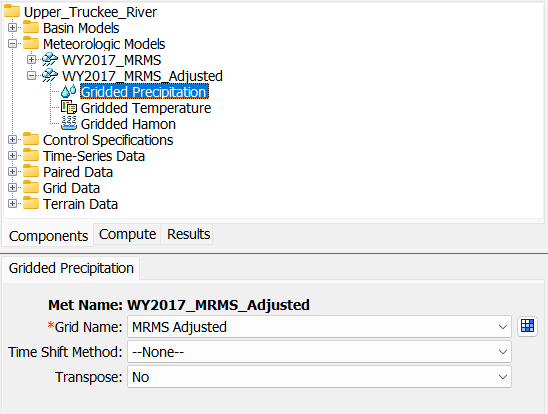
Run the WY2017_MRMS_Adjusted simulation run.
View Snowmelt Graph for the WY2017_MRMS_Adjusted simulation run at the UpTruckeeRv_S10 element.

Recall the discrepancy that was observed with the unadjusted MRMS precipitation in Task 1: Importing Gridded Data:

The Normalizer Utility has been used to adjust precipitation in a way that maintains the spatial and temporal distribution of one dataset (MRMS) while adjusting to the volume of another data (PRISM). The result in this case is that more precipitation volume is available and a better agreement between computed and observed SWE is achieved.
Summary
In this tutorial:
- The Normalizer utility was used to adjust precipitation,
- the Grid-to-Point utility was used to extract an accumulated precipitation time-series and compare,
- and the adjusted precipitation was applied in HEC-HMS.
Project Files
The task is part of the Downloading, Importing, and Processing Gridded Data tutorial. You cannot use existing project files in Task 4: Creating an observed SWE time-series. You can download the final project files for this task here:
Proceed to Task 4: Creating an observed SWE time-series