Moving to the new sediment plotter is highly recommended. However, because some users are comfortable and familiar with the old viewers, and because they may have workflows that depend on them, HEC has made them available in the recent release.
Table: Comparative Advantages and Disadvantages of the two legacy Sediment Plots
5.0 Legacy Output | 4.x Legacy Output |
Reads from HDF5, so it can read very large output files (tested on files >64GB) quickly. Reads all unsteady sediment output at any interval. | Will not open files greater than 2GB or unsteady sediment files with more than 1 computation increment per profile. Large files that do open, are sluggish. There are simply some files that the old output cannot read, making the new output the only option. |
Recording animation requires external software (e.g. Snagit). | Built in video recording. |
Default line color and weight. | More control over line color and weight. |
Only plots one reach and variable at a time. | Plots multiple variables and reaches on the same plot. |
Better cross section and profile selection tools. | Users can only create new geometry files from the old sediment cross section editor. |
Plots water surface elevation and BSTEM nodes (Toe and Movable Bed Limits) with Cross Sections |
|
Available at the end of a simulation. No intermediate output if the simulation crashes. | Output available as the simulation run. Allows troubleshooting if the model crashes. |
Stores favorites. |
|
The main utility of the legacy output is that users can open the the 4.x output during a run and review results before the simulation completes.
The 4.x cross section viewer also has a feature that used to be the only way to generate new geometry files from updated cross sections. However, current versions of HEC-RAS has a tool available in the Sediment Output Options menu to Create Geometry Files From Sediment Results so users can create new geometry files without using the legacy output viewers.
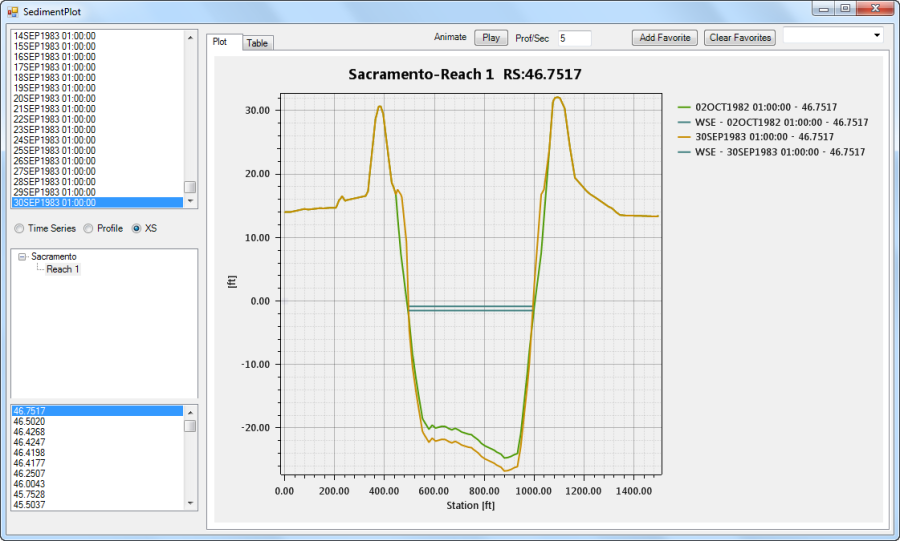
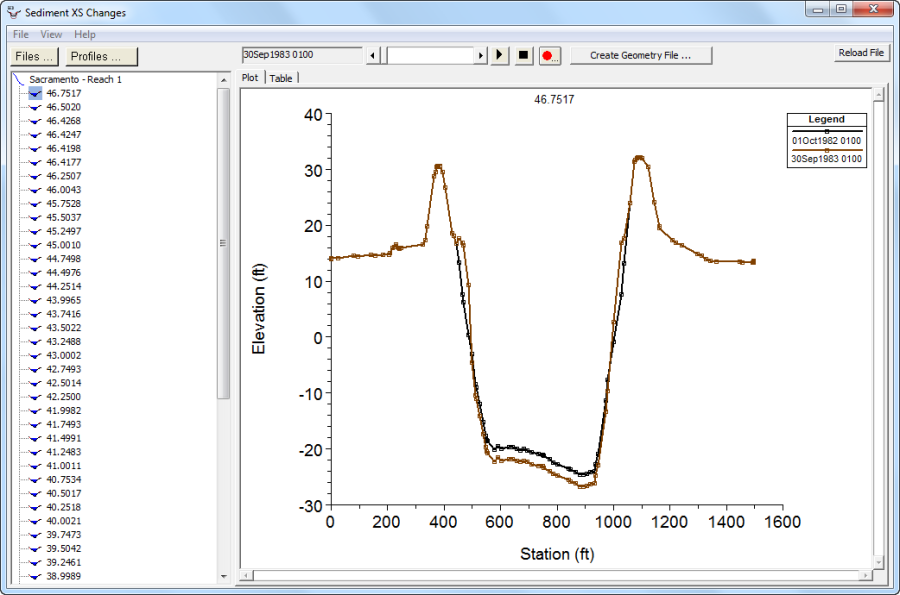
Unsteady Sediment Output
The new HDF5 unsteady sediment output is controlled by the but the Mapping Output Interval in the Unsteady Flow Analysis window (below), not the Sediment Output Options editor. The legacy ("old") time series and profiles generally do not work for unsteady sediment runs. However, setting the output interval to 1 (Error! Reference source not found.) will often get HEC-RAS to write these data files for unsteady transport.
The Computational Level Output is generally very useful for trouble shooting unsteady sediment simulations. However, HEC-RAS can only write Unsteady Computation Output or the legacy sediment data. HEC-RAS will not write the legacy sediment output if the Computational Level Output is selected. View sediment output with the new HDF5 viewer.
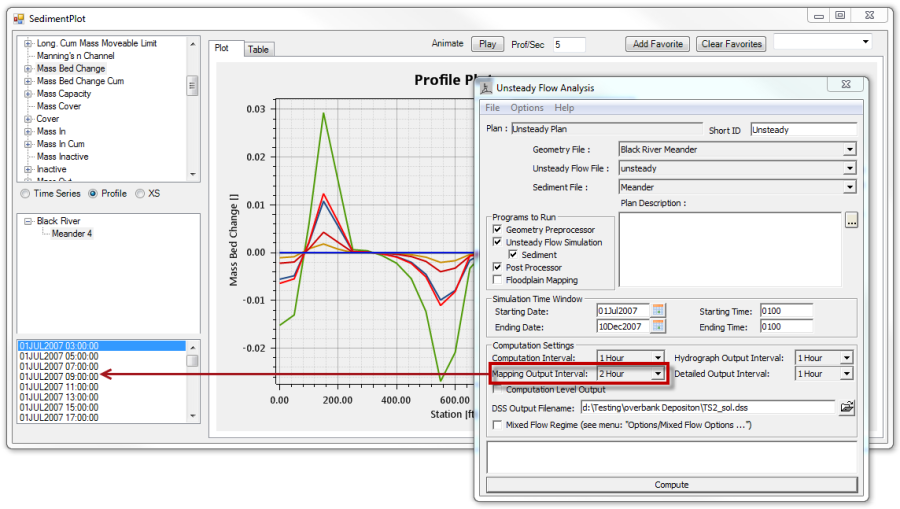
Favorites Plot
Sediment modeling work flow often involves accessing the exact same plot or table after each simulation. Selecting the same variables, cross sections and time step form the long lists of available options each time can be time consuming. To improve this work flow, the new HDF5 Sediment Output viewer includes a favorite option. Select the commonly accessed plot and then press the Add to Favorites button. Name the plot. HEC-RAS will add this name to the Favorites drop down box, and will automatically reconstruct the plot (and table) when it is selected.