Download PDF
Download page Task 2. Inspect the Data.
Task 2. Inspect the Data
It is critical to inspect the data before performing record extension in HEC-SSP. If a record extension is performed blindly, the results will often be misleading. At least two checks should be performed: 1) review of the USGS peak flow codes and 2) review the coincidence of peak flow records.
Check USGS Peak Flow Codes
USGS publishes codes that provides descriptive information about the peak flow estimates for each year. When data is imported into HEC-SSP from the USGS, these peak flow codes are also imported.
- From the main HEC-SSP window, select the CLACKAMAS RIVER-ESTACADA, OR-CODE- PEAK FLOW and CLACKAMAS RIVER-ESTACADA, OR-FLOW-ANNUAL PEAK time series. Hold the Ctrl key and then click both time series.
- Click Data | Plot.
- You should see a plot that resembles the following.
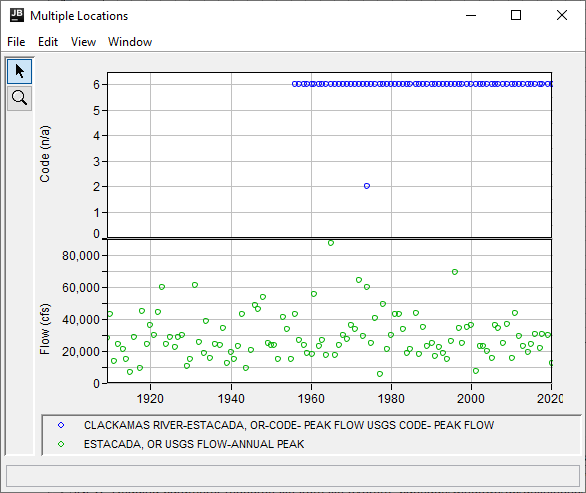
- All the peak flow estimates after 1955 have a code of “6”, and the 1974 peak also has a code of “2”.
- To decipher the meaning of these codes, navigate to the gage peak flow page on the USGS website (https://nwis.waterdata.usgs.gov/nwis/peak?site_no=14210000&agency_cd=USGS&format=rdb).
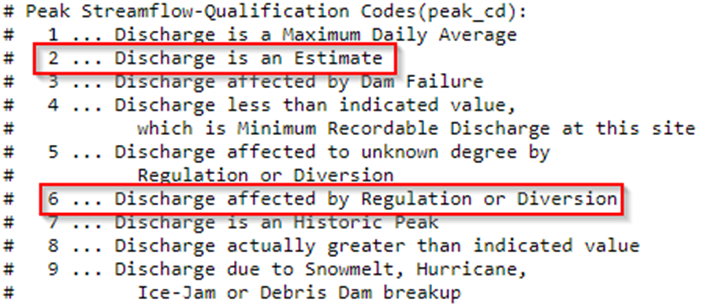
- Code 2 indicates discharge is an estimate. This code is fairly common and is not generally sufficient reason to exclude the data point from the record extension.
- Code 6 indicates that the peak flow record was affected by Regulation or Diversion. Record extension techniques are generally applied on unregulated datasets, so this code deserves more careful investigation.
- To decipher the meaning of these codes, navigate to the gage peak flow page on the USGS website (https://nwis.waterdata.usgs.gov/nwis/peak?site_no=14210000&agency_cd=USGS&format=rdb).
- After some research on the web, the upstream dams referenced in the USGS peak flow file refer to the Timothy Lake Dam and North Fork Dam, both of which were constructed in 1950’s.
- However, these dams are not flood risk management structures, and likely had very little effect on peak flows.
Check Coincidence of Peak Flow Records
Record extension should only be used on peak flow data that originated from the same flood event at the long-term and short-term site. In some cases, if the two sites are less correlated, the annual maximum flow at the two sites may occur during different storm events in the year, sometimes months apart. In these cases, these data points should be removed from the analysis, or else additional data collection should be pursued to estimate the peak flow at both sites during the same event.
The Correlation Analysis within HEC-SSP can be used to identify any peak flow data points that are many days apart. For an example of how to create a Correlation Analysis, see Using a Correlation Analysis to Select a Suitable Nearby Gage for Record Extension. The remainder of the example below looks at the raw data rather than performing a Correlation Analysis.
- In the main HEC-SSP window, under the Data folder, click on CLACKAMAS RIVER-ESTACADA, OR-FLOW-ANNUAL PEAK.
- Then, hold Ctrl and click on CLACKAMAS RIVER-OREGON CITY, OR-FLOW-ANNUAL PEAK.
- Click Data | Plot to display both datasets, as shown below.
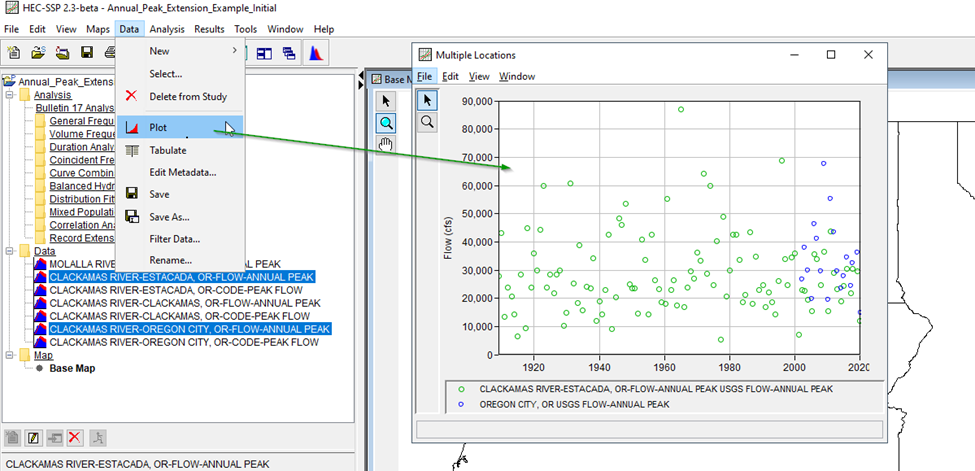
- Inspect the 19 years of overlapping data and zoom into the plot, as shown below. Use the magnifying glass
 button to zoom in on the x-axis.
button to zoom in on the x-axis.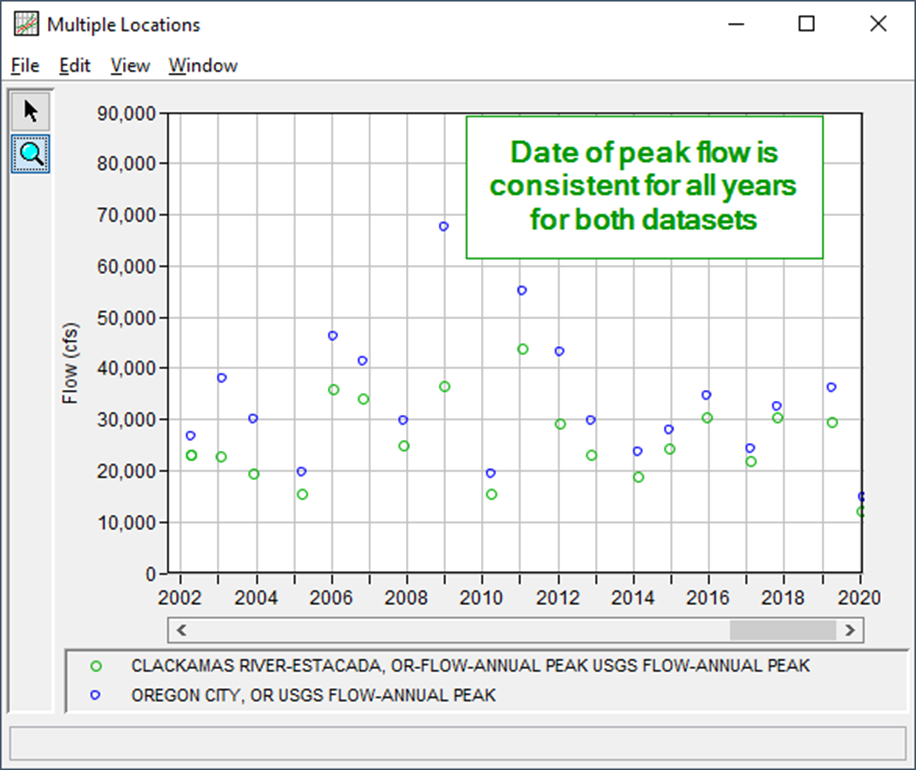
- From the plot's file menu press File | Tabulate to see the date of peak flows in more detail, as shown below.
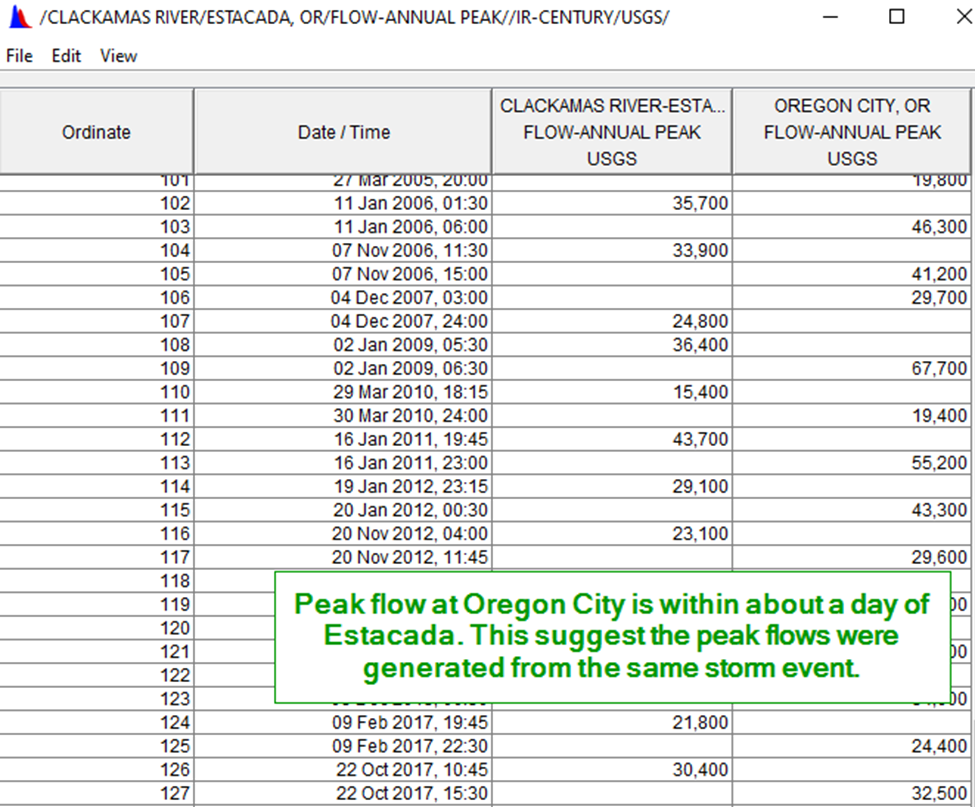
Question: Are there any years where the annual maxima were generated from different events? Why or why not?
The date of the annual maximum peak flow appears consistent visually for every single year of record. Also, when tabulating the data, the peak flows are always within +/- 1 day of each other. As such, it is safe to assume that the annual maxima were generated from the same flood event.
Question: Are any modifications to the Estacada or Oregon City annual maximum series warranted?
No. The data sets can be considered to be Independent and Identically Distributed (IID) as well as emanating from the same flood events. As such, both the Estacada and Oregon City time series can be used as-is without modification.
Continue to Task 3. Use Bulletin 17C Procedures to Fit an LPIII Distribution to the Short Record.