Download PDF
Download page Task 5. Fit an LPIII Distribution to the Extended Data and Compare the Results.
Task 5. Fit an LPIII Distribution to the Extended Data and Compare the Results
Now that the extended Oregon City data set has been imported, it can be used in a new Bulletin 17 analysis. The results from this analysis can then be compared against those obtained using the "base" record to demonstrate the value of using a record extension technique.
Create a New Bulletin 17C Analysis
- Click Analysis | New | Bulletin 17 to create a new Bulletin 17 analysis.
- Name the analysis "OregonCity_extended".
- Select the "OregonCity_MOVE3" peak flow data set within the Flow Data Set drop down menu.
- On the General tab, ensure the "17C EMA" radio button is selected within the Method for Computing Statistics and Confidence Limits panel. Leave all other options unchanged.
- Move to the EMA Data tab. This is where perception thresholds and flow ranges are entered which are then used within the Bulletin 17C procedures.
It may be tempting to extend the perception thresholds back to the start year of the Estacada data (1909). However, this is inappropriate under Bulletin 17C record extension procedures. The MOVE.3 record extension has already gleaned as much information as possible from the long-term record, and adding perception thresholds would "double-count" the information content in the long-term record.
Compute and Visualize the Results
- Click the Compute button at the bottom of the Bulletin 17 editor. A window informing you that the computations are complete should appear. Click OK to close this window.
- Click Plot Curve at the bottom of the Bulletin 17 editor to view the results. A window similar to the figure below should appear.
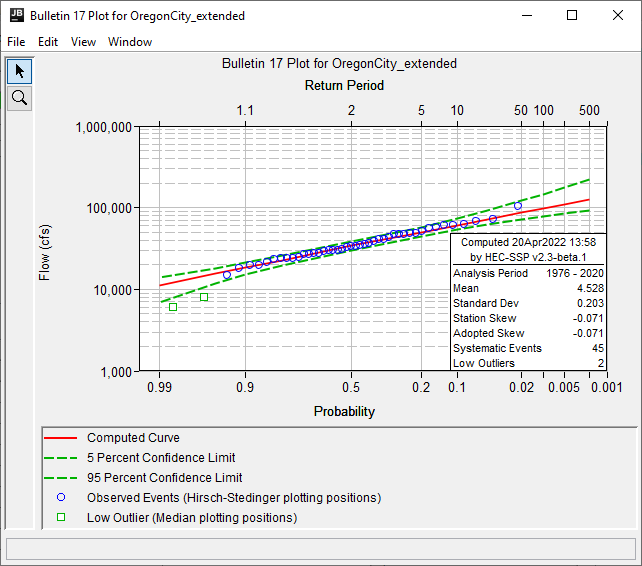
- Close the plot and move to the Tabular Results tab.
- Take note of the tabular information that is contained within this tab including the compute curve, confidence limits, distribution parameters, and details of the selected data set.
Question: What is the calculated 1% AEP peak flow rate for this analysis? How different is this value than what was computed within the "OregonCity_base" analysis?
When using the extended Oregon City annual maximum series, the 1% AEP peak flow rate is approximately 97900 cfs. This is approximately 21750 cfs larger than the same quantile that was predicted within the "OregonCity_base" analysis. This represents an approximate 28% increase in the 1% AEP peak flow rate. The "OregonCity_base" results are compared against the "OregonCity_extended" results in the following figure.
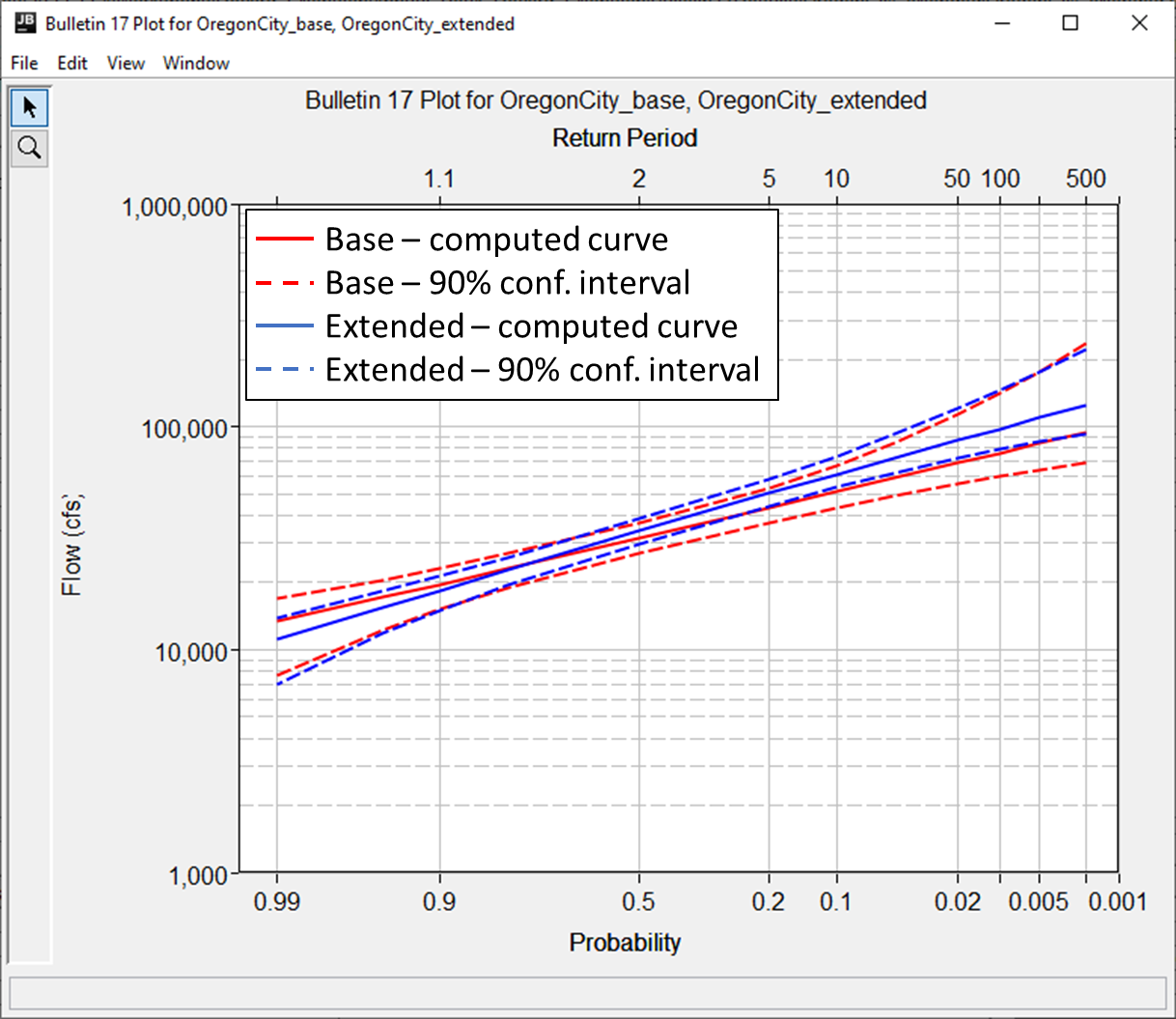
Question: How wide is the 90% confidence interval at the 1% AEP for this analysis? How different is this value than what was computed within the "OregonCity_base" analysis? What does this signify?
The 90% confidence interval at the 1% AEP is approximately 67500 cfs in width. This is approximately 18% narrower than that which was predicted within the "OregonCity_base" analysis. This represents a relatively large increase in the information content of the fitted distribution.
Note that the frequency curve has shifted up over most of the probability range after including the additional years of record. In addition, the width of the uncertainty bounds have shrunk to reflect the added information.
Question: Using the rating curve shown below and located here, estimate the corresponding stage for the 1% AEP discharge. How different is this value than what was computed within the "OregonCity_base" analysis?
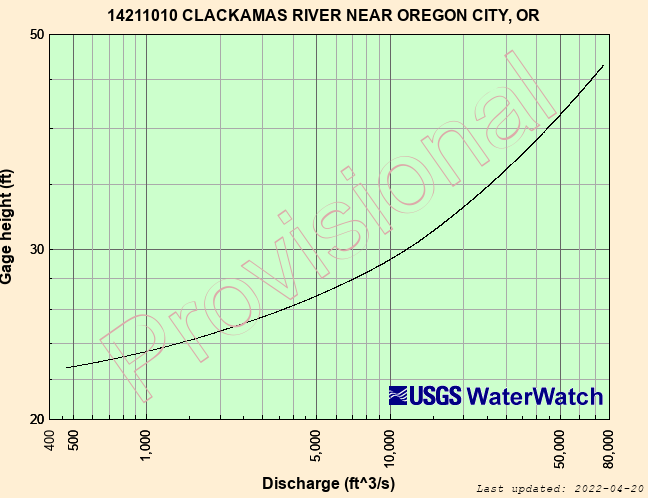
The stage corresponding to a discharge of 97900 cfs is approximately 50.8 ft. Keep in mind that estimating this stage requires an extrapolation of nearly 30000 cfs above the largest observed flow/stage. However, this estimated stage is approximately 3.8 ft higher than that which was predicted within the "OregonCity_base" analysis.
- Click OK to close the Bulletin 17 editor.
- Click the Save button (
 ) to save the study.
) to save the study.
Download a copy of the final HEC-SSP project here - Annual_Peak_Record_Extension.zip
Extra Credit Question: The record extension performed in this example used the "Use Most-Recent Years" option. Try doing the record extension and performing a Bulletin 17C analysis using the "Attempt to Match Skew" option instead. What years are extended when this option is used? How much does the 1% AEP discharge change if the "Attempt to Match Skew" option is used instead? Which method should you typically use?
When using the "Attempt to Match skew" option, record extension is performed for 1915-1940 instead of 1976-2001. The match skew extended record is broken (i.e. there is no annual peak flow data for 1941-2001). Therefore, perception thresholds must be used. Since we cannot glean any additional information for these missing years, a perception threshold of inf, inf and a complemetntary flow range of 0, inf should be used.
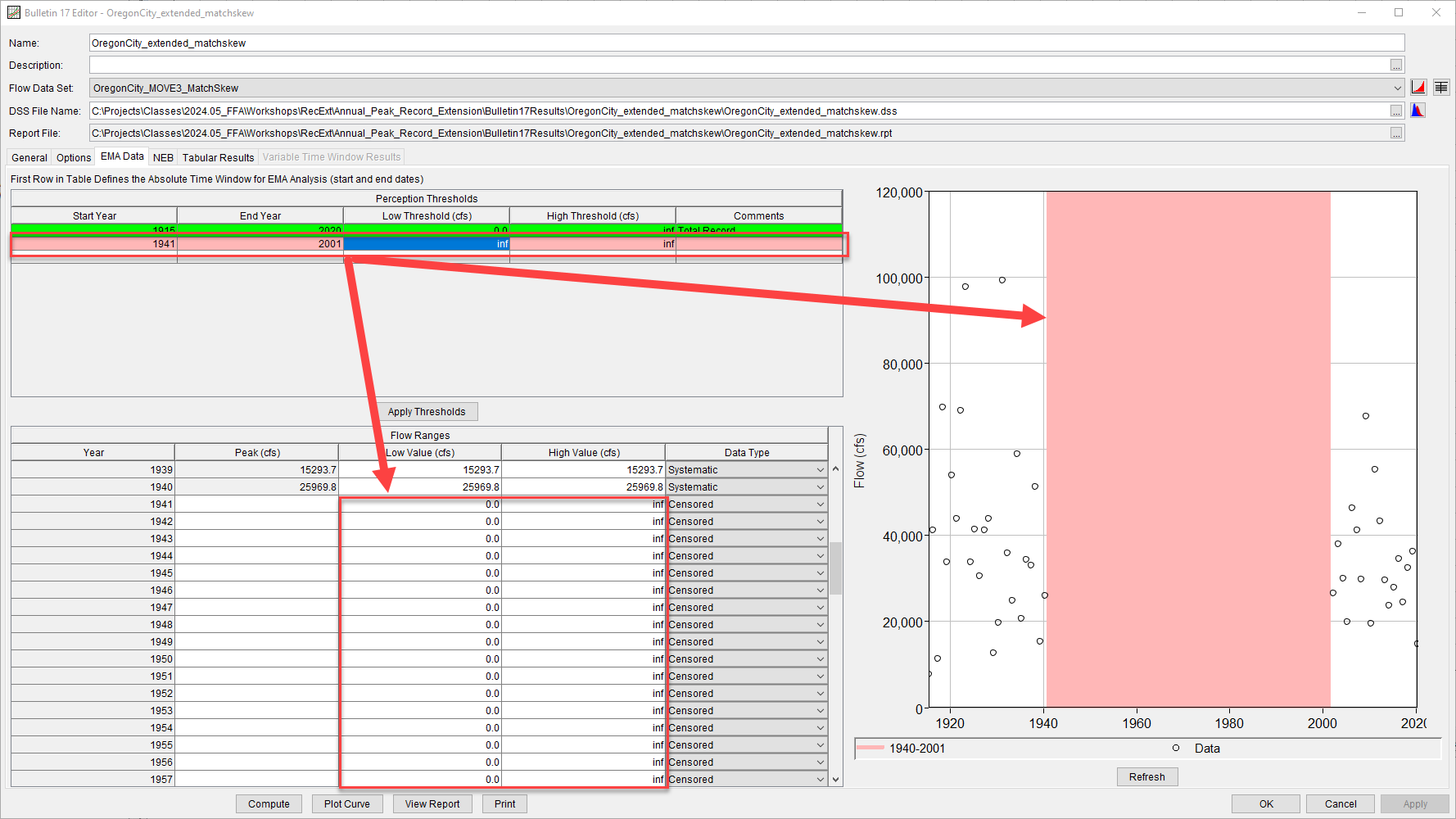
The skew changed from -0.071 to -0.252. The 1% AEP discharge estimate using "Use Most-Recent Years" is 97900 cfs, and the estimate using "Attempt to Match Skew" is 101553 cfs. This is a relatively small difference, suggesting the choice did not matter much in this application. The differences will get larger at more extreme AEPs. Generally, the "Attempt to Match Skew" method is preferred, as it puts more care into the selection of which years to extend.
Comparing to Drainage Area Ratio
For most situations, MOVE.3 is the preferred tool for extending records. However, in some situations, drainage area ratio (DAR) may need to be used. This workshop allows you to compare the results of using these two methods.