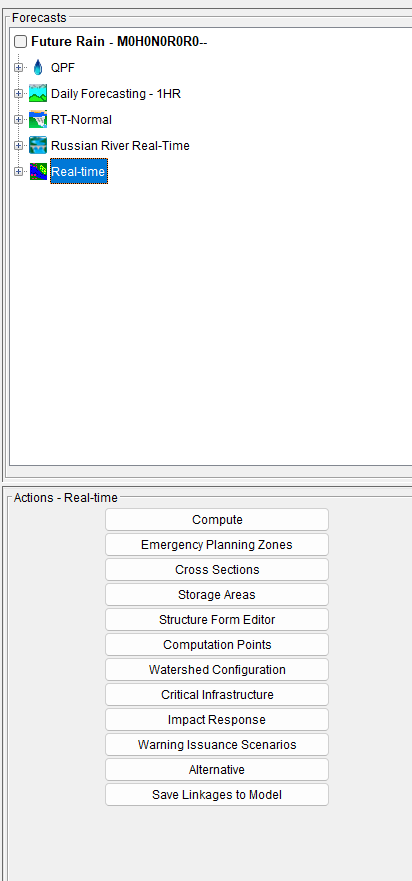The first task is to open the watershed for this workshop.
- Launch CWMS in Local mode. The CWMS CAVI main dialog will now open.
- Select Open Watershed from the File menu and select Workshop_HEC_RussianRiver.
- Navigate to the Modeling tab in the study window.
- From the Forecast menu option, choose Open…. and select the forecast titled HEC-FIA in CWMS.
- Select the node for the HEC-FIA alternative named Real-time under the forecast you just opened.
- Navigate to the Actions tab in the lower left corner and review the various HEC-FIA model actions accessible directly from the CAVI.