There are two ways to import models and their alternatives into an HEC-RTS study: (1) the Import 2.1 Watershed command found in the Watershed menu, or (2) choose commands from the Import menu option (Figure 1) found in the Models menu. To create an HEC-RTS study from a CWMS watershed, the CWMS watershed needs to have been configured in CWMS Version 2.1 or higher.
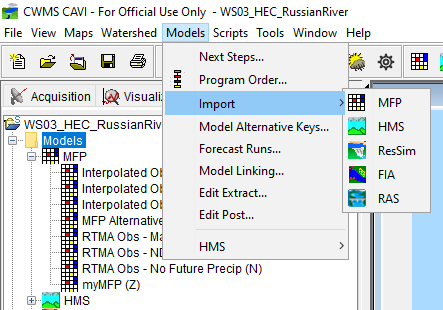
Importing an Entire CWMS Watershed
To create an HEC-RTS study from a CWMS watershed, perform the following steps:
- Create a New Watershed as detailed in Creating a Watershed. From the HEC-RTS main window, from the Watershed menu, click Import 2.1 Watershed. The Import CWMS 2.1 Watershed dialog (Figure 2) will open.
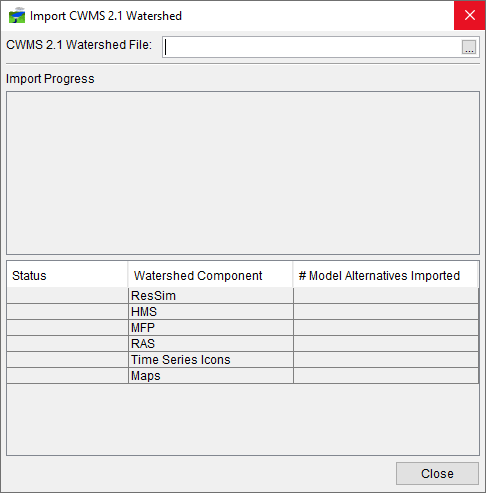
- To the right of the Import CWMS 2.1 Watershed box (Figure 2), click
 , the Select Workspace File browser will open (Figure 3).
, the Select Workspace File browser will open (Figure 3).
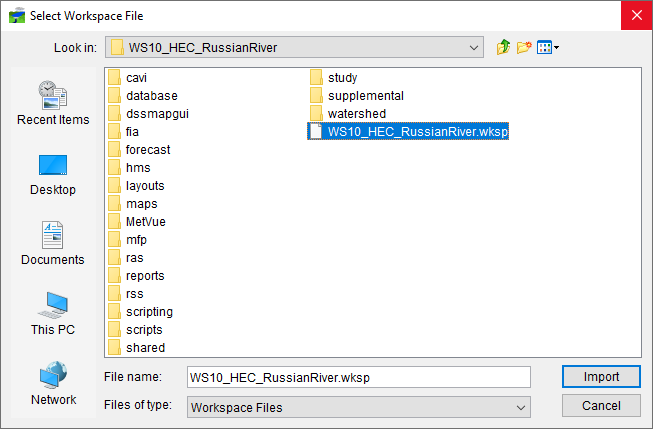
- From the Select Workspace File browser (Figure 3), navigate to and select the CWMS workspace file (.wksp) you want to import. Click Import, the Select Workspace File browser will close.
- A Continue Import window will open, asking you if you want to continue with the import. Click Yes, the Continue Import window will close. The import process will start, and the results of the import are displayed in the Import CWMS 2.1 Watershed dialog (Figure 2).
- When the import is finished from the Import CWMS 2.1 Watershed dialog (Figure 4) click Close, the Import CWMS 2.1 Watershed dialog will close. The Next Steps dialog will open, click Close. You now have created an HEC-RTS study from a CWMS watershed.
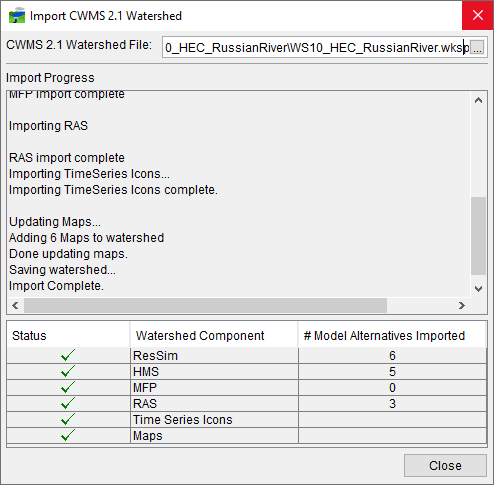
Importing Model Alternatives
Individual model alternatives can be imported into an HEC-RTS study. A model's alternative (plan, alternative, run) can be imported regardless of whether the model is part of an HEC-RTS watershed or exists as a stand-alone model.
To import model alternatives into an HEC-RTS study, complete the following steps:
- If an HEC-RTS study does not already exist, create a new watershed as detailed in Creating a Watershed.
- Import an MFP alternative as detailed in Section MFP Model Alternative.
- Import an HEC-HMS alternative (run) as detailed in Create an HEC-HMS Alternative.
- Import a HEC-ResSim watershed as detailed in Create an HEC-ResSim Alternative.
- Import a HEC-RAS plan as detailed in Create an HEC-RAS Alternative.
- Import an HEC-FIA alternative as detailed in Create an HEC-FIA Alternative.