Create an Alternative
- From the Study Tree, which is in the Study Pane, right-click on Alternatives from the shortcut menu, click New; and the New Alternative dialog box opens.
- In the Name box, enter a name for the alternative. Enter a Description for the alternative (optional, but recommended). Beneath the Name and Description, the top half of the dialog provides dropdown lists for selecting the data to use during an HEC-FIA computation. The lists only include data created by the user (e.g., inundation configurations).
- In the Emergency Planning Zones list select an emergency planning zones set (formerly called impact area). This defines the warning systems being used across the study area.
From the Inundation Configuration list, select an inundation configuration. By selecting an inundation configuration, the alternative now has knowledge of the watershed configuration (terrain grid, stream alignment, reservoirs, cross section geometry, storage areas, and/or common computations points), and the hydraulic information.
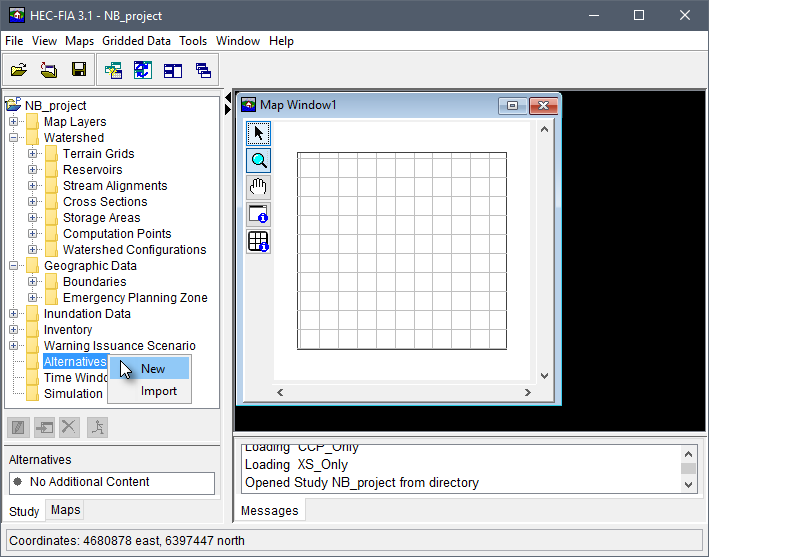
Figure: Alternatives - Study Tree - Shortcut Menu Commands
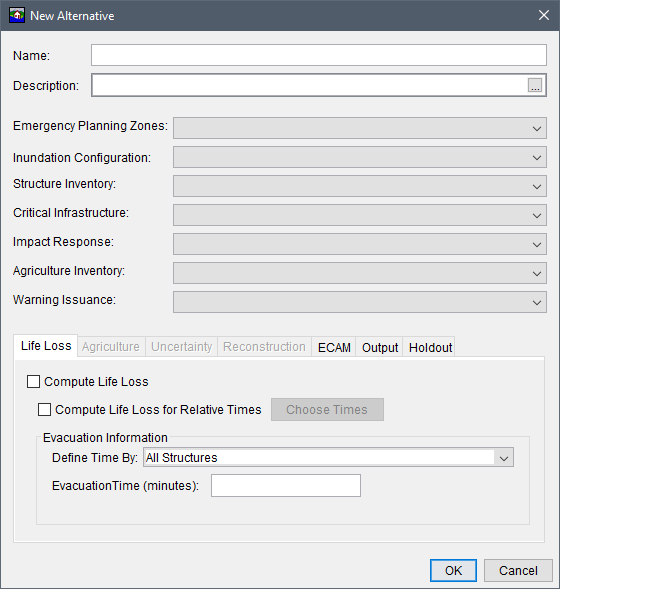
Figure: New Alternative Dialog Box - Default View
- From the Structure Inventory list, select a structure inventory.
- If a critical infrastructure has been defined, select one from the Critical Infrastructure list.
- If an impact response has been defined, select one from the Impact Response list. The elements available from this list are contingent upon the Inundation Configuration selected in Step 4, for these elements must match the inundation configuration selected when the impact response was created (review Impact Response).
- If the HEC-FIA project includes agricultural economics, aims to calculate Agriculture Flood Damages Reduced, and agricultural grids have been defined, from the Agriculture Inventory list, select the appropriate grid.
- If a warning issuance scenario has been defined and required for the alternative, select one from the Warning Issuance list. The elements available from this list are contingent upon the Inundation Configuration selected in Step 4, for the warn by rule scenarios must match the inundation configuration selected when the scenario was created (review Create a Warning Issuance Scenario).
- In the bottom half of the New Alternative dialog box, the available HEC-FIA compute options are available for selection from seven tabs: Life Loss, Agriculture, Uncertainty, Reconstruction, ECAM, Output, and Holdout. Depending on what the user selected in Steps 3 thru 9, certain compute options might not be available. Only the economic loss calculation occurs when the lower half of the alternative window is left blank.
- From the Agriculture Tab, the user must check the "Compute Agriculture" checkbox if Agriculture Flood Damages reduced are desired and the Alternative includes a RAS-HDF inundation configuration type.
- Click OK, the New Alternative dialog box closes. The alternative has been created and the name appears in the Study Tree under the Alternatives folder.